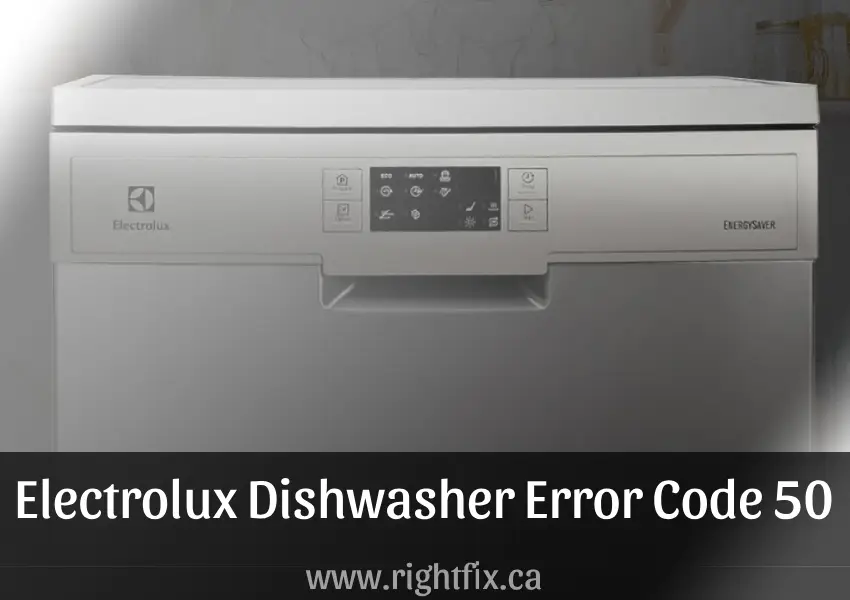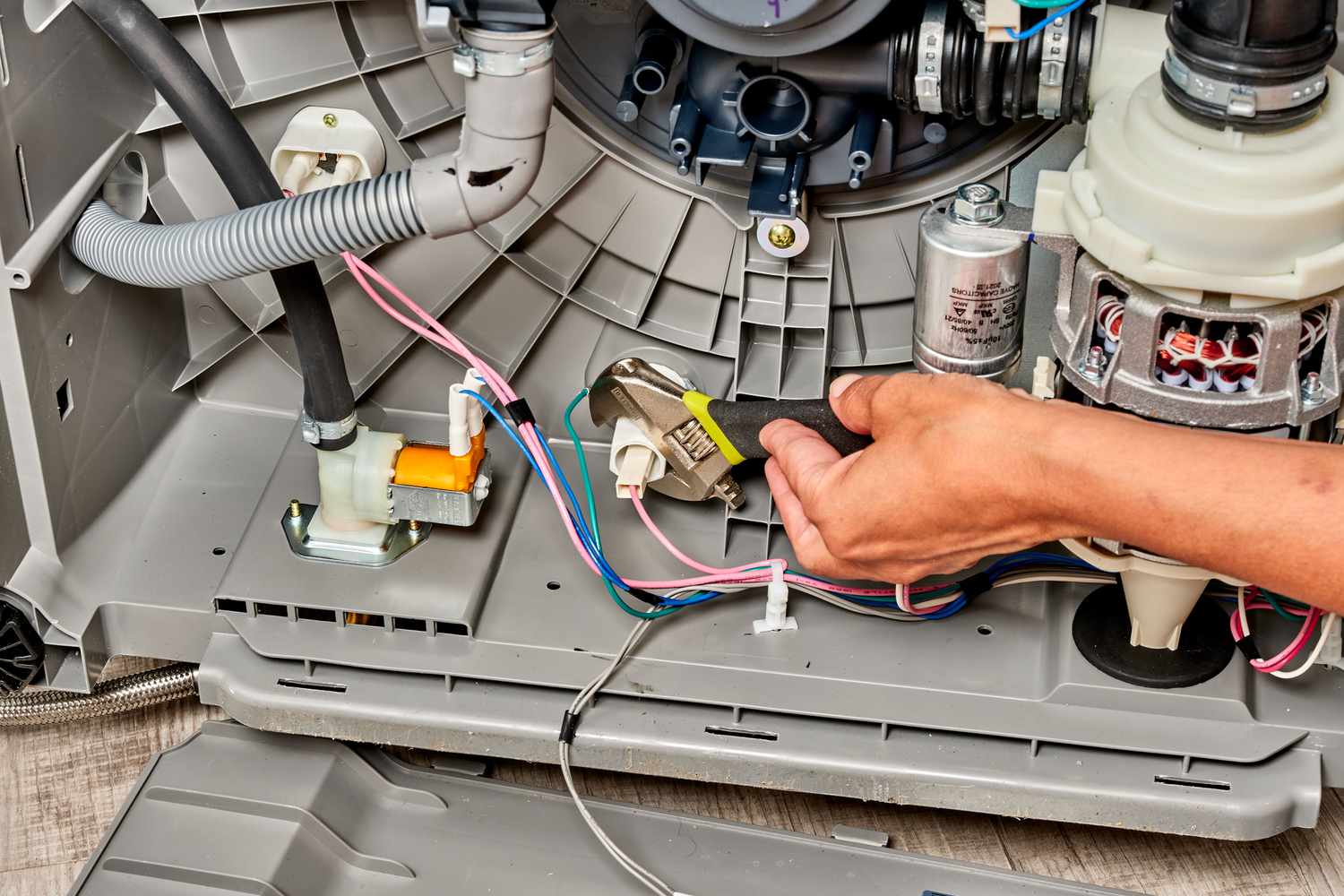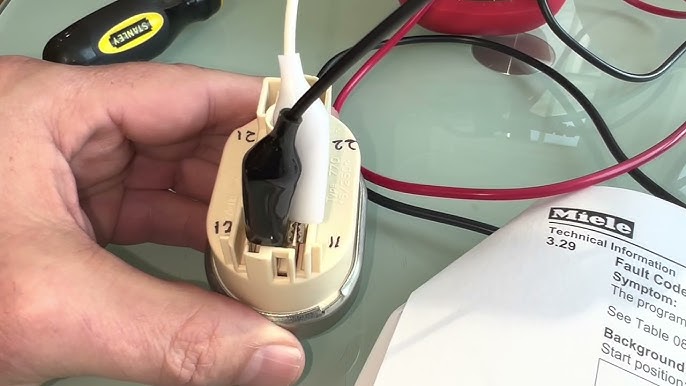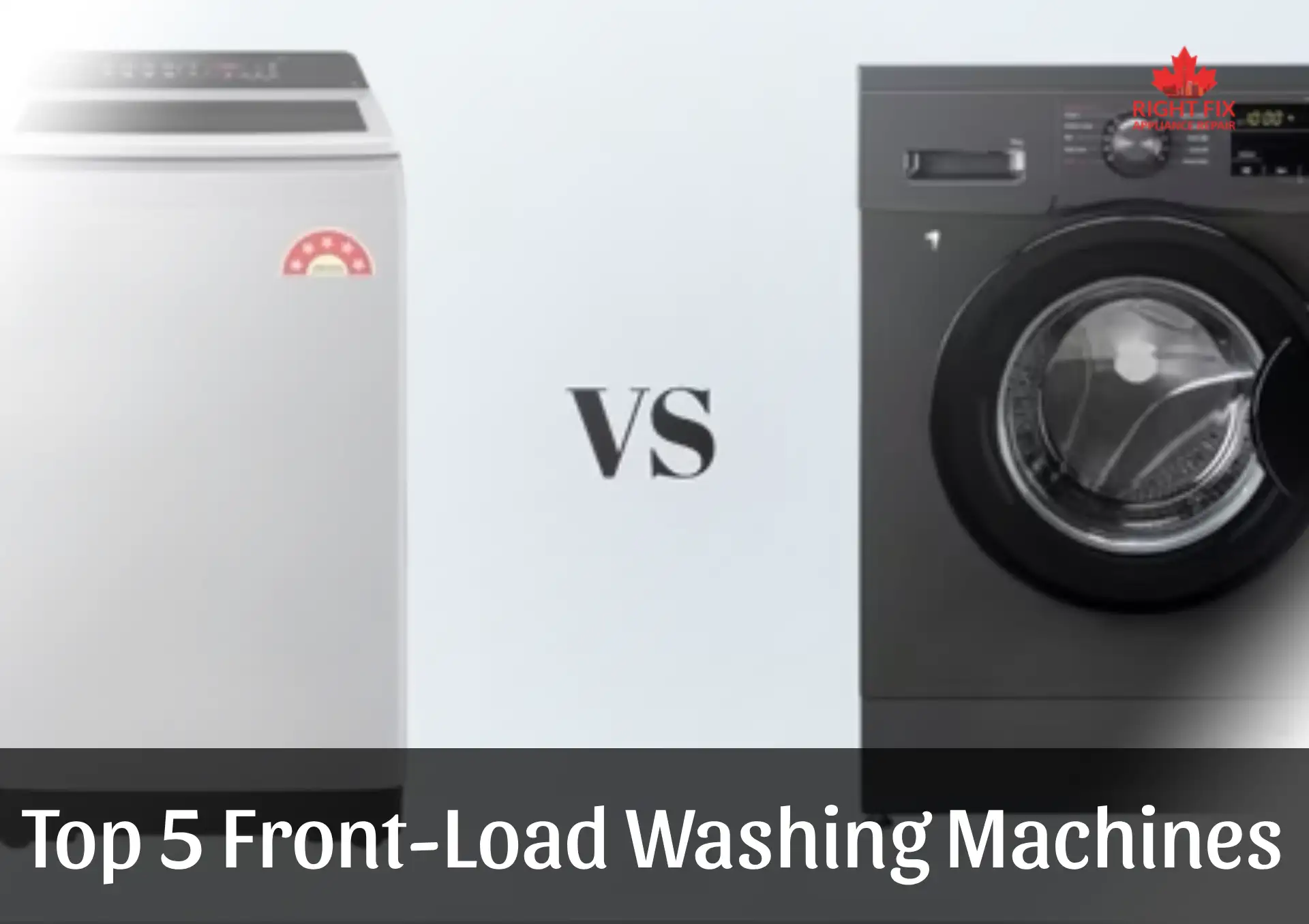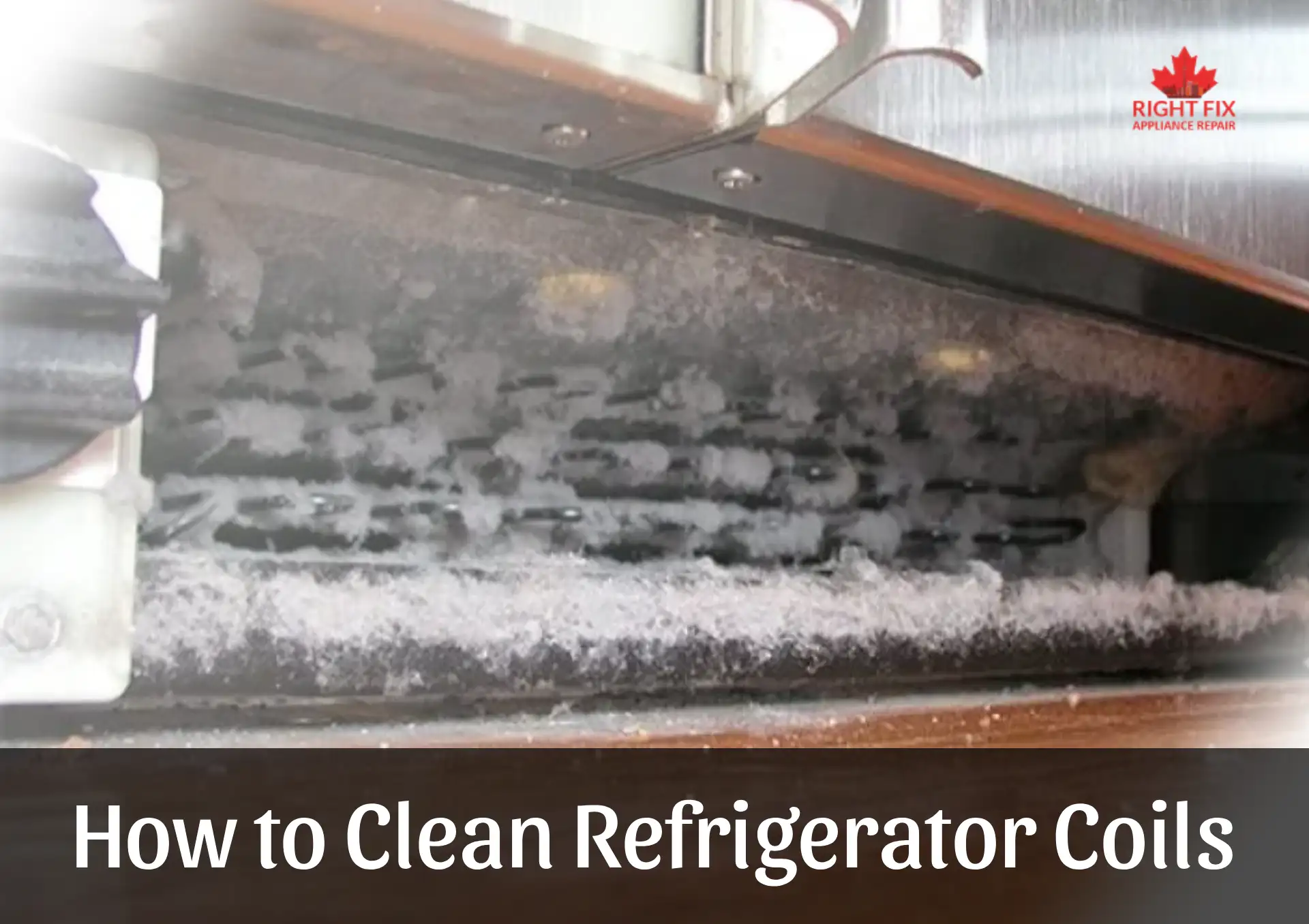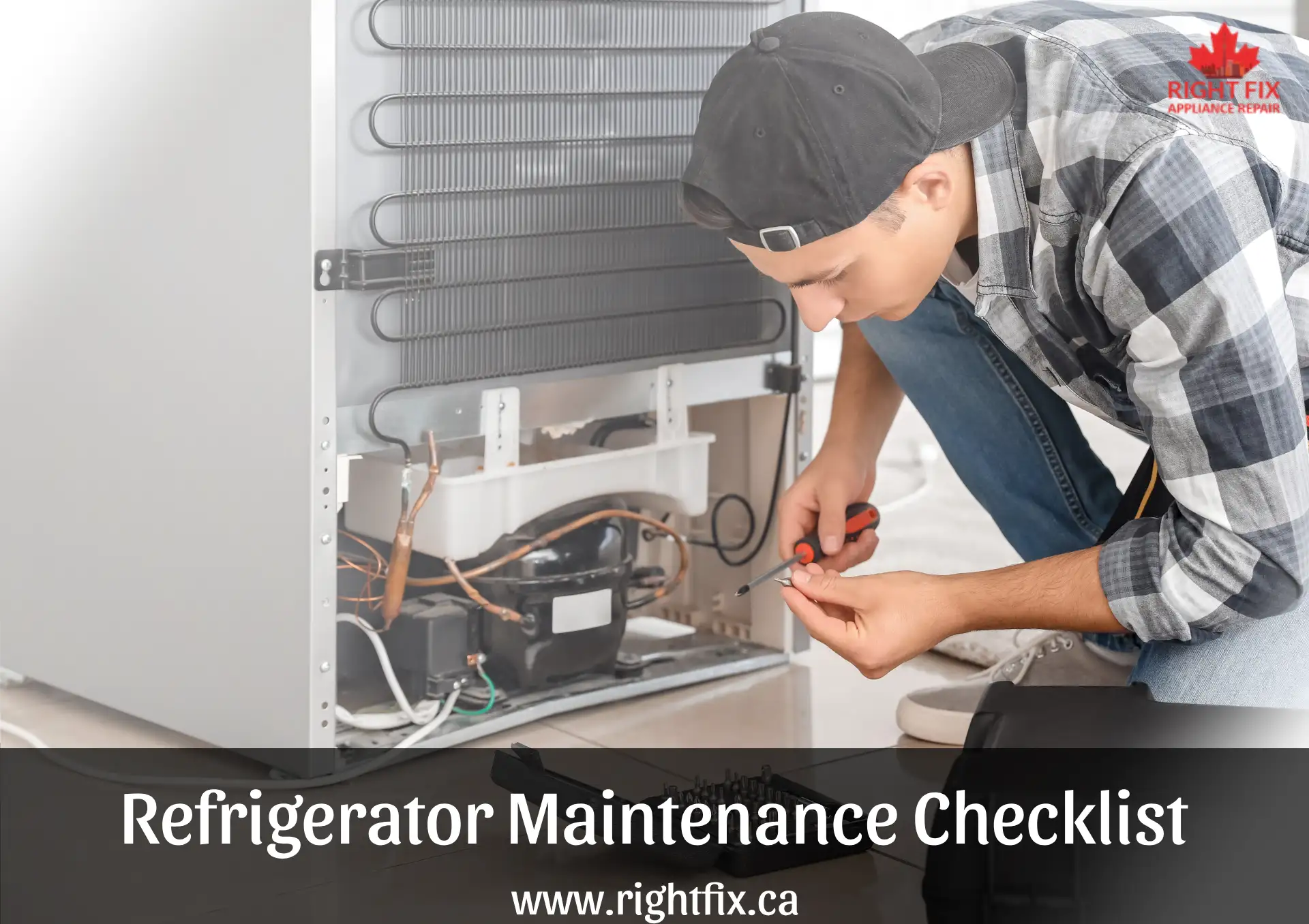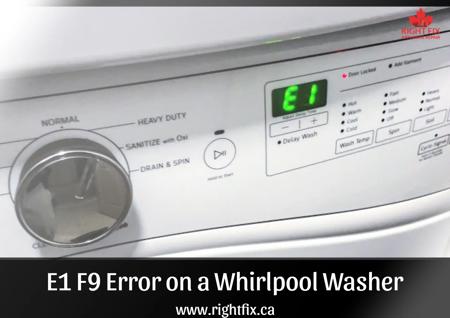How To Reset The Electrolux Dishwasher Error Code 50?
When your Electrolux dishwasher displays error code 50, it typically signals an issue with the circulation pump. This code indicates a malfunction in the pump, which plays a crucial role in the washing and draining cycles. Understanding the root causes and how to troubleshoot the problem can save you time and money by allowing you to resolve the issue on your own. In this article, we’ll explore the potential causes of this error, provide step-by-step instructions for fixing it, and offer helpful tips for resetting your dishwasher.
What Are The Main Causes Of Circulation Pump Failure?
There are several potential causes for a circulation pump failure in your Electrolux dishwasher. These are the most common reasons:
-
Blockages or Clogs: Over time, food particles, soap scum, and debris can accumulate inside the circulation pump, leading to a blockage. A clog can prevent water from circulating properly, triggering error code 50.
-
Worn-Out Pump Motor: The motor that drives the circulation pump can wear out due to age or regular use. A malfunctioning motor may fail to move the pump, resulting in poor water circulation.
-
Faulty Pump Impeller: The impeller is a small part within the circulation pump responsible for pushing water through the dishwasher. If the impeller becomes damaged or is not functioning, it can cause a failure in the water circulation system.
-
Electrical Issues: A problem with the electrical components connected to the circulation pump, such as a malfunctioning control board or wiring issues, could lead to an error code 50.
-
Defective Pressure Switch: The pressure switch monitors the water level inside the dishwasher. If it is not functioning correctly, it may fail to detect the right water levels, causing issues with water circulation and triggering error code 50.
Steps That Will Help You Fix The Problem
If your Electrolux dishwasher is showing error code 50, follow these troubleshooting steps to attempt to fix the issue:
-
Turn Off the Power: Before attempting any repairs or inspections, ensure that the dishwasher is powered off. Disconnect it from the electrical outlet or turn off the circuit breaker to avoid electrical hazards.
-
Inspect the Pump for Blockages: Open the dishwasher door and remove the bottom rack. Look inside the bottom of the dishwasher for any visible debris, food particles, or blockages that might be clogging the circulation pump. Clean out any obstructions.
-
Check the Pump Impeller: If possible, remove the pump assembly and inspect the impeller for any signs of damage. If it appears broken or worn, you will need to replace it.
-
Test the Pump Motor: Use a multimeter to test the pump motor for continuity. If the motor does not show a proper reading, it may need to be replaced. If the motor is working fine, you can move on to checking the other components.
-
Examine the Pressure Switch: Check the pressure switch for any visible signs of damage or wear. A faulty pressure switch can prevent the dishwasher from properly detecting water levels, which may affect circulation. If necessary, replace the pressure switch.
-
Check for Electrical Issues: Inspect the wiring and control board for any loose or damaged connections. If the wiring appears to be faulty, it may need to be repaired or replaced to restore proper function to the circulation pump.
-
Reset the Dishwasher: After addressing any issues with the pump, press and hold the reset button on your dishwasher’s control panel. If there is no dedicated reset button, you can reset the dishwasher by disconnecting it from the power source for a few minutes and then reconnecting it.
-
Run a Test Cycle: Once the dishwasher has been reset and the components have been inspected or repaired, run a short test cycle to check if the issue has been resolved. If error code 50 no longer appears, the problem has likely been fixed.
Conclusion
Error code 50 on an Electrolux dishwasher can be caused by various factors, most notably issues with the circulation pump. By identifying common causes such as clogs, faulty parts, or electrical problems, you can address the issue effectively. Following the troubleshooting steps outlined in this article can help you resolve the problem and get your dishwasher back in working order. If the issue persists after trying these steps, it may be time to contact a professional technician to inspect the dishwasher further and perform any necessary repairs.
Location we Service
- Ajax
- Alliston
- Aurora
- Bolton
- Bradford
- Brampton
- Brantford
- Burlington
- Caledon
- Cambridge
- Concord
- East York
- Etobicoke
- Georgetown
- GTA
- Guelph
- Halton Hills
- Hamilton
- Innisfil
- Keswick
- King City
- Kitchener
- Kleinburg
- Maple
- Markham
- Milton
- Mississauga
- New Tecumseth
- Newmarket
- North York
- Oakville
- Orangeville
- Oshawa
- Pickering
- Richmond Hill
- Scarborough
- Schomberg
- Stouffville
- Thornhill
- Toronto
- Unionville
- Uxbridge
- Vaughan
- Waterloo
- Whitby
- Woodbridge