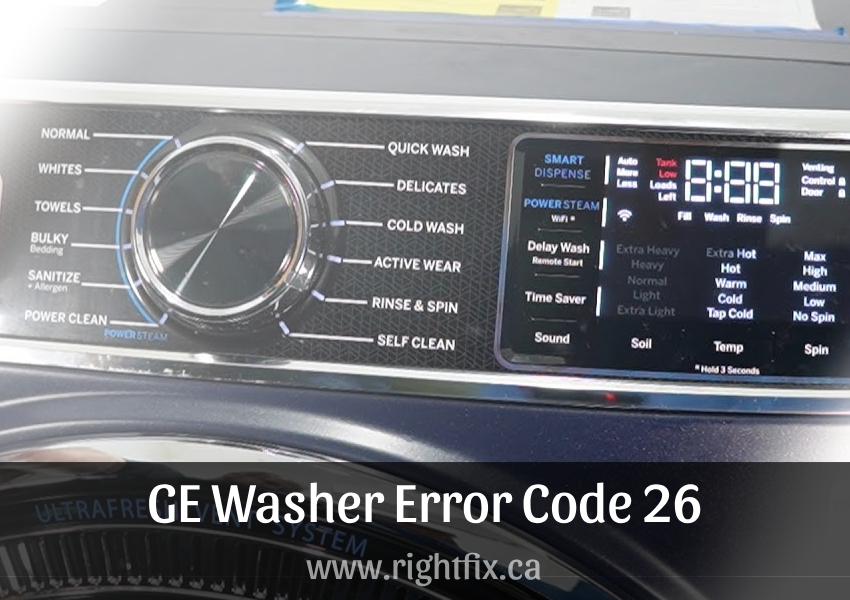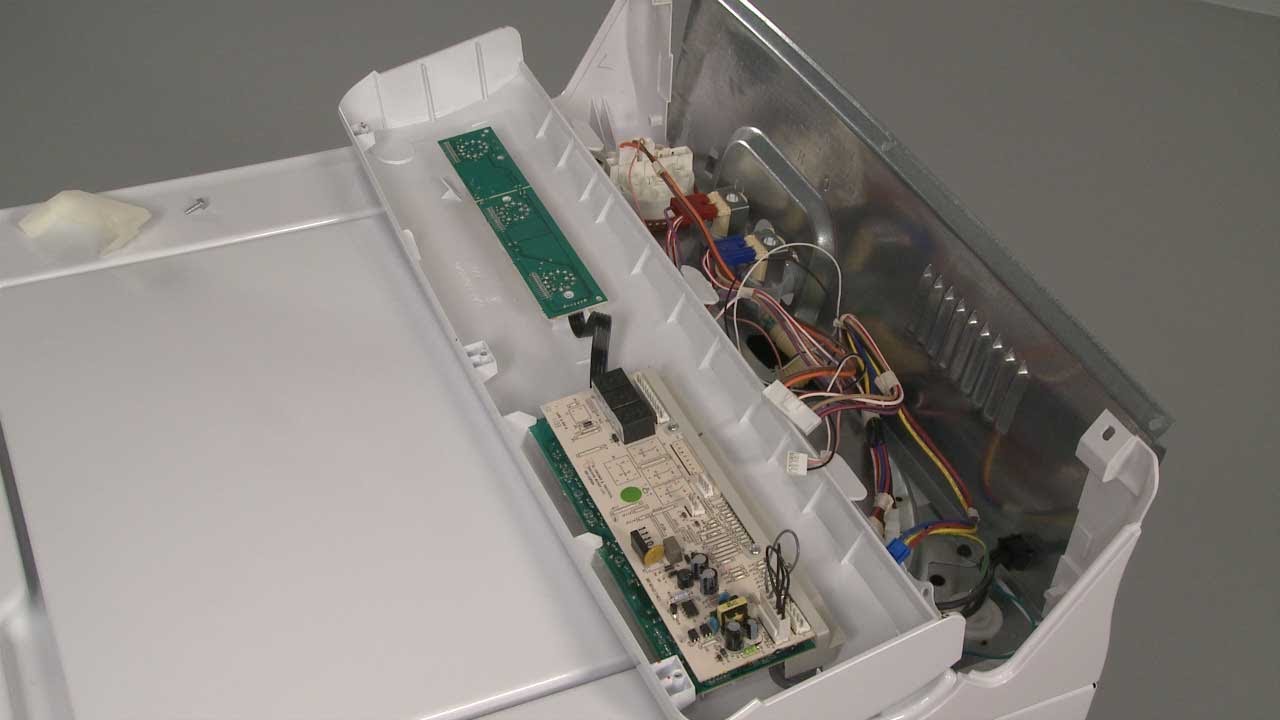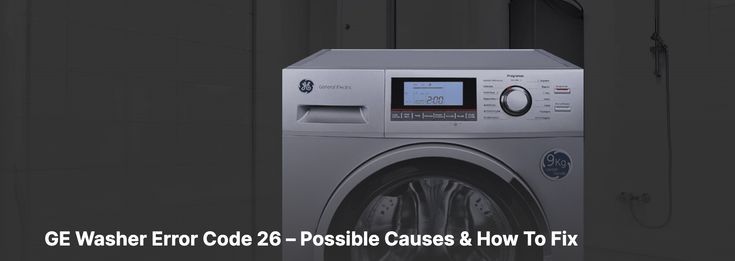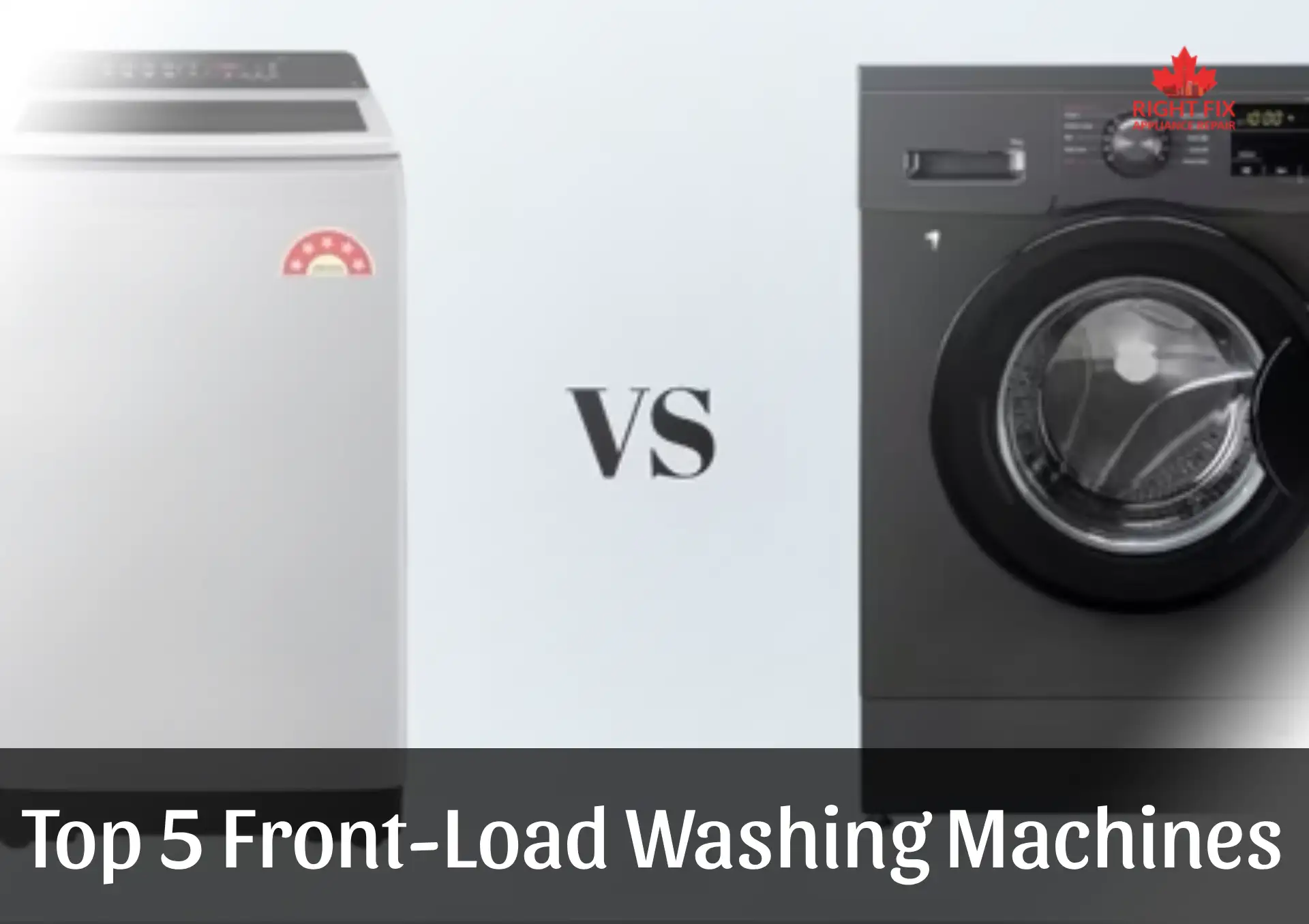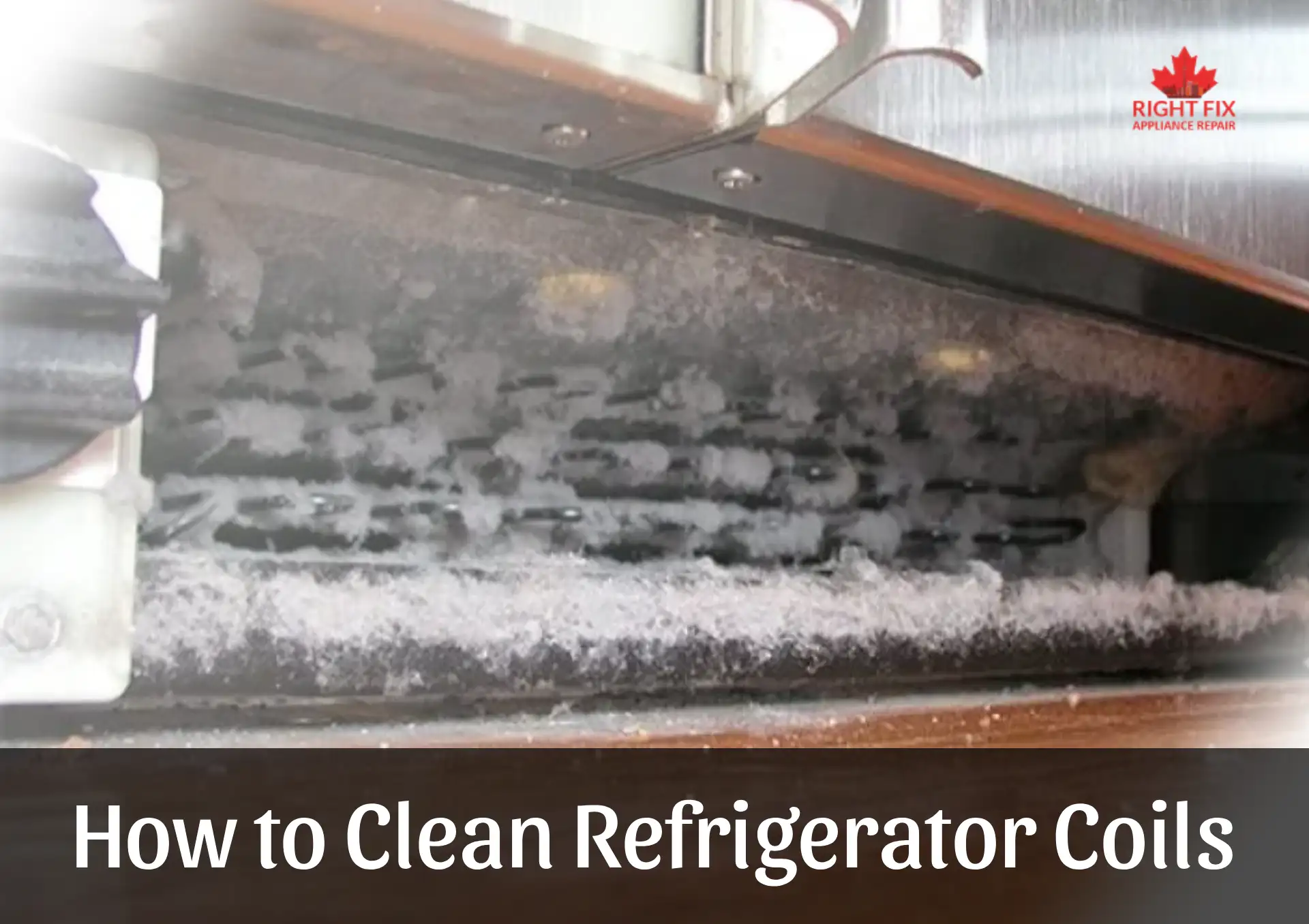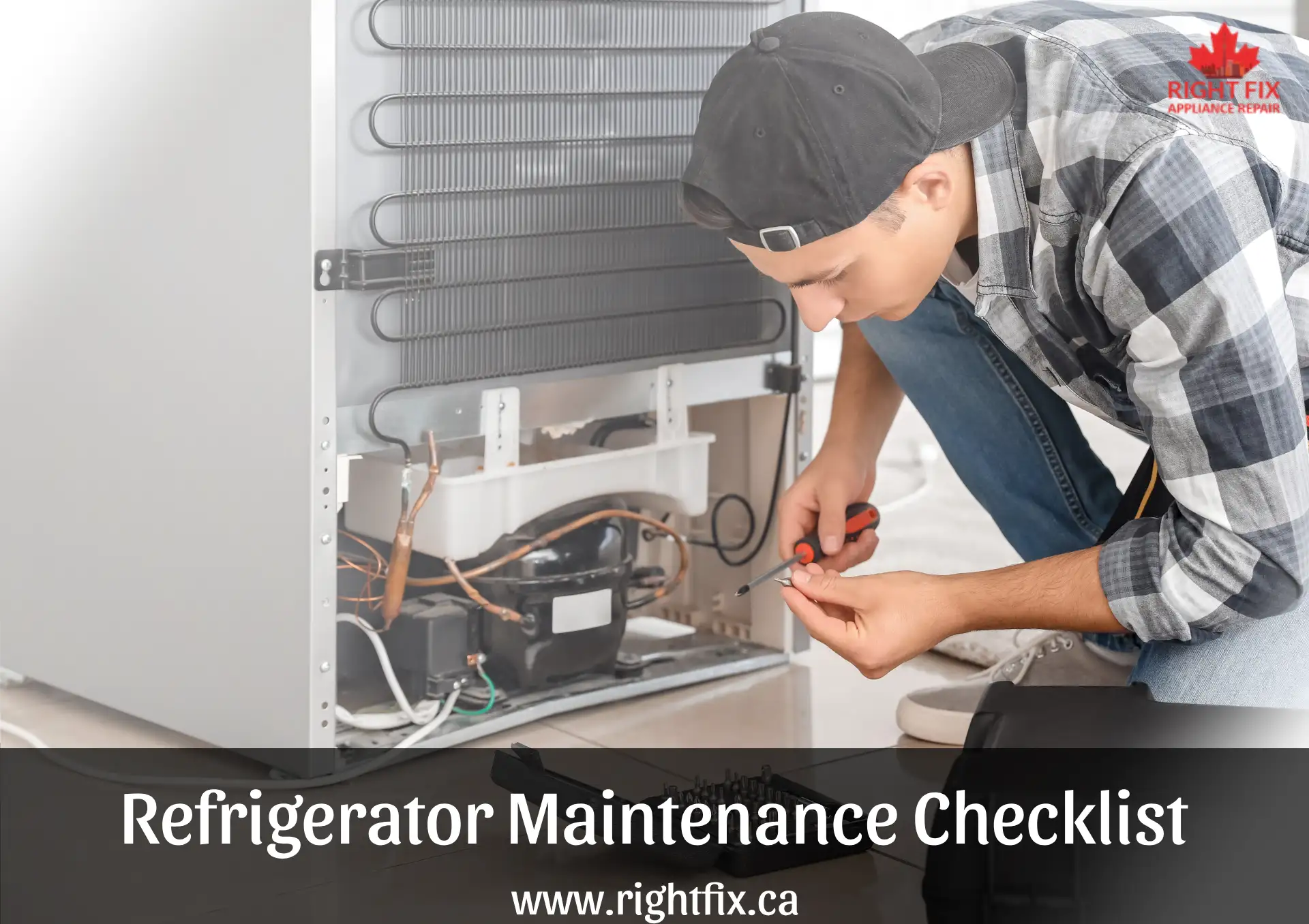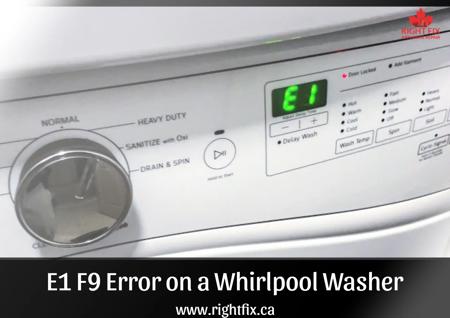GE Washer Error Code 26 - How To Fix
If error code 26 on your GE washer disturbs your washing schedule, it might be annoying. Usually indicating a problem with the washer's motor control system—including probable defects in the motor control board, door lock mechanism, or electrical wiring—this code This tutorial looks at the significance of the issue, possible causes, and thorough instructions for troubleshooting and problem resolution. Contact professional washer repair technician from RightFix.
Understanding Error Code 26
GE washers employ error code 26 as a diagnostic tool to let consumers know about particular operating problems. This fault usually suggests a problem with the motor control system, which can keep the washer from running as it should. Typical complaints include the washer not starting, halting in the middle cycle, or not being able to spin.
Affected Models
Advanced GE washer machines—including top-load and front-load ones with electronic control systems—often report this fault. If you have a GE top-load washer or any comparable appliance, you should get acquainted with this issue for fast troubleshooting.
Common Causes of Error Code 26
Motor Control Board Issues
Managing the motor operations of the washers, including spinning and agitation, falls mostly on the motor control board. GE washer error code 26 may be caused by a broken or defective board, therefore disrupting the motor and control system connection.
Door Lock Mechanism Problems
The door lock system guarantees the washer runs only when the door is tightly closed. Should this part fail, the system of the washer can see it as a safety concern and show trouble code 26. This is a typical problem with sophisticated safety feature washers.
Wiring Problems
The washers' electrical connections have to stay strong if they are to operate as intended. Loose or damaged cabling between the motor control board and other parts might disturb communication and result in GE washer problem code 26. Many times, wiring problems need a thorough examination to find and fix.
Overloading
Overloading the washers strains their motor, which results in an operating failure registered in the system. Although this is less technical, GE washer error code 26 is often caused by this problem, particularly in cases of large or uneven loads.
Troubleshooting Error Code 26
Resetting the Washer
Often the first way to solve the problem is by resetting the washers. Spend around five minutes disconnecting the washer from its power supply. This procedure clears little mistakes by resetting the electronic mechanism of the washers. Start a fresh cycle to see how the washer performs after you have reconnected it.
Inspecting the Door Lock
An error code may be set off by a broken door lock. To guarantee a tight latching, open and shut the washer's door. Should the mechanism seem to be broken or loose, replacement might be necessary. Clear any trash or accumulation around the latch region; this will help to ensure appropriate closing.
Checking Wiring Connections
Look for loose or broken connections in the washing machine's circuitry. To reach the wire harness, start by disconnecting the washers and removing the rear panel. Check the cables running to other components and the motor control board. Look for evidence of corrosion, fraying, or separation. Should problems be discovered, fix or replace the impacted wires.
Assessing the Motor Control Board
Should the aforementioned actions not address the problem, the motor control board might be defective. Usually in the base or back of the washer, find the control board and look for obvious damage such as fractures or burns. One will probably have to replace a damaged board. Experienced people or specialists should only handle this component as inappropriate handling might aggravate the problem.
When to Seek Professional Assistance
See a qualified technician if troubleshooting efforts fail to fix GE washer code 26. Constant failures might point to more serious faults in the engine or electrical system of the washer. Regular error messages, unresponsive washers, or obvious internal component damage point to the need for expert treatment.
Professional repairs guarantee effective diagnosis and resolution of the problem, therefore avoiding recurrent problems.
Preventing Error Code 26
Routine Maintenance
Preventing error codes and guaranteeing the lifetime of your washer depends mostly on regular maintenance. Look for wear or damage on internal parts like the door lock mechanism, motor control board, and wiring. To prevent trash accumulation—which can affect performance—clean the door seals and washer drum.
Proper Loading Techniques
Steer clear of overloading your washer; this can strain the motor and cause operating problems. Use the manufacturer's recommended load capacity and divide laundry equally around the drum. Steer clear of washing large or heavy objects simultaneously as they might throw off the washer and lead to mistakes.
Addressing Minor Issues Early
Ignored little issues like loose wiring or a worn-out door lock mechanism might become more serious. Taking quick care of these problems lowers the possibility of finding significant flaws such as error code 26.
Conclusion
The GE's washer error code 26 points to a motor control system problem. Understanding its causes—such as malfunctioning door locks, defective motor control boards, wiring difficulties, and overloading—you may act to effectively diagnose and fix the issue. Often the problem is fixed with simple actions including washing the washers, checking parts, and doing periodic maintenance.
Seeking expert repair services is the best line of action, nevertheless, for ongoing or difficult issues. Our specialty at RightFix is identifying and fixing appliance faults like GE washer code 26. Visit RightFix to book a repair appointment and restore your washer to optimal performance.