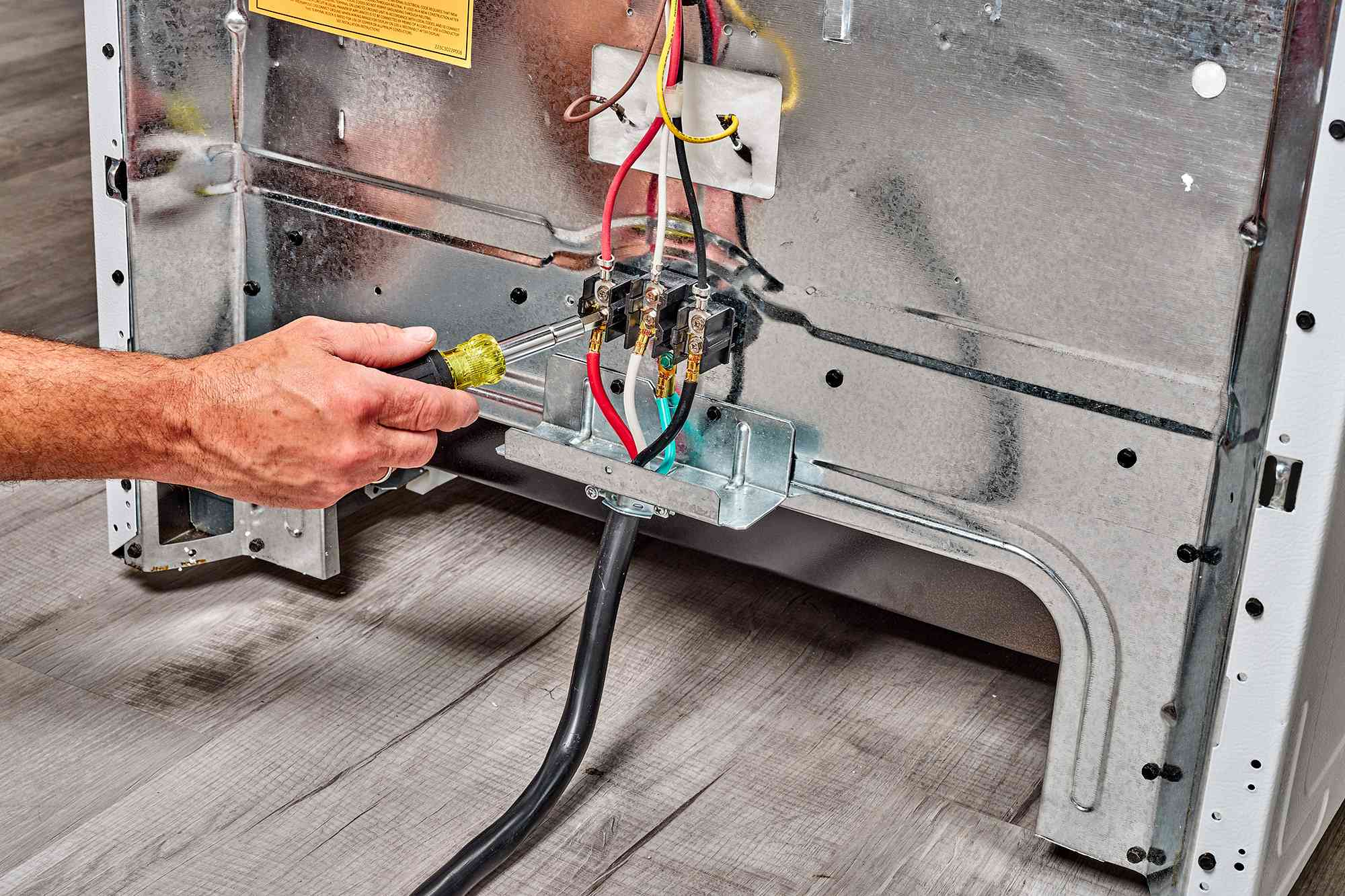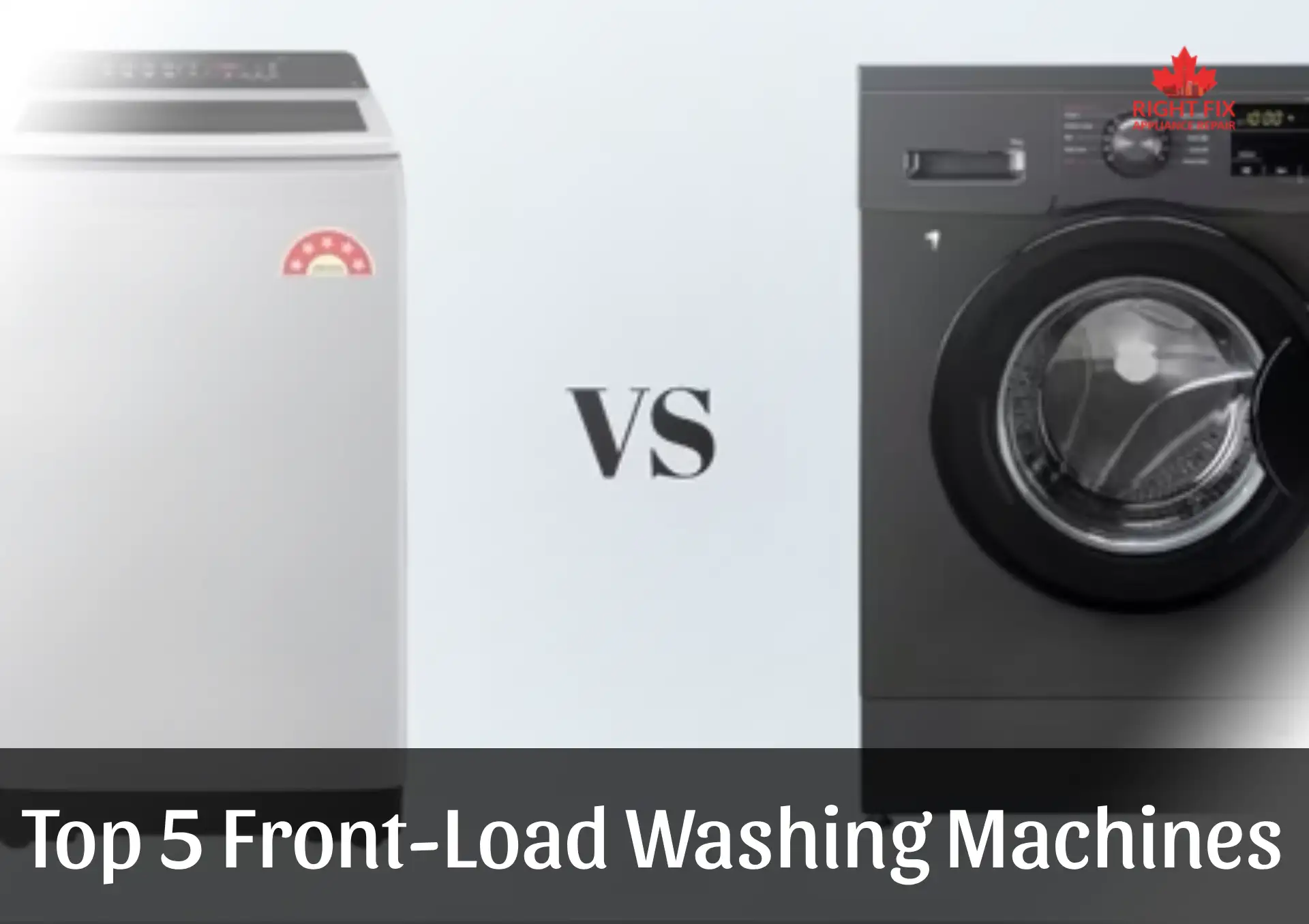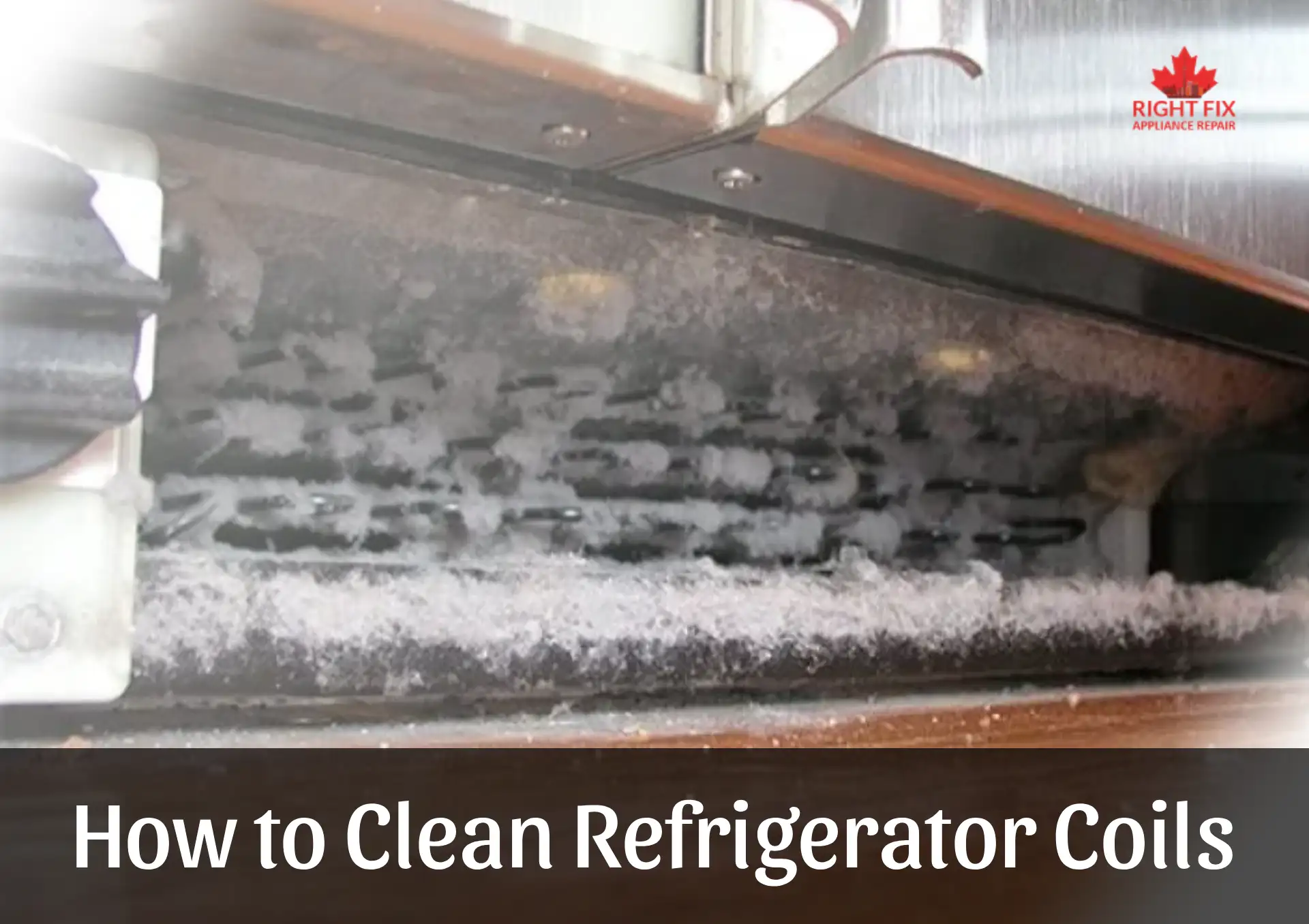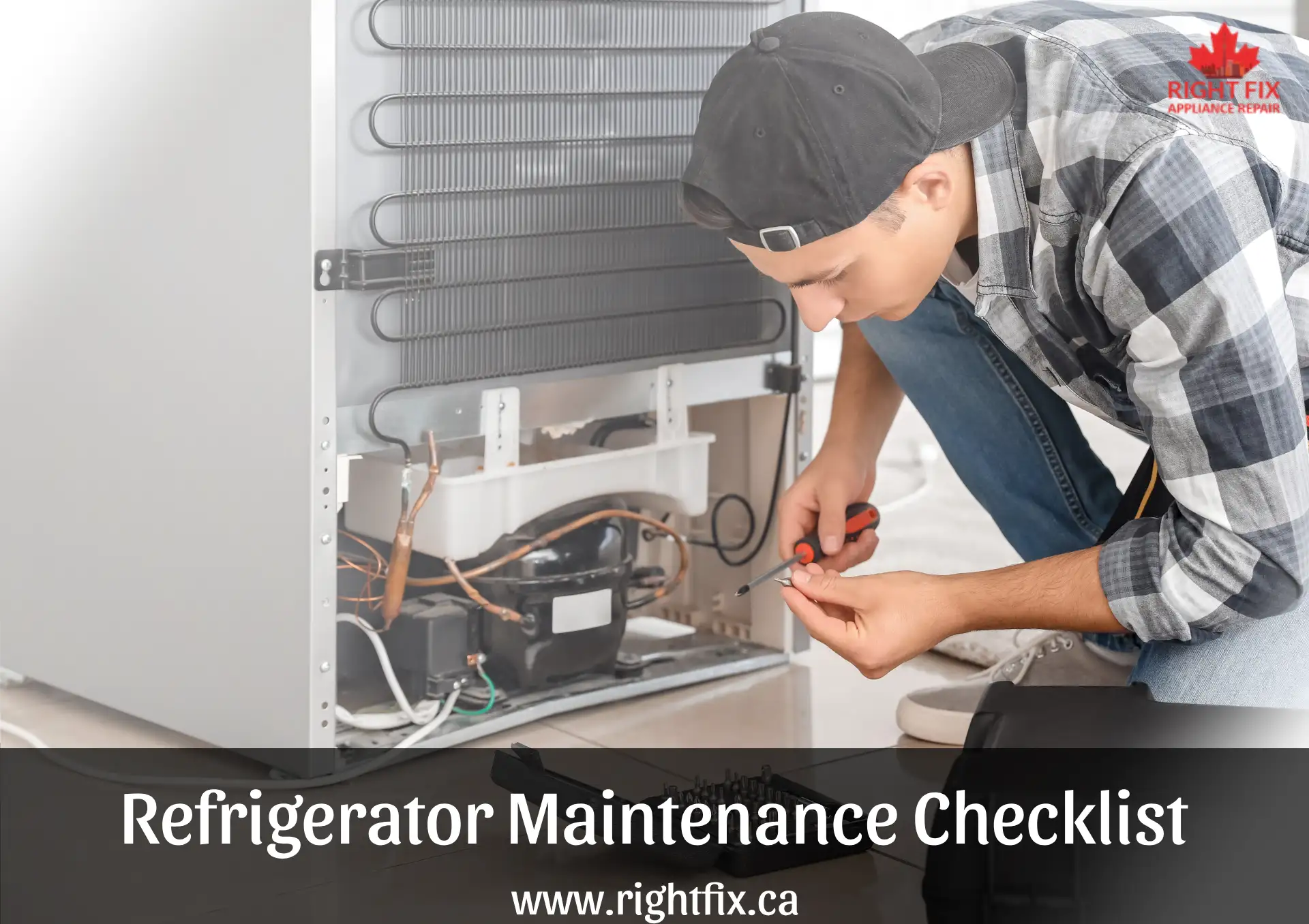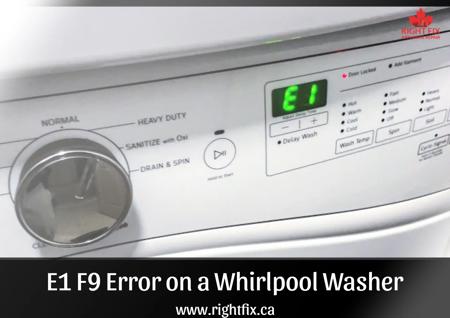SAME DAY APPLIANCE REPAIR SERVICES
How to fix Frigidaire Oven Error Code F1?
If your Frigidaire oven is displaying an error code F1, this typically signals an issue with the oven's Electronic Oven Control (EOC) or its temperature sensor. Here’s how you can troubleshoot and possibly fix the problem:
-
Reset the Oven:
- Start by turning off the oven and unplugging it from the power source.
- Wait for 5–10 minutes to allow the electronic components to reset.
- Plug it back in and turn it on to see if the error clears.
-
Inspect the Oven Sensor:
- The temperature sensor may be faulty or disconnected. Locate the sensor (usually a thin probe at the back of the oven's interior) and check for visible damage or loose connections.
- If you have a multimeter, test the sensor’s resistance. A functional sensor should measure around 1,080 ohms at room temperature. If it’s outside this range, the sensor likely needs replacement.
-
Check the Wiring:
- Inspect the wiring between the sensor and the control board for any signs of damage, loose connections, or corrosion. Secure any loose wires and repair or replace damaged sections as needed.
-
Replace the Electronic Oven Control (EOC) if Needed:
- If the sensor and wiring appear fine, the EOC itself might be the issue. Replacing it requires ordering a compatible control board for your oven model.
- For safety, consult the appliance’s manual or contact a professional technician if you’re unsure about performing this step yourself.
-
Contact Customer Support or a Technician:
- If the steps above don’t resolve the issue or if you’re uncomfortable handling the repairs, reach out to Frigidaire customer support or hire a qualified appliance repair technician.
Pro Tip: Always disconnect your oven from power before inspecting or repairing any components to avoid electric shock or injury.
Location we Service
- Ajax
- Alliston
- Aurora
- Bolton
- Bradford
- Brampton
- Brantford
- Burlington
- Caledon
- Cambridge
- Concord
- East York
- Etobicoke
- Georgetown
- GTA
- Guelph
- Halton Hills
- Hamilton
- Innisfil
- Keswick
- King City
- Kitchener
- Kleinburg
- Maple
- Markham
- Milton
- Mississauga
- New Tecumseth
- Newmarket
- North York
- Oakville
- Orangeville
- Oshawa
- Pickering
- Richmond Hill
- Scarborough
- Schomberg
- Stouffville
- Thornhill
- Toronto
- Unionville
- Uxbridge
- Vaughan
- Waterloo
- Whitby
- Woodbridge