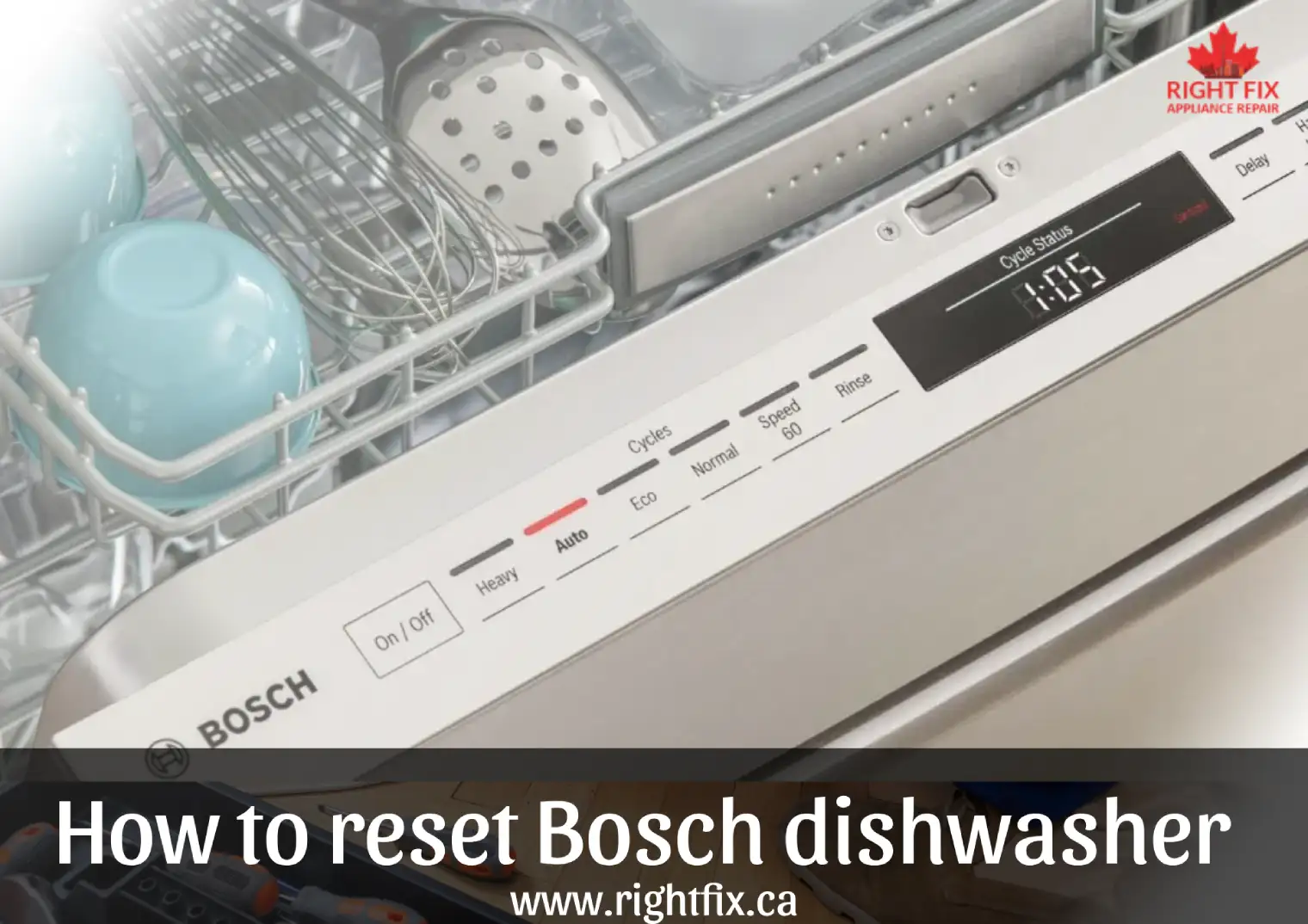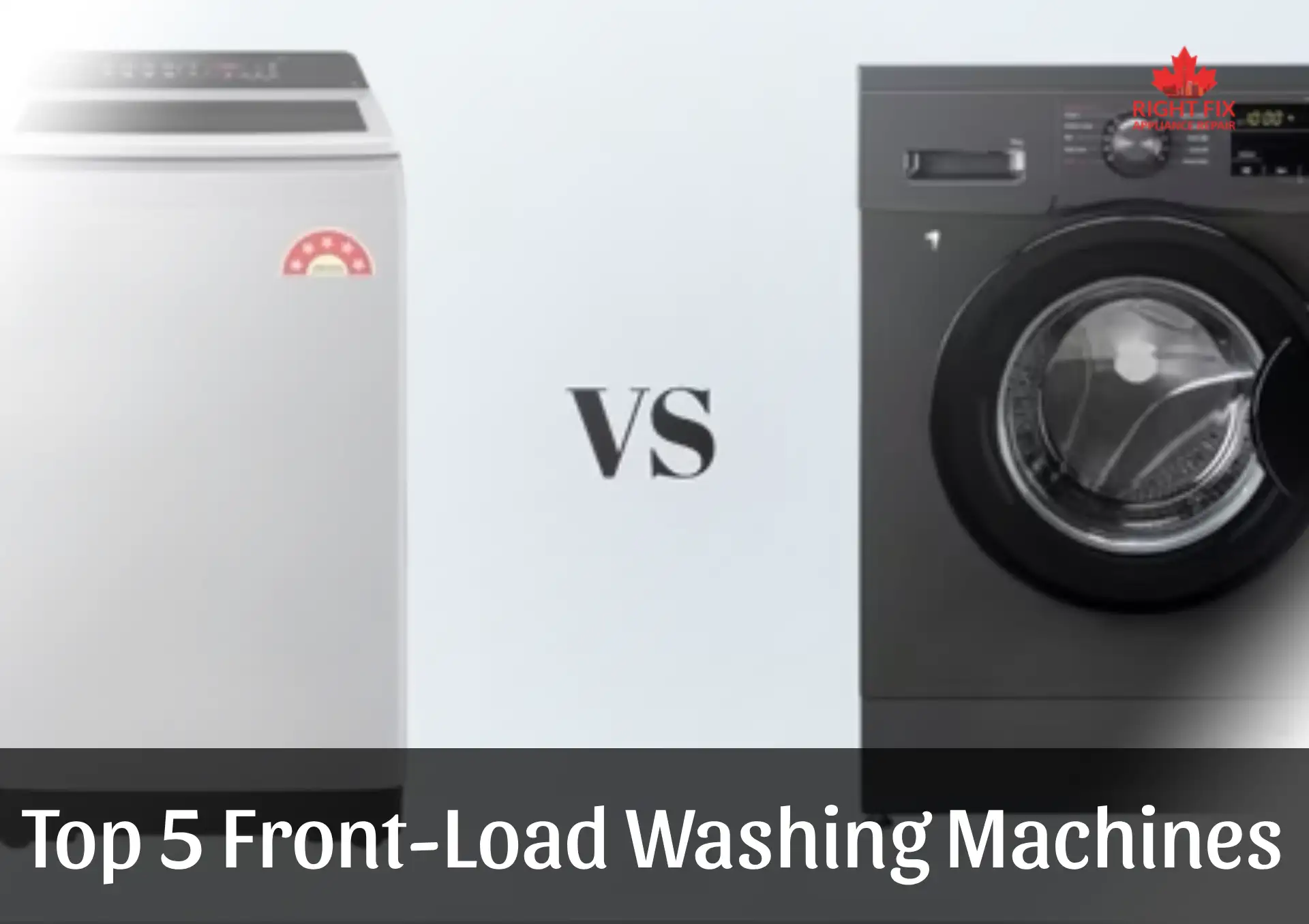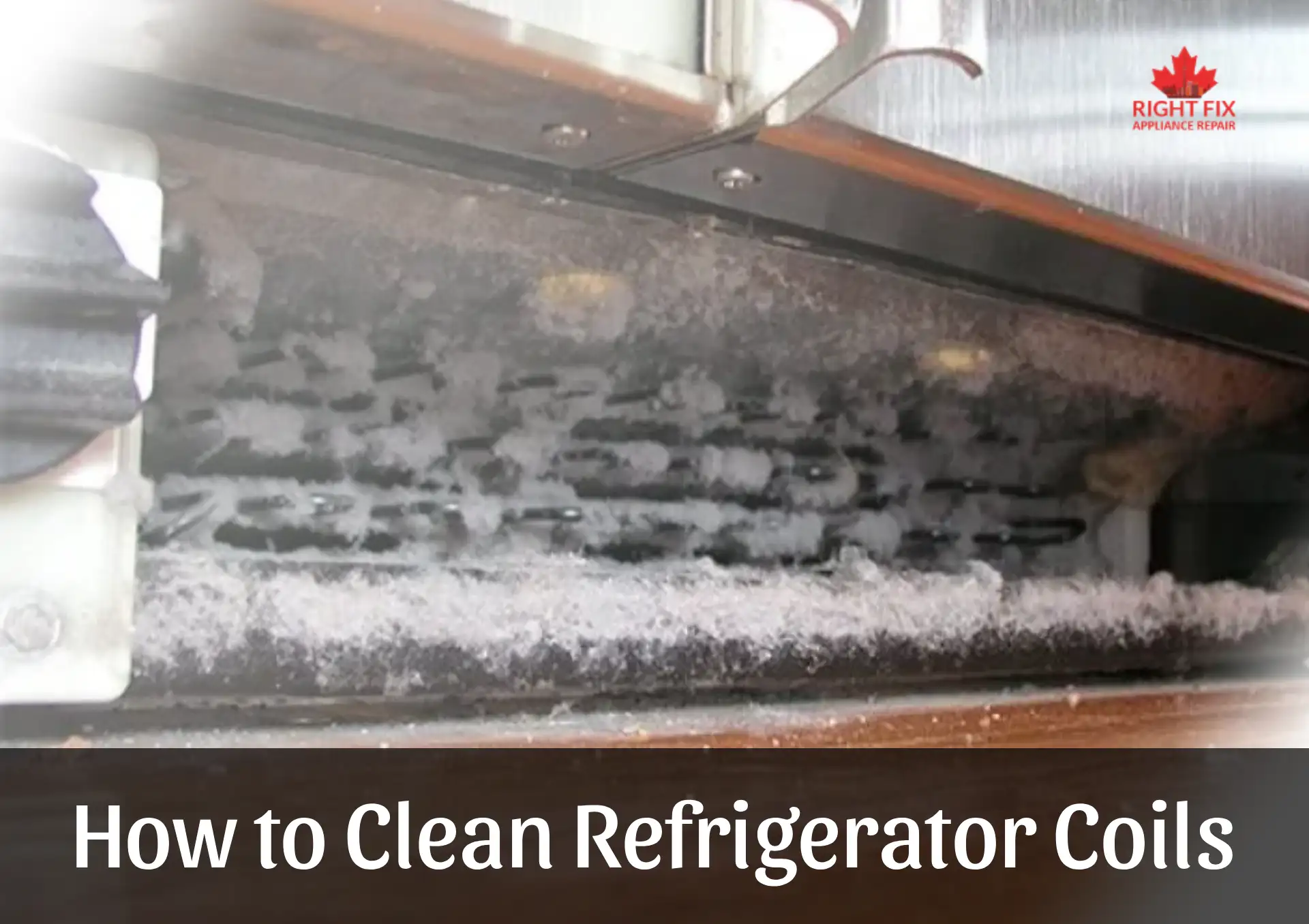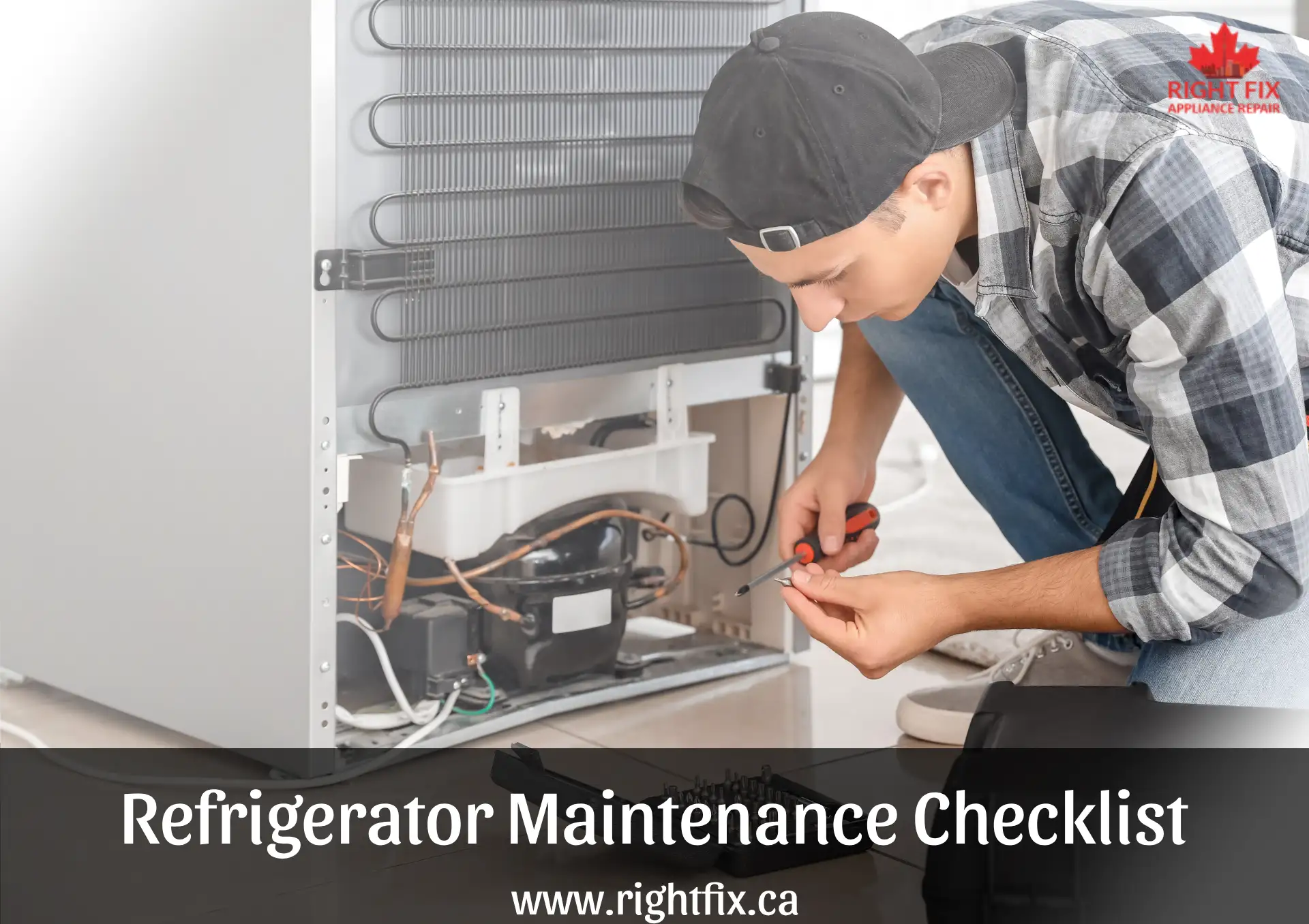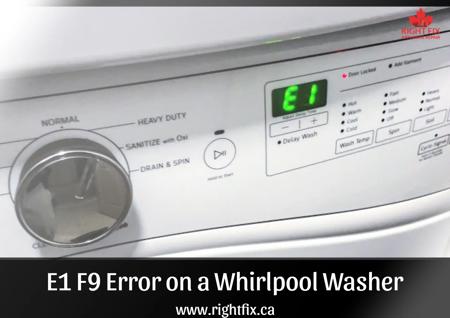How to Reset a Bosch Dishwasher: A Step-by-Step Guide
If your Bosch dishwasher is stuck in the middle of a cycle, showing an error message, or simply not responding, a reset is often a quick and effective solution. This guide will walk you through both soft and hard reset methods to get your dishwasher back on track.
Soft Reset: Cancel and Restart the Cycle
Most Bosch dishwashers allow for a simple reset using the Start/Reset button. Here’s how to do it:
-
Open the dishwasher door to access the control panel.
-
Press and hold the Start/Reset button (it may be labeled "Reset 3 Sec" or something similar) for about 3 to 5 seconds.
-
On many models, the display will switch to 0:00 or 0:01, and you might hear the drain pump activate.
-
Close the door to let the dishwasher begin draining any remaining water.
-
Wait about a minute for the draining process to complete.
-
Use the On/Off button to power the dishwasher off and then on again.
This process cancels the current cycle, drains the water, and clears any previous settings, allowing you to start a new wash cycle.
For Models with “Cancel Drain” Buttons
Certain Bosch models include a specific reset method using “Cancel Drain” buttons:
-
Locate the two Cancel Drain buttons (usually positioned on either side of the center button, often marked with dots underneath).
-
Press and hold both buttons for 3 to 5 seconds.
-
Close the door to begin the drain and reset process.
-
Once draining is complete, turn the dishwasher off and then back on.
Hard Reset: Power Cycle
If your dishwasher’s control panel is unresponsive, or if a soft reset doesn’t work, try a hard reset:
-
Turn off the dishwasher using the On/Off button, or unplug it from the power outlet.
-
Wait 1–2 minutes to let the internal electronics reset.
-
Plug the dishwasher back in or restore power.
-
Turn the unit on and select your desired wash cycle.
A hard reset restores the appliance to its default state and can often fix more stubborn technical issues.
Additional Tips
-
If your dishwasher still won’t reset or continues to display error codes, consult the user manual or contact RightFix customer support for help.
-
Occasionally resetting your dishwasher is perfectly safe, but if problems occur frequently, it may point to a deeper issue requiring professional repair.
In Summary
To reset most Bosch dishwashers, hold the Start/Reset button for 3–5 seconds, wait for the unit to drain, and restart your preferred cycle. If the issue persists, perform a power reset. These simple steps can resolve many common issues and get your dishwasher running smoothly again.
Location we Service
- Ajax
- Alliston
- Aurora
- Bolton
- Bradford
- Brampton
- Brantford
- Burlington
- Caledon
- Cambridge
- Concord
- East York
- Etobicoke
- Georgetown
- GTA
- Guelph
- Halton Hills
- Hamilton
- Innisfil
- Keswick
- King City
- Kitchener
- Kleinburg
- Maple
- Markham
- Milton
- Mississauga
- New Tecumseth
- Newmarket
- North York
- Oakville
- Orangeville
- Oshawa
- Pickering
- Richmond Hill
- Scarborough
- Schomberg
- Stouffville
- Thornhill
- Toronto
- Unionville
- Uxbridge
- Vaughan
- Waterloo
- Whitby
- Woodbridge