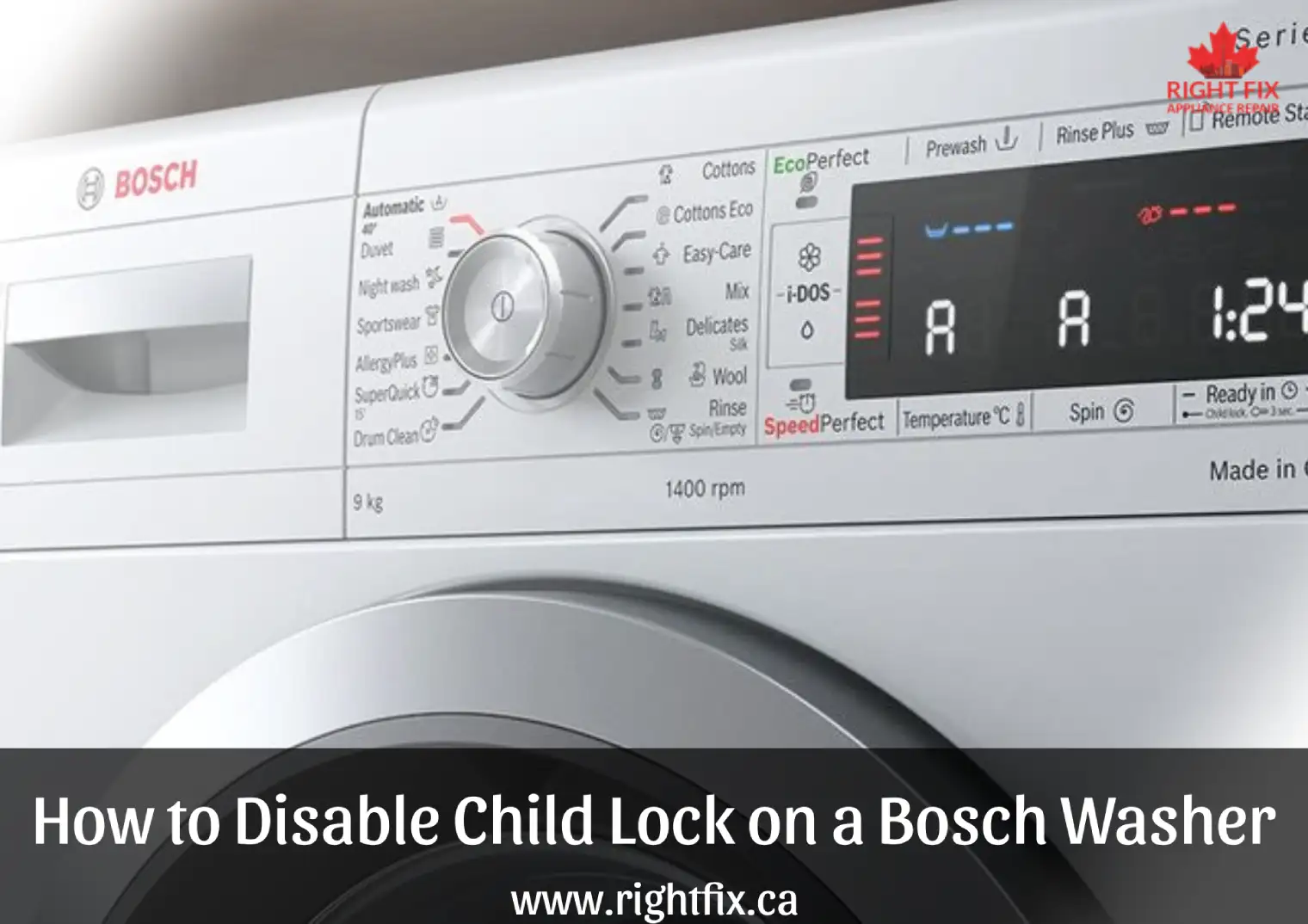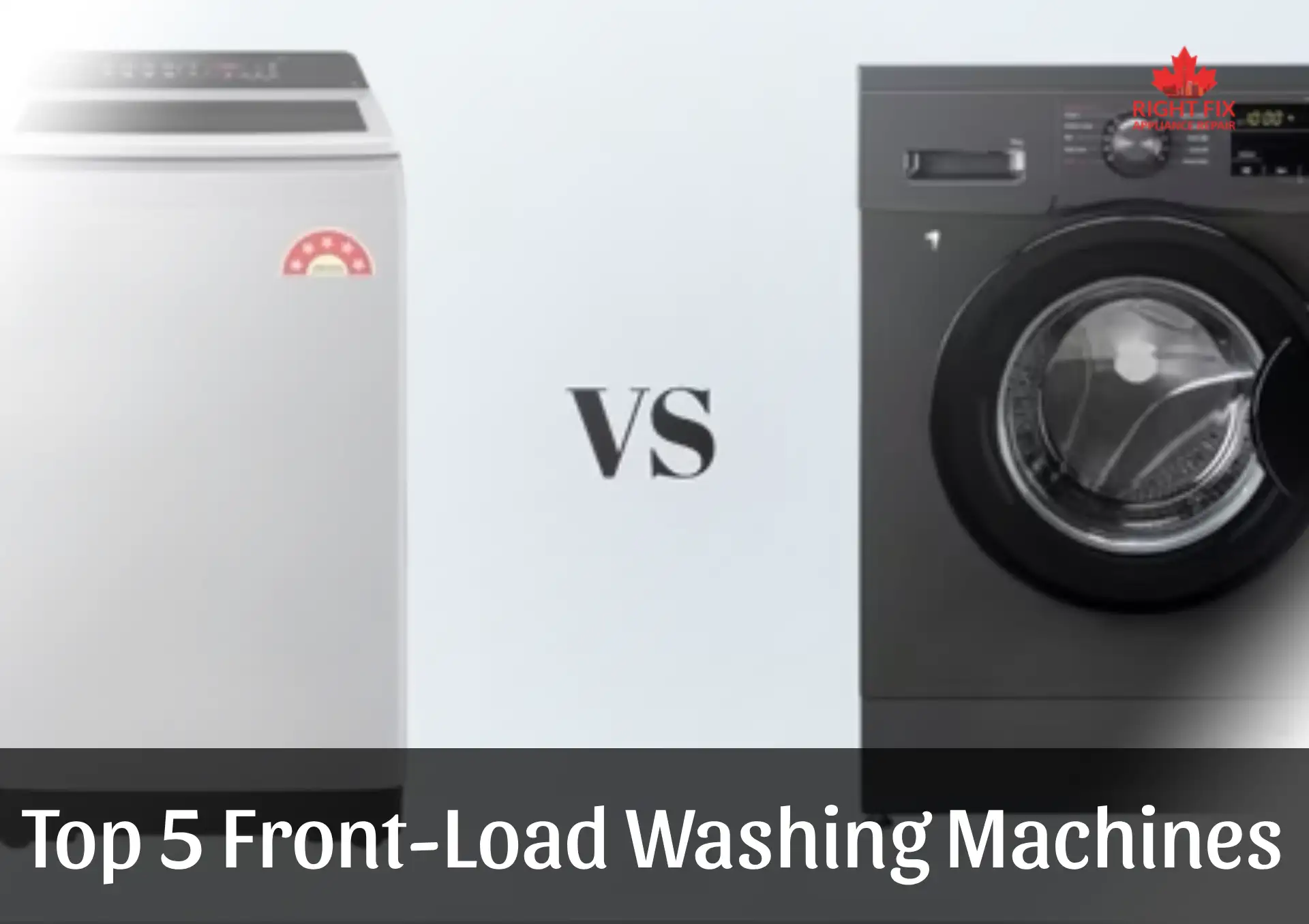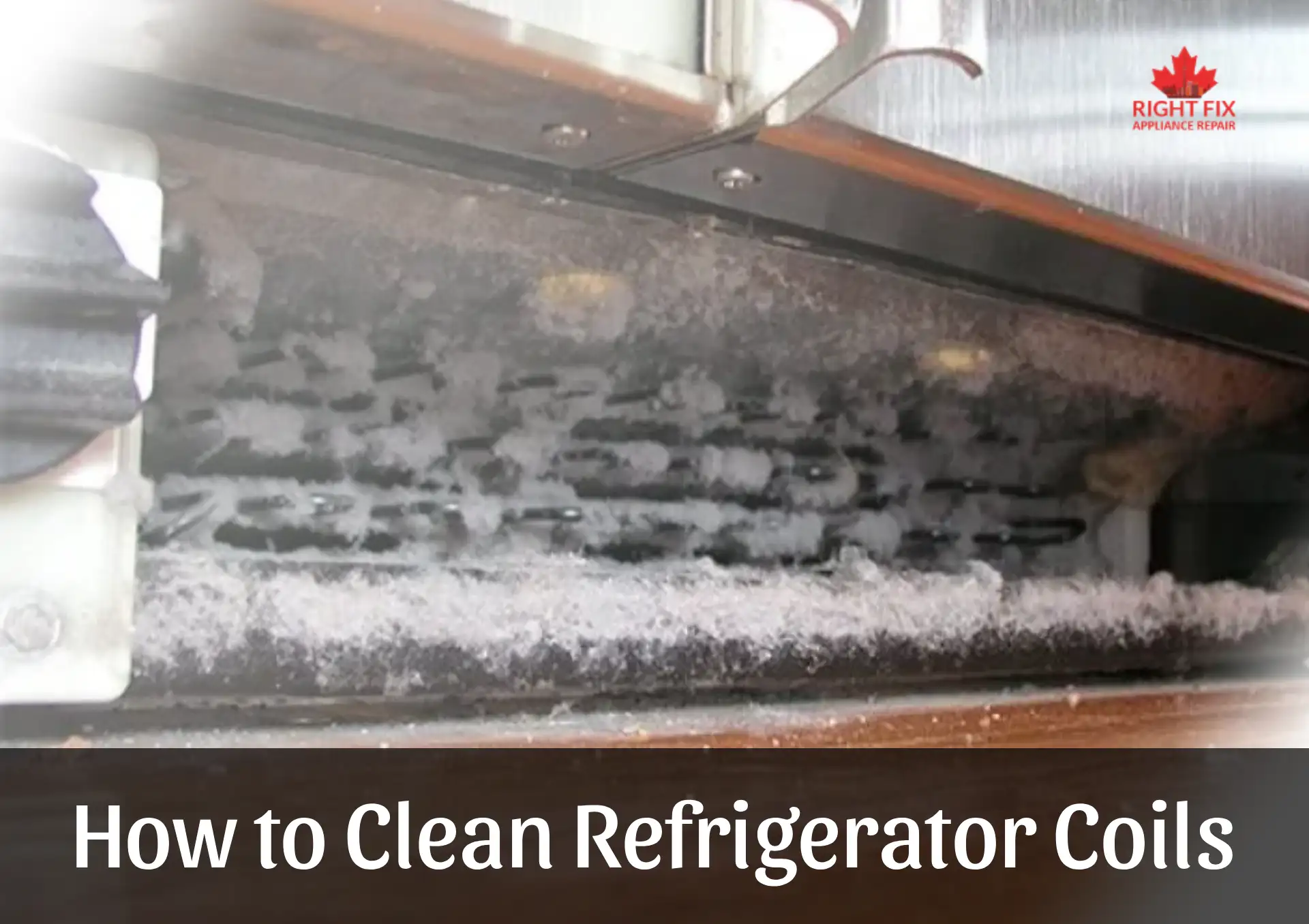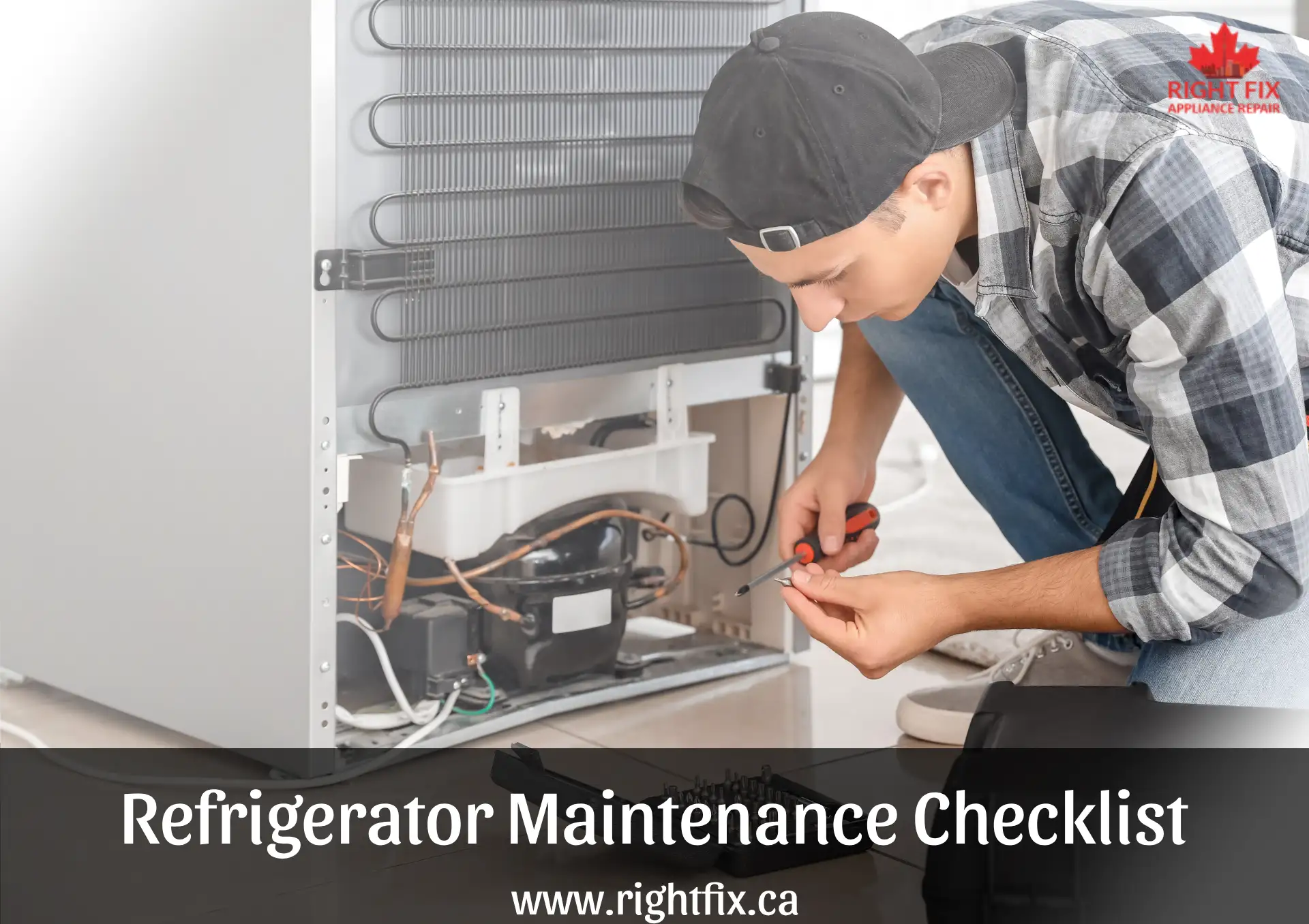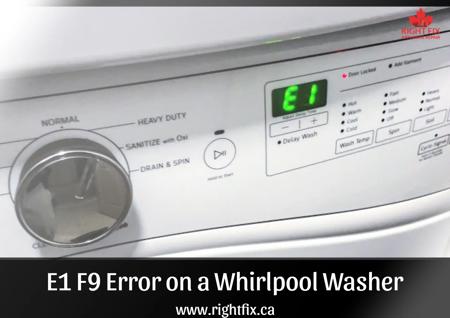How to Disable Child Lock on a Bosch Washing Machine (Step-by-Step Guide)
The child lock feature on Bosch washing machines is a helpful safety function designed to prevent accidental button presses or door openings, especially by children. But if you've turned it on unintentionally, it can be frustrating when your machine stops responding.
Here's a straightforward guide to help you turn off the child lock quickly and get back to your laundry.
🔍 How to Tell If the Child Lock Is Active
-
A key icon or “CL” appears on the display.
-
Buttons become unresponsive or partially disabled.
🔧 How to Turn Off the Child Lock
1. Using the Start Button
-
Find the Start button on your Bosch washing machine.
-
Press and hold the button for 3 to 5 seconds.
-
Wait for a beep and ensure the key icon or “CL” disappears.
-
Your machine should now be unlocked and responsive.
2. Using “RPM” and “Finished In” Buttons
-
On some models, press and hold both the “RPM” and “Finished In” buttons simultaneously for about 3 seconds.
-
You’ll hear a beep, and the lock indicator should turn off.
3. For Touchscreen Models
-
Look for a square key icon with “3 sec” written below it.
-
Touch and hold this button for 3 seconds until you hear a beep and the key symbol disappears.
📋 Quick Reference Table
| Display Symbol | How to Deactivate |
|---|---|
| Key or “CL” | Hold Start for 3–5 sec |
| Key icon | Hold RPM + Finished In for 3 sec |
| Touchscreen | Hold key symbol button for 3 sec |
🛠️ Troubleshooting
-
If none of these steps work, check your user manual for model-specific instructions.
-
Still locked? Contact RightFix (formerly ApplianceWorldOnline) or a certified Bosch technician for help.
💡 Final Tips
-
The door will not open if the child lock is still active—even after the cycle ends.
-
These steps apply to most Bosch models, but exact steps may vary slightly.
Location we Service
- Ajax
- Alliston
- Aurora
- Bolton
- Bradford
- Brampton
- Brantford
- Burlington
- Caledon
- Cambridge
- Concord
- East York
- Etobicoke
- Georgetown
- GTA
- Guelph
- Halton Hills
- Hamilton
- Innisfil
- Keswick
- King City
- Kitchener
- Kleinburg
- Maple
- Markham
- Milton
- Mississauga
- New Tecumseth
- Newmarket
- North York
- Oakville
- Orangeville
- Oshawa
- Pickering
- Richmond Hill
- Scarborough
- Schomberg
- Stouffville
- Thornhill
- Toronto
- Unionville
- Uxbridge
- Vaughan
- Waterloo
- Whitby
- Woodbridge