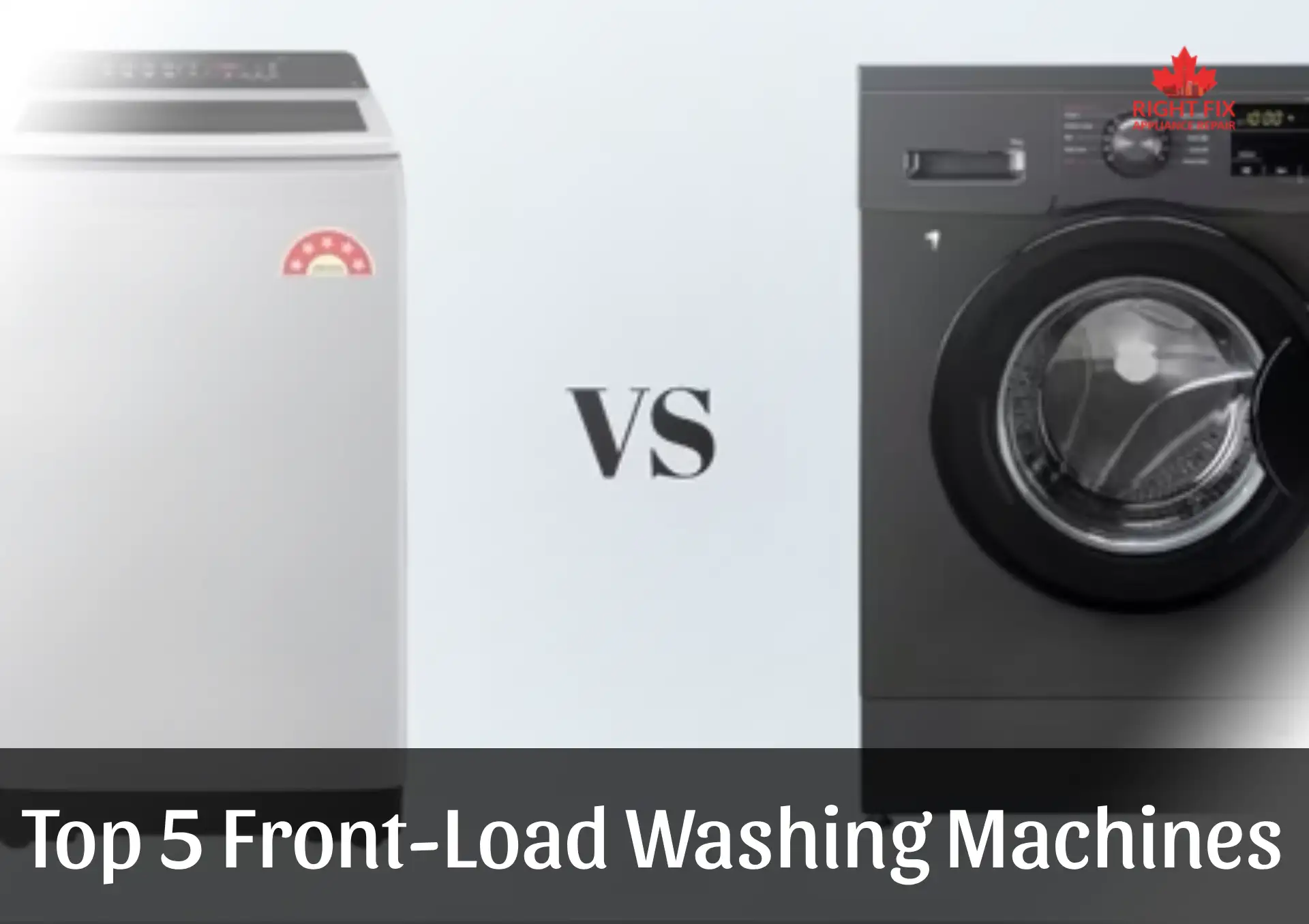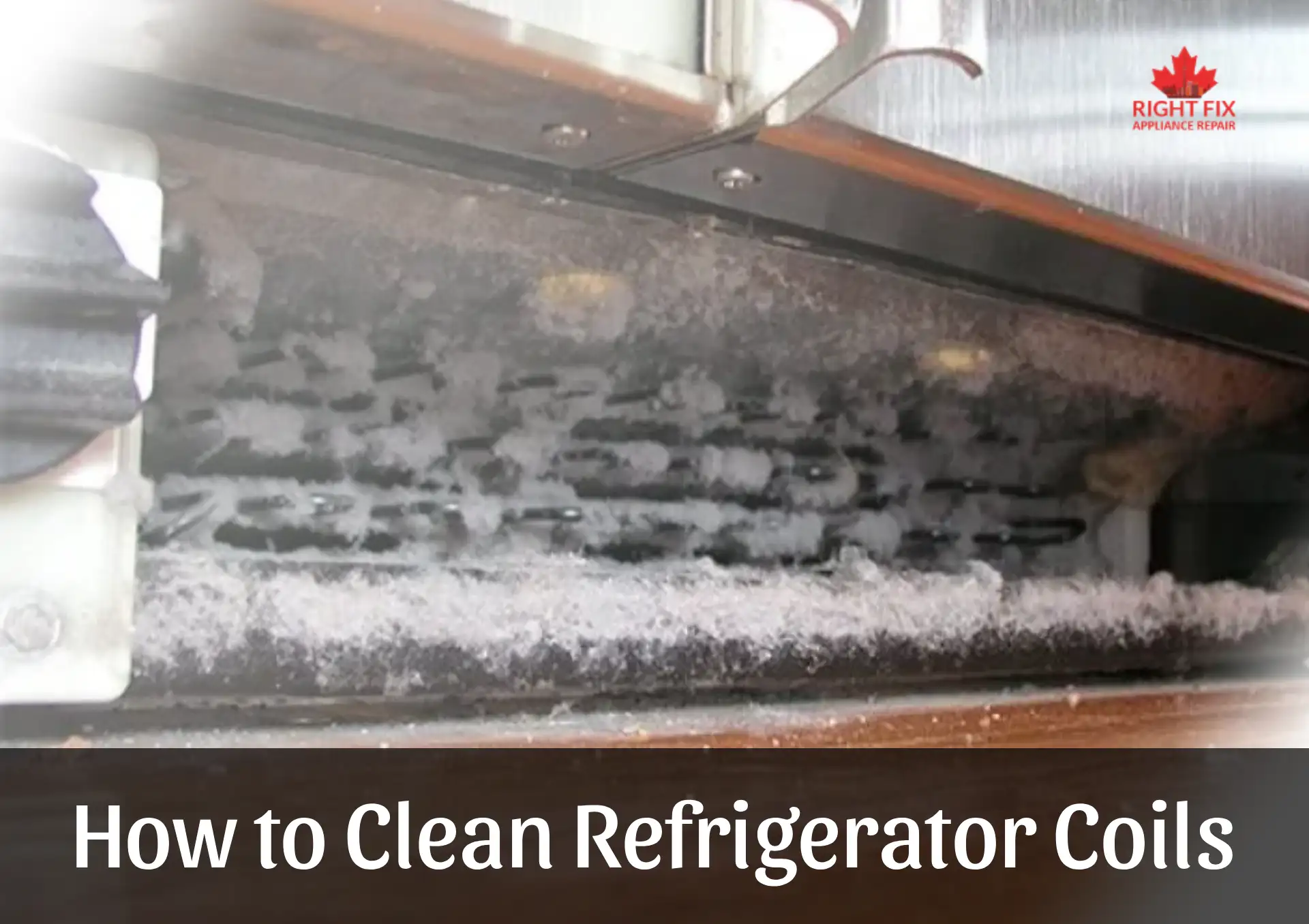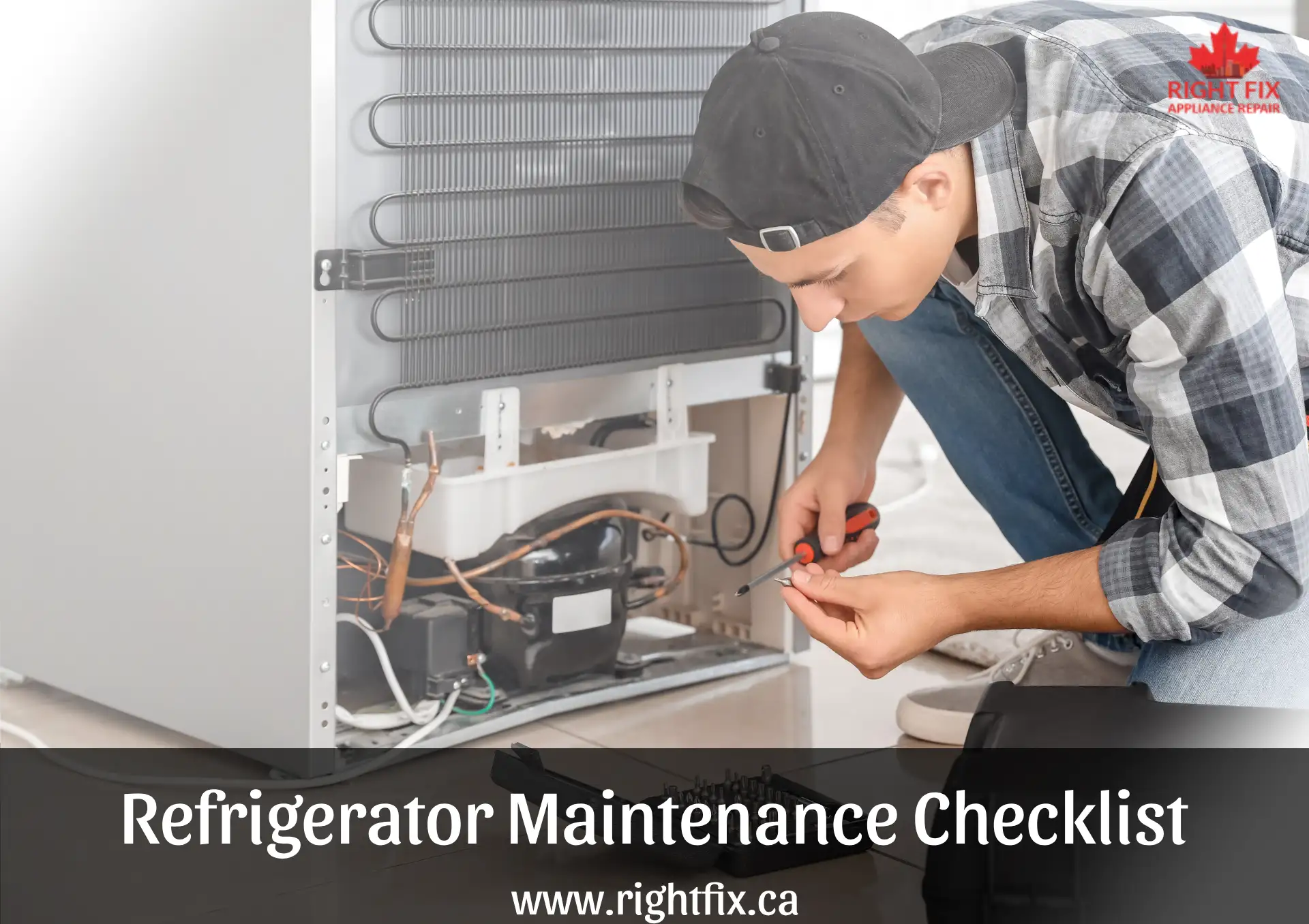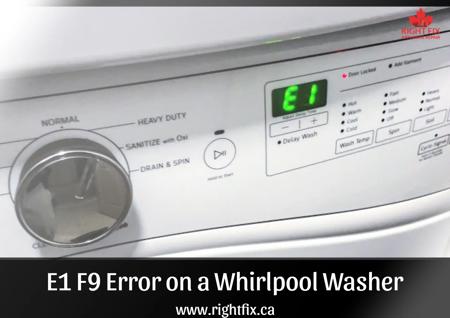LG Dryer Flow Sense
Did you know that approximately 2,900 house fires are caused by dryers each year, resulting in around five deaths? In the past, this number was even higher.
With most of these fires caused by blockages in the dryer vent, manufacturers have taken steps to reduce the risk. LG’s proprietary Flow Sense is one such feature designed to detect blockages and prevent potential hazards.
This article will explain everything you need to know about the LG Flow Sense feature, including how it works and what to do if it detects a blockage.
What Is LG Flow Sense?
Flow Sense is a safety and performance feature available on many LG dryers. It consists of sensors that detect when there is a significant blockage in your dryer vent and a warning system that alerts you to the issue so you can fix it.
Blockages in a dryer vent restrict airflow, preventing moist air from escaping. This forces the dryer to work longer and harder, reducing efficiency and increasing energy costs.
More importantly, blockages can cause heat to build up in the dryer or venting system, significantly increasing the risk of a fire. Lint accumulation, bird nests, and rodent nests are highly flammable and can become dangerous when exposed to excessive heat.
Flow Sense addresses these problems by detecting heat buildup, blockages, or restrictions early, allowing you to resolve the issue promptly to improve efficiency, reduce drying times, and prevent fire hazards.
How Does Flow Sense Work?
When the Flow Sense sensors detect a significant blockage in your dryer vent, a warning icon with four bars appears on the display, along with one of three error codes:
-
D80 error code: Indicates an 80% restriction of airflow. The dryer continues running.
-
D90 error code: Indicates a 90% restriction of airflow. The dryer enters cool-down mode and then stops.
-
D95 error code: Indicates a 95% restriction of airflow. The dryer enters cool-down mode and then stops.
The D90 and D95 error codes cause the dryer to shut down to prevent overheating and fire risks. If you see any of these error codes, take immediate action.
Troubleshooting LG Flow Sense Errors
If your LG dryer displays a Flow Sense error code, follow these steps to resolve it:
1. Clean the Lint Filter
A clogged lint filter can restrict airflow and trigger a Flow Sense error. Clean the filter before each drying cycle by removing it, clearing the lint, and replacing it.
2. Check the Dryer Vent Installation
-
Ensure the vent is not too long or has excessive bends.
-
Use heavy metal ductwork instead of flexible foil or plastic hoses.
-
Make sure the vent ducting is not crushed or disconnected.
If any of these issues exist, consider repairing or replacing the vent. Hiring a professional is recommended for installation or modifications.
3. Clean the Dryer Vent
Significant blockages in the dryer vent are the most common cause of Flow Sense errors. Cleaning the vent at least once a year is essential. You can hire a professional or clean it yourself using a dryer vent cleaning kit.
Steps to clean the dryer vent:
-
Unplug the dryer and pull it away from the wall.
-
Disconnect the vent and inspect for visible blockages.
-
Check the outside vent hood for debris.
-
Use a dryer vent cleaning kit with a brush and extension rods to remove lint and debris.
-
Vacuum any remaining mess and reconnect the vent.
-
Run a dry cycle to check if the error is resolved.
If the issue persists, seek professional assistance.
Still Having Issues? RightFix Can Help!
If you’ve tried everything and your dryer is still displaying an error, don’t stress—we’ve got you covered. RightFix specializes in diagnosing and repairing dryers and can quickly resolve any Flow Sense-related issues. Our expert technicians ensure your appliance is running safely and efficiently, preventing fire hazards and reducing energy waste.
Contact RightFix today for professional troubleshooting and LG repair services. Let us handle the problem so you can get back to stress-free laundry days!