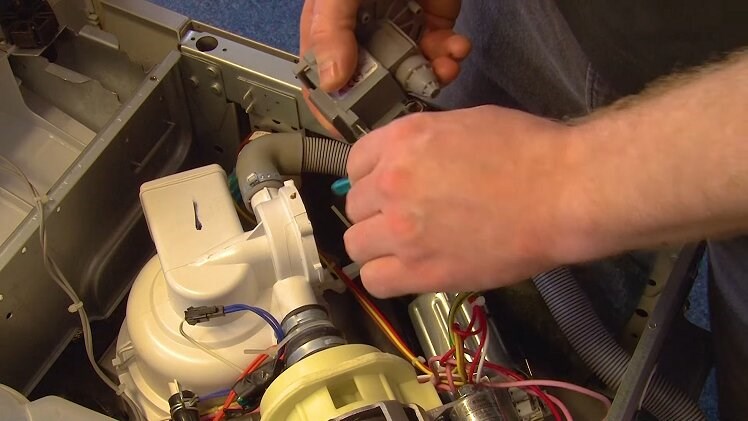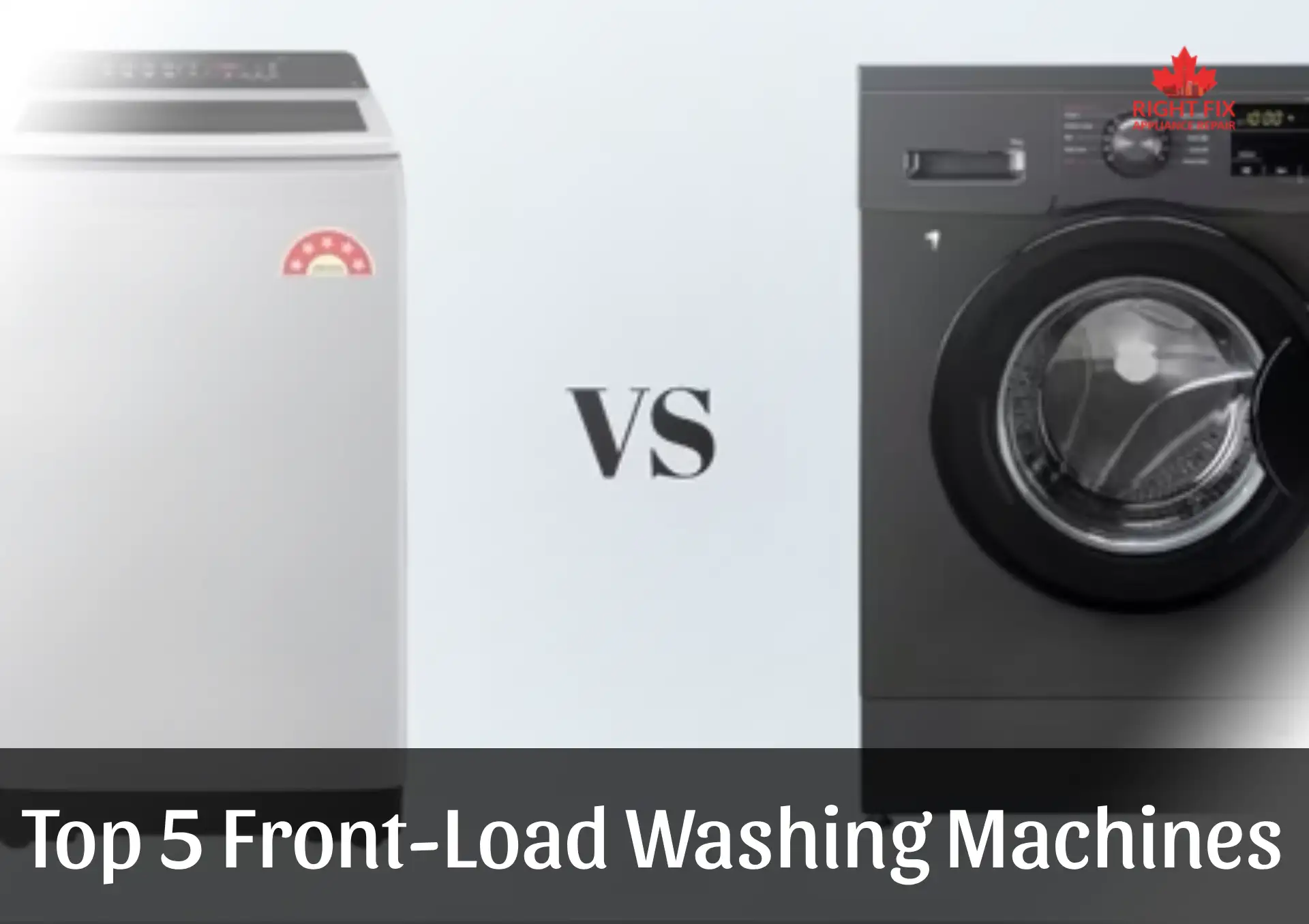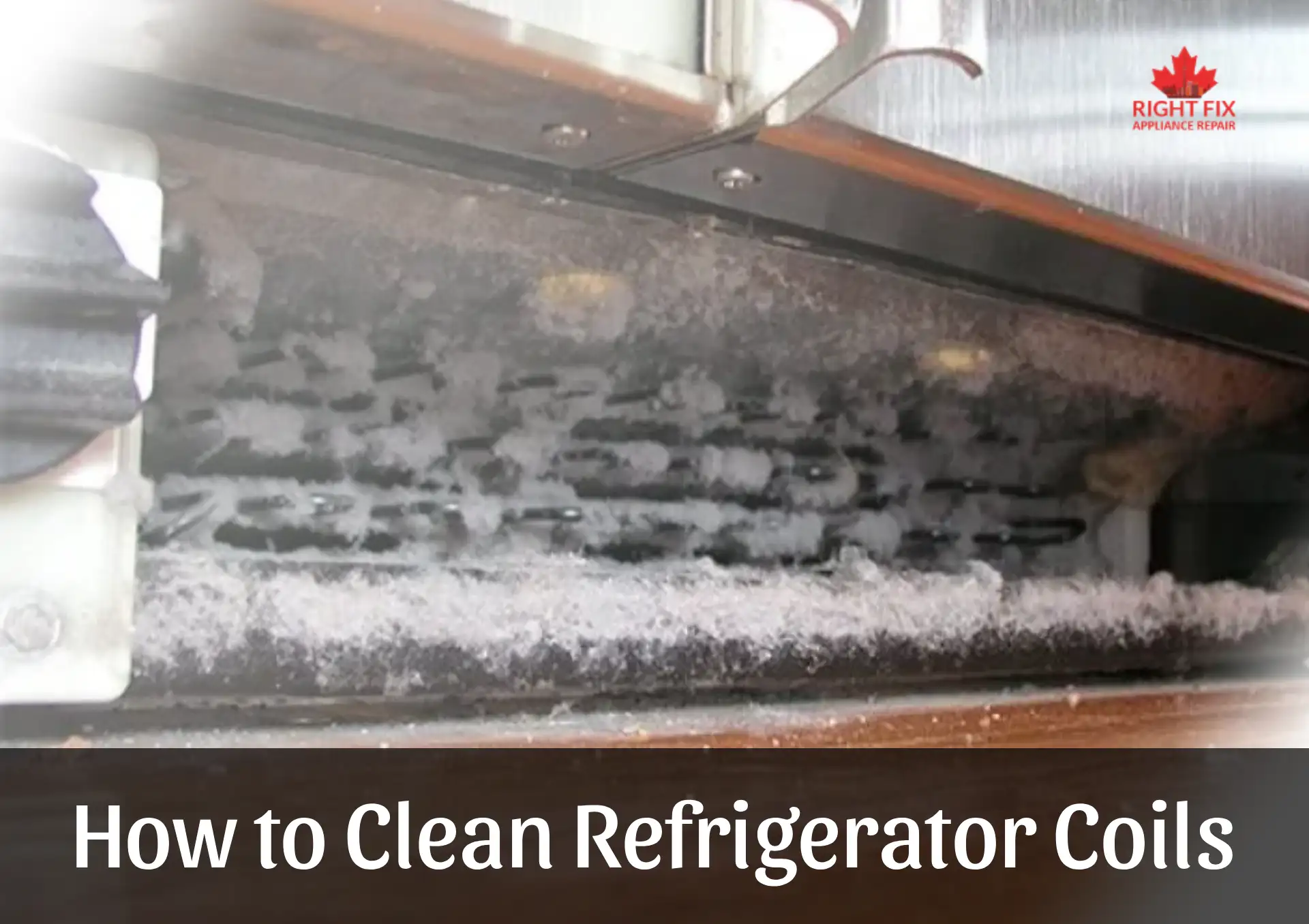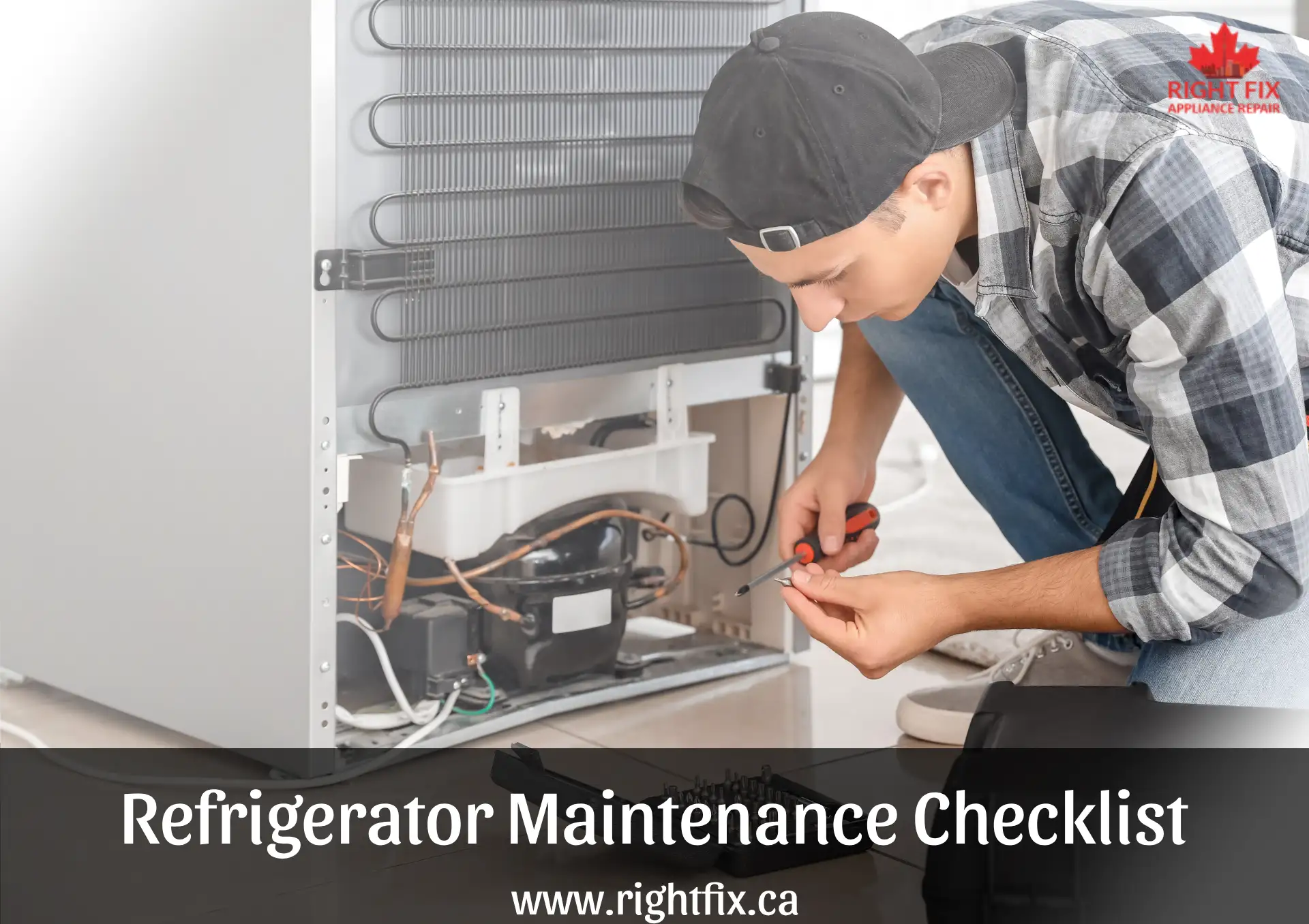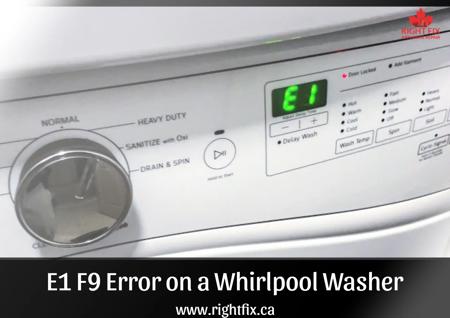How to Fix Maytag Dishwasher Error F9E1
It’s always frustrating when your dishwasher suddenly displays an error code. With so many different codes, it can be difficult to understand what they mean and how to resolve them. If your Maytag dishwasher is showing an F9E1 error, this typically indicates a drainage issue. Fortunately, many drainage problems are relatively easy to fix! Read on to discover the most common causes and solutions for the F9E1 error code.
Clean the Filter
The filter in your Maytag dishwasher is designed to catch grease and food particles. Over time, it can become clogged, restricting drainage and causing water to pool. When your dishwasher detects standing water inside, it will trigger the F9E1 error—often appearing toward the end of a wash cycle when the machine tries to drain.
To clean the filter:
-
Remove the bottom rack to access the filter.
-
Twist the filter counterclockwise and pull it out.
-
Rinse it under warm water to remove debris.
-
If it’s heavily clogged, soak it in warm water with mild detergent for 10 minutes.
-
Scrub it with a toothbrush or small brush, then rinse thoroughly.
-
Place the clean filter back into its housing and run a test cycle.
Use a Dishwasher Cleaning Product
If cleaning the filter doesn’t resolve the issue, try using a commercial dishwasher cleaner. These products effectively break down grease, food buildup, and mineral deposits that may be blocking the drainage system.
To use a dishwasher cleaner:
-
Purchase a commercial dishwasher cleaner from a store.
-
Follow the manufacturer’s instructions—most require placing the bottle upside down on the top rack.
-
Run the hottest wash cycle available.
-
If the cleaner works, the cycle will complete without showing the error. If not, proceed to the next step.
Check the Drain Hose for Kinks
The drain hose carries wastewater from your dishwasher to your home’s drainage system. If it becomes kinked, water won’t drain properly, causing pooling and triggering the error.
To inspect and fix the drain hose:
-
Unplug the dishwasher and pull it away from the wall.
-
Check the hose for bends or kinks—it should curve but not have sharp bends.
-
Straighten out any kinks and secure the hose to prevent future issues.
-
Plug the dishwasher back in and run a test cycle.
Check the Drain Hose for Blockages
Even if the hose isn’t kinked, it may be clogged with food particles and debris.
To check for blockages:
-
Disconnect the power and access the drainage hose.
-
Place a towel underneath to catch leaks and detach the hose from both ends.
-
Flush the hose with water. If clogged, use a wire or plumbing snake to clear the obstruction.
-
Reconnect the hose and test the dishwasher.
Ensure Proper Drain Hose Placement
Incorrect drain hose positioning can also cause drainage issues. The hose should loop higher than the dishwasher’s interior before connecting to the drain. If it’s too low, water can backflow into the dishwasher, causing pooling and errors.
Inspect the Drain Pump for Obstructions
If all other fixes fail, check the drain pump. Hard debris, such as glass or broken crockery, can block the pump, preventing proper drainage.
To inspect and clean the drain pump:
-
Disconnect the dishwasher from power.
-
Consult your Maytag manual for drain pump access instructions.
-
Check the impeller for trapped debris and ensure it spins freely.
-
Remove any obstructions, reassemble the dishwasher, and run a test cycle.
This guide applies to most popular models of Maytag dishwashers, including:
- DC24B6R
- DC24D6
- DC24H6
- DC24H6B
- DC24J6
- DC24J6A
- DWU9200AAX
- MDB6000AWB
- MDB6000AWW
- MDB7100AWB
- MDB7100AWW
- MDB7600AWB
- MDB7600AWS
- MDB7600AWW
- MDB8600AWB
- MDB8600AWS
- MDB8600AWW
- MDB9100AWB
- MDB9150AWB
- MDB9150AWS
- MDB9150AWW
Still Need Help? Contact RightFix!
If you've tried these solutions and your dishwasher is still showing the F9E1 error, don’t worry—RightFix is here to help! Our expert technicians specialize in diagnosing and repairing Maytag dishwasher issues quickly and efficiently. Contact us today for professional assistance and get your dishwasher back in top shape!
Location we Service
- Ajax
- Alliston
- Aurora
- Bolton
- Bradford
- Brampton
- Brantford
- Burlington
- Caledon
- Cambridge
- Concord
- East York
- Etobicoke
- Georgetown
- GTA
- Guelph
- Halton Hills
- Hamilton
- Innisfil
- Keswick
- King City
- Kitchener
- Kleinburg
- Maple
- Markham
- Milton
- Mississauga
- New Tecumseth
- Newmarket
- North York
- Oakville
- Orangeville
- Oshawa
- Pickering
- Richmond Hill
- Scarborough
- Schomberg
- Stouffville
- Thornhill
- Toronto
- Unionville
- Uxbridge
- Vaughan
- Waterloo
- Whitby
- Woodbridge