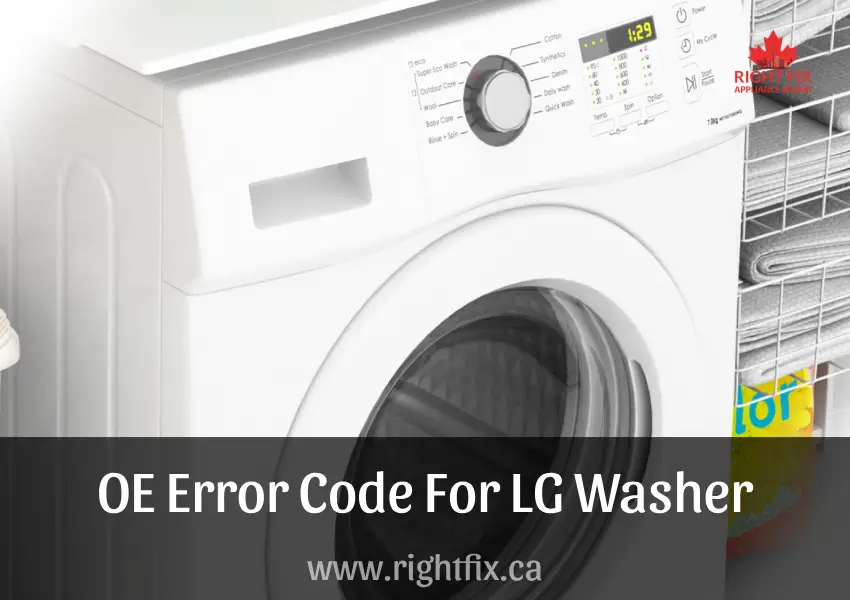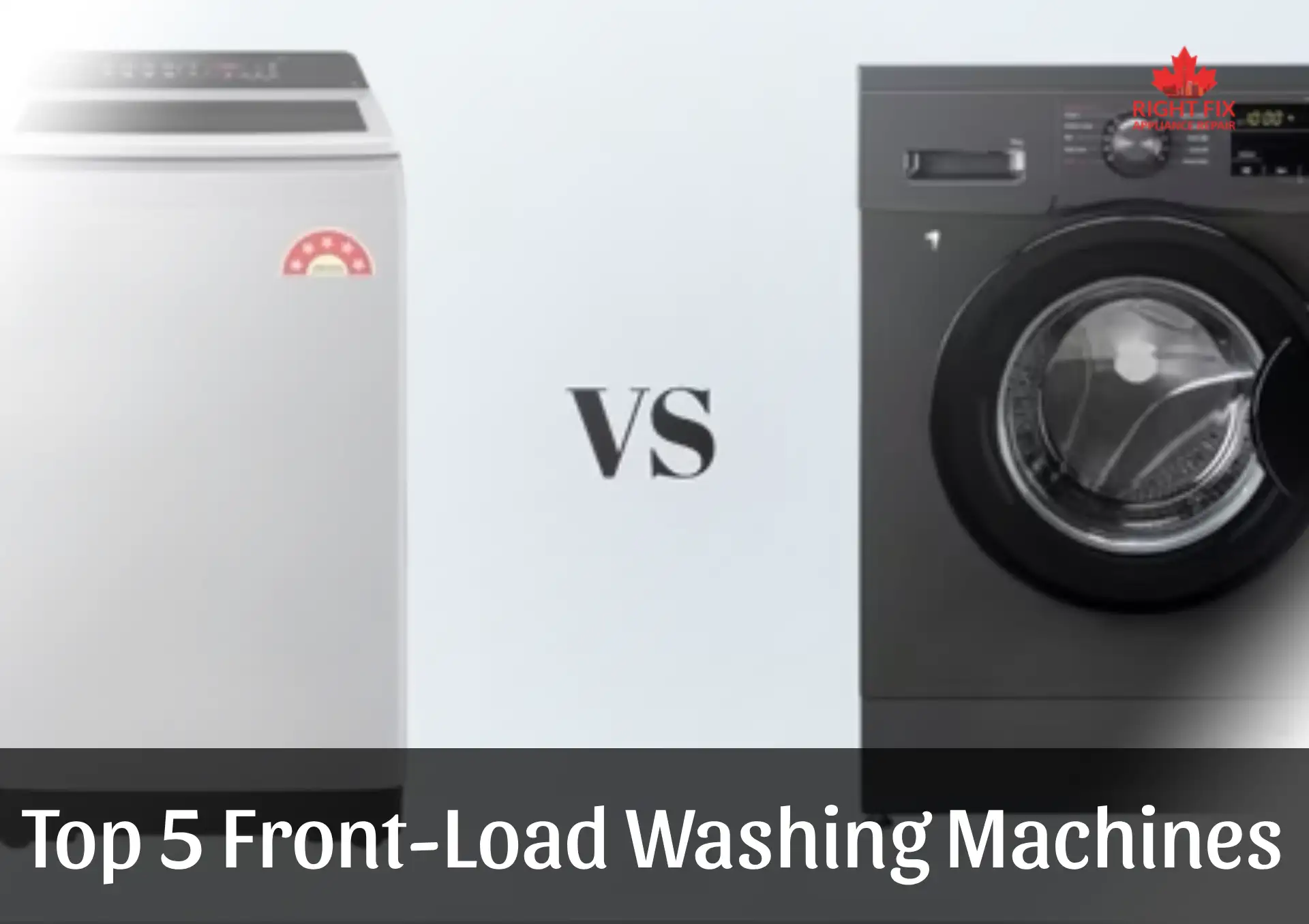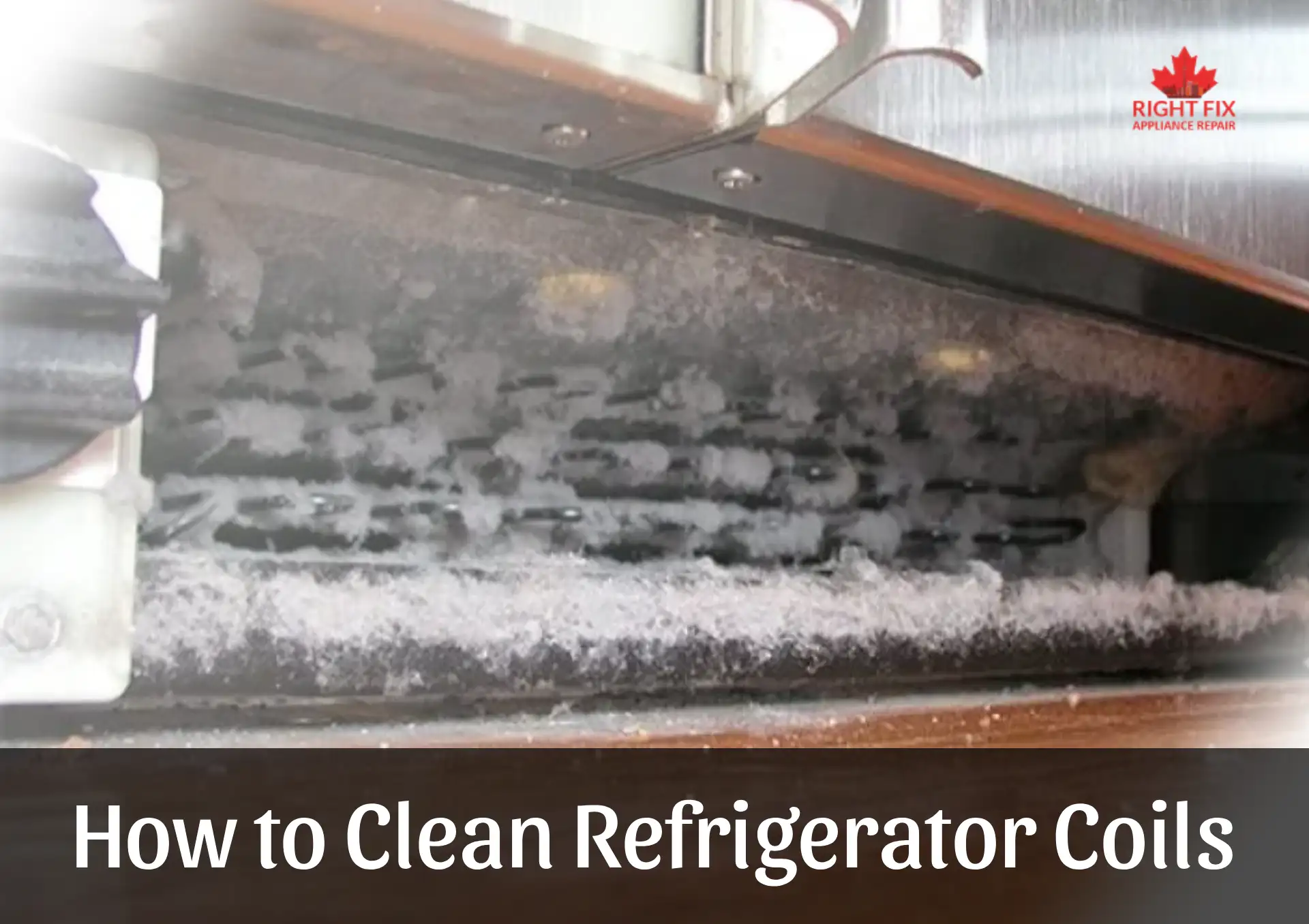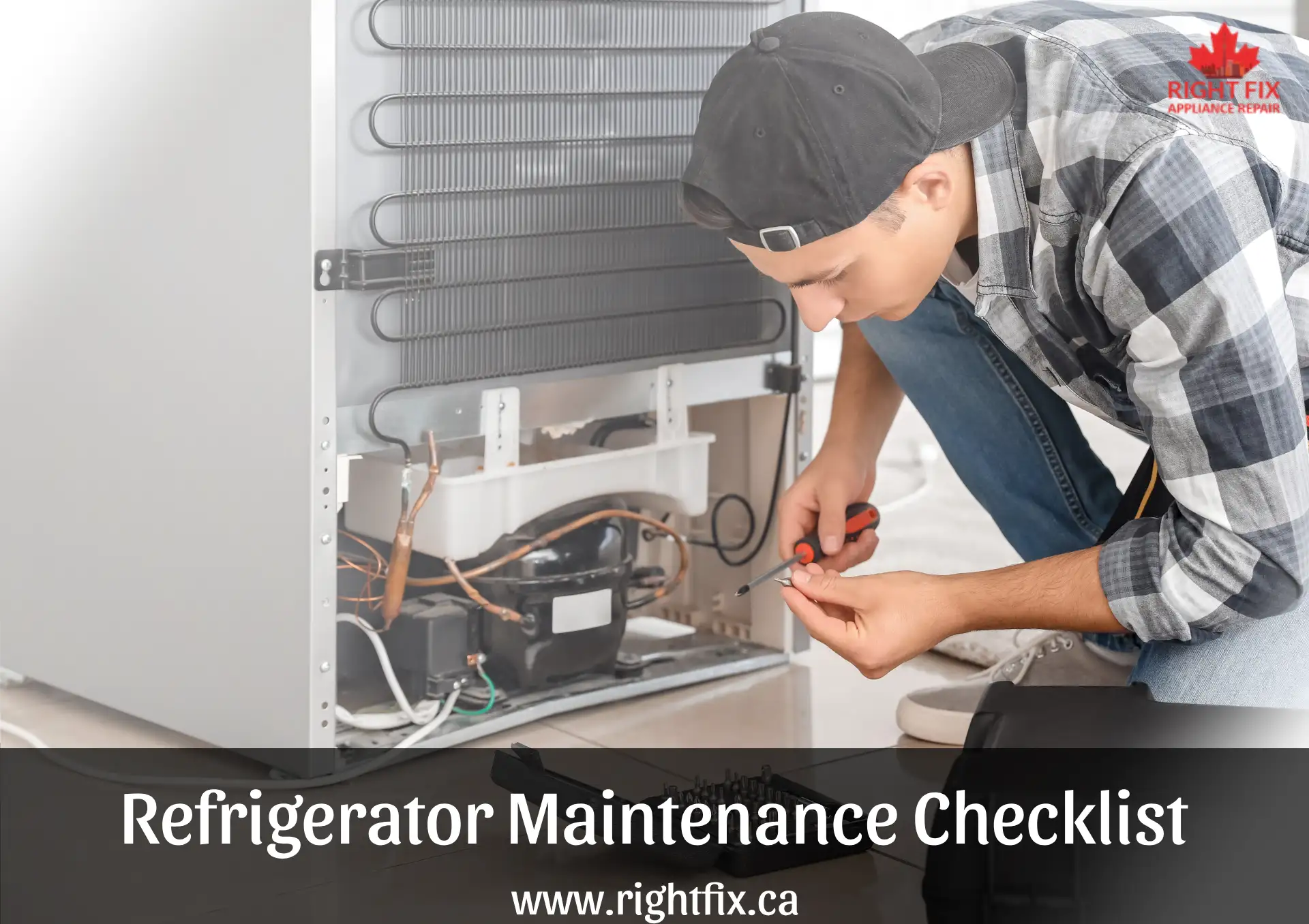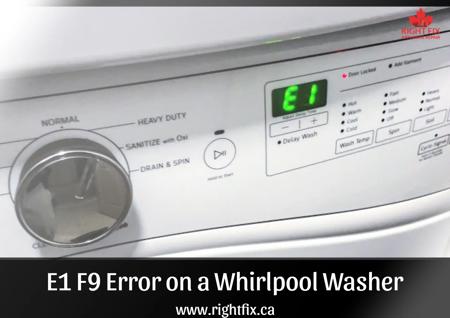OE Error Code For LG Washer: How to Fix It
LG Washer OE Error Code: Causes and Fixes
If your LG washer is displaying the OE error code, it means there is an issue with draining the water. This can be caused by several factors such as a blocked drain hose, a clogged pump filter, a malfunctioning drain pump, or even a faulty pressure switch.
What to Do When the OE Error Code Appears?
The OE error code is one of the most common issues with LG washers. It indicates that the washer has detected excess water in the drum and is unable to drain it properly.
Here’s what you can do:
✔ Make sure the door is fully closed and latched.
✔ Unplug the machine for 1-2 minutes and plug it back in.
✔ Check the drain hose for any kinks or blockages.
✔ Clean the pump filter to remove any debris.
If the issue persists, you may need to call in a technician for assistance.
How to Fix an OE Error Caused by a Kinked Drain Hose?
If you’re seeing the OE error code, start by checking the drain hose to make sure it’s not clogged.
Steps to Fix the Issue:
- Unplug the washer from the power outlet.
- Detach the drain hose and place it in a bucket or sink.
- Restart the washer and let it run for a few minutes.
- Cancel the cycle and open the door to check if the water has drained.
- If water remains, repeat the steps above until the water drains completely.
- Reattach the drain hose, plug the washer back in, and start a new cycle.
If the issue persists, there may be a problem with the drain pump, and you might need to replace it.
How to Fix an OE Error Caused by a Clogged Drain Pipe Filter?
A clogged pump filter can also cause the OE error. The drain pump is responsible for removing water from the washer during the cycle, and if it gets obstructed, it can cause drainage issues.
How to Clean the Filter:
- Turn off the washer and unplug it from the power supply.
- Locate the filter cover at the bottom front of the washer and remove it.
- Place a container under the filter to catch any water that may drain out.
- Unscrew the filter by turning the cover counterclockwise.
- Clean the filter thoroughly, removing any debris.
- Reinstall the filter and close the access cover.
OE Error Code Still Appearing?
If the OE error persists, try resetting the washer:
- Unplug the washer from the power source.
- Wait for 30 seconds before plugging it back in.
- Run a test cycle to see if the error clears.
When to Call a Technician?
If these steps don’t resolve the problem, it may be time to call in a professional LG technician from RightFix. The issue could involve the pressure switch or other internal components, which require expert repair.
How to Properly Care for Your Washer
To avoid future drainage problems, follow these maintenance tips:
✅ Use only HE (High Efficiency) detergent to avoid excess sudsing and detergent buildup.
✅ Measure detergent according to load size to prevent poor cleaning performance and soap residue.
✅ Clean the door gasket regularly with a soft cloth and a gentle cleaner like white vinegar or a bleach-free solution to prevent mold and mildew buildup.
✅ Run an empty load with hot water and vinegar or bleach once a month to clean the tub and hoses.
✅ Check the drain hose periodically for kinks or blockages that can disrupt water drainage after the wash cycle.
For any persistent issues, trust RightFix to provide quick and reliable repair services for your washer.
Location we Service
- Ajax
- Alliston
- Aurora
- Bolton
- Bradford
- Brampton
- Brantford
- Burlington
- Caledon
- Cambridge
- Concord
- East York
- Etobicoke
- Georgetown
- GTA
- Guelph
- Halton Hills
- Hamilton
- Innisfil
- Keswick
- King City
- Kitchener
- Kleinburg
- Maple
- Markham
- Milton
- Mississauga
- New Tecumseth
- Newmarket
- North York
- Oakville
- Orangeville
- Oshawa
- Pickering
- Richmond Hill
- Scarborough
- Schomberg
- Stouffville
- Thornhill
- Toronto
- Unionville
- Uxbridge
- Vaughan
- Waterloo
- Whitby
- Woodbridge