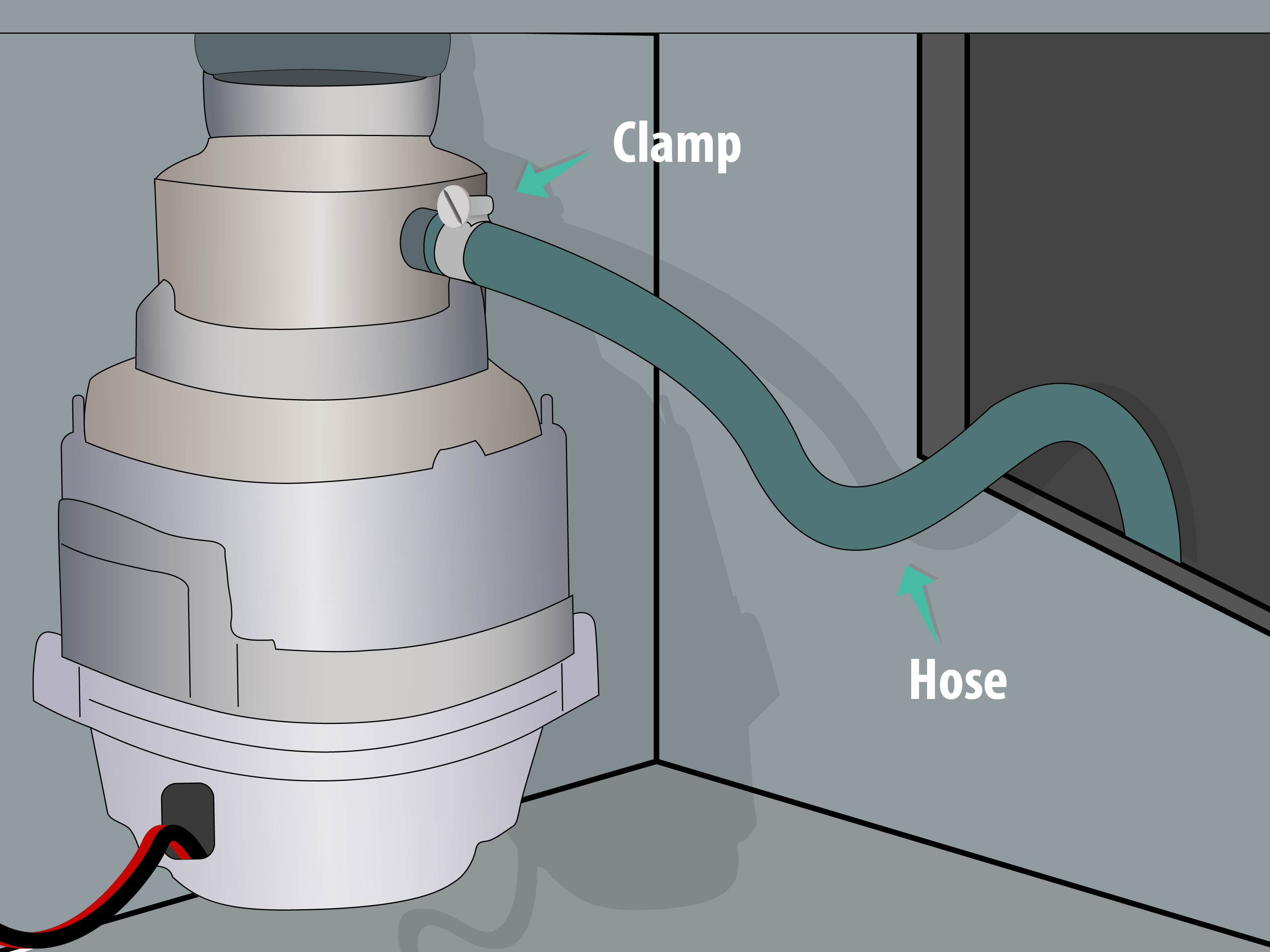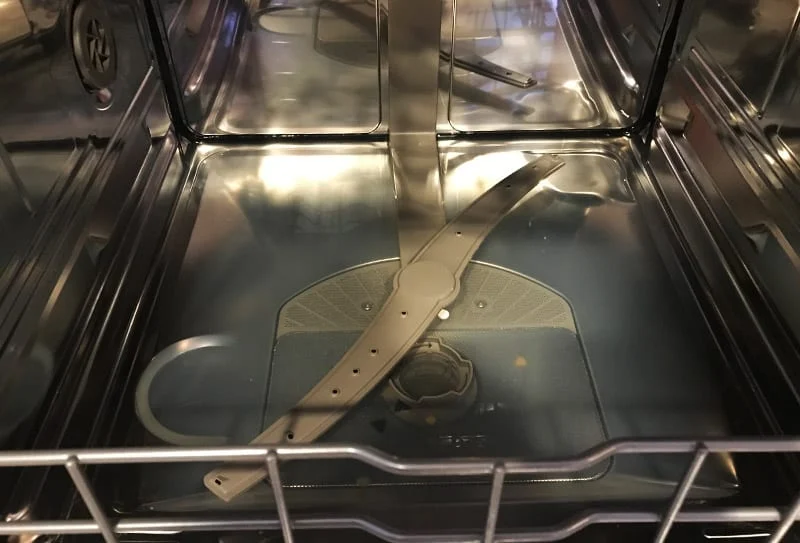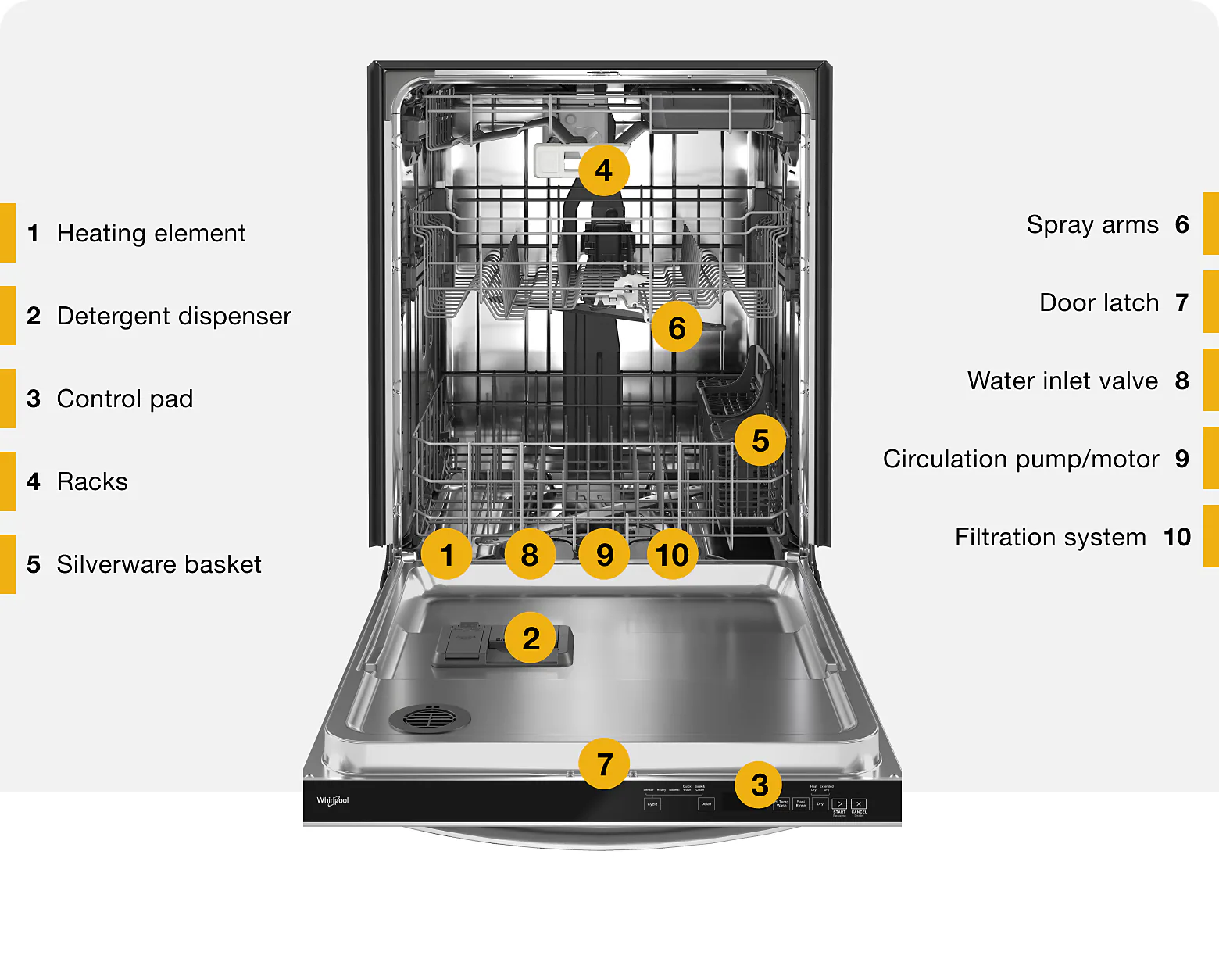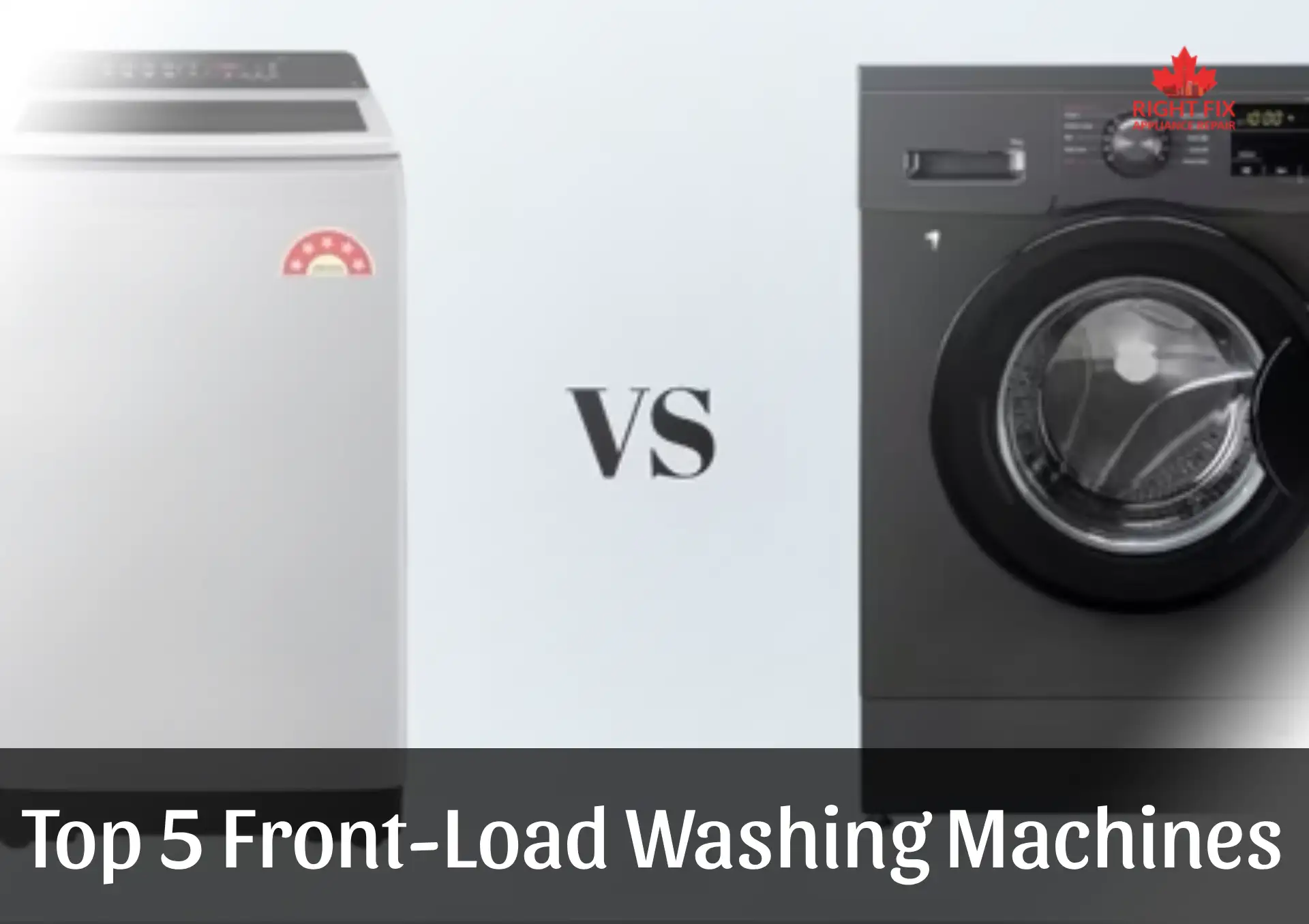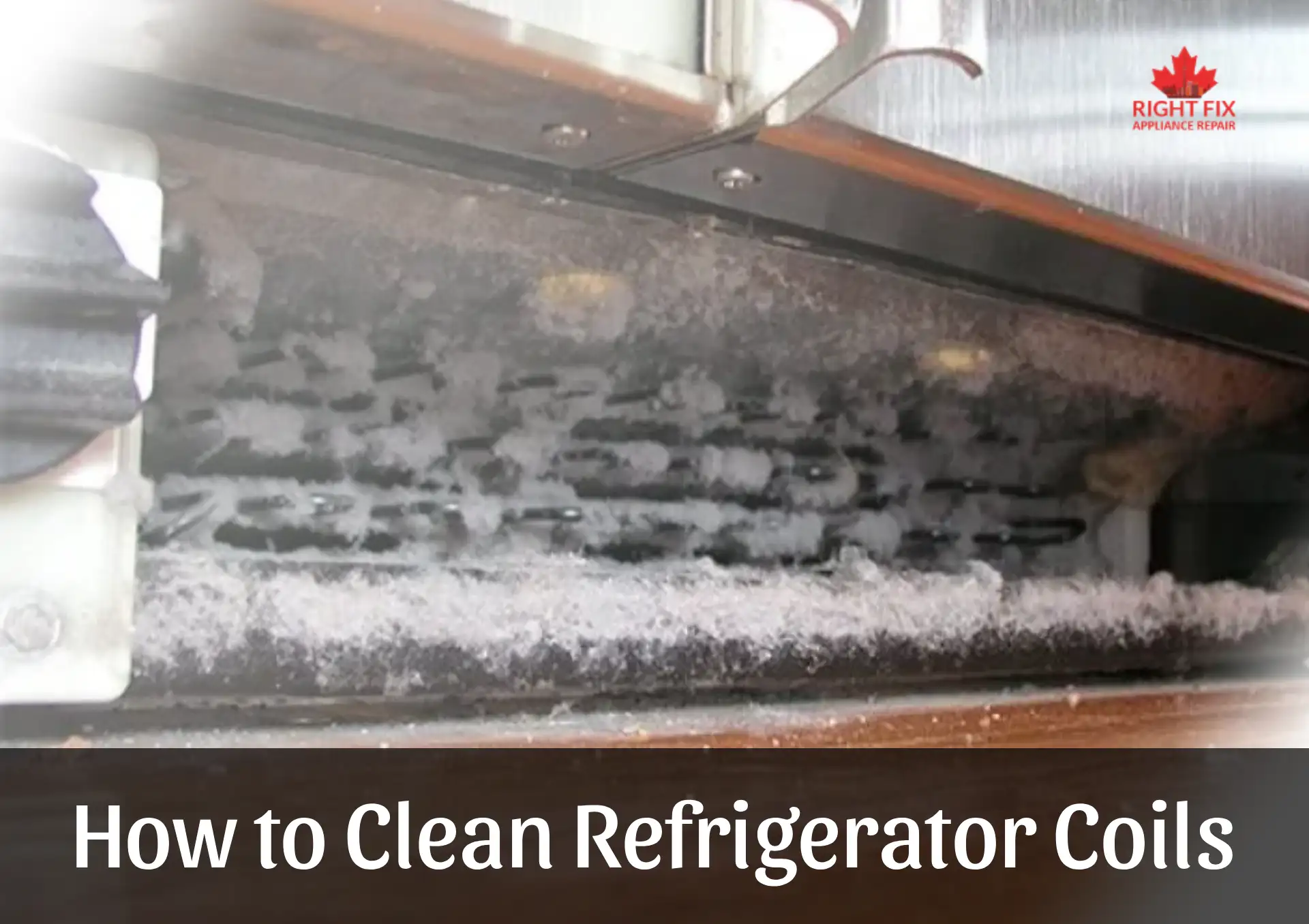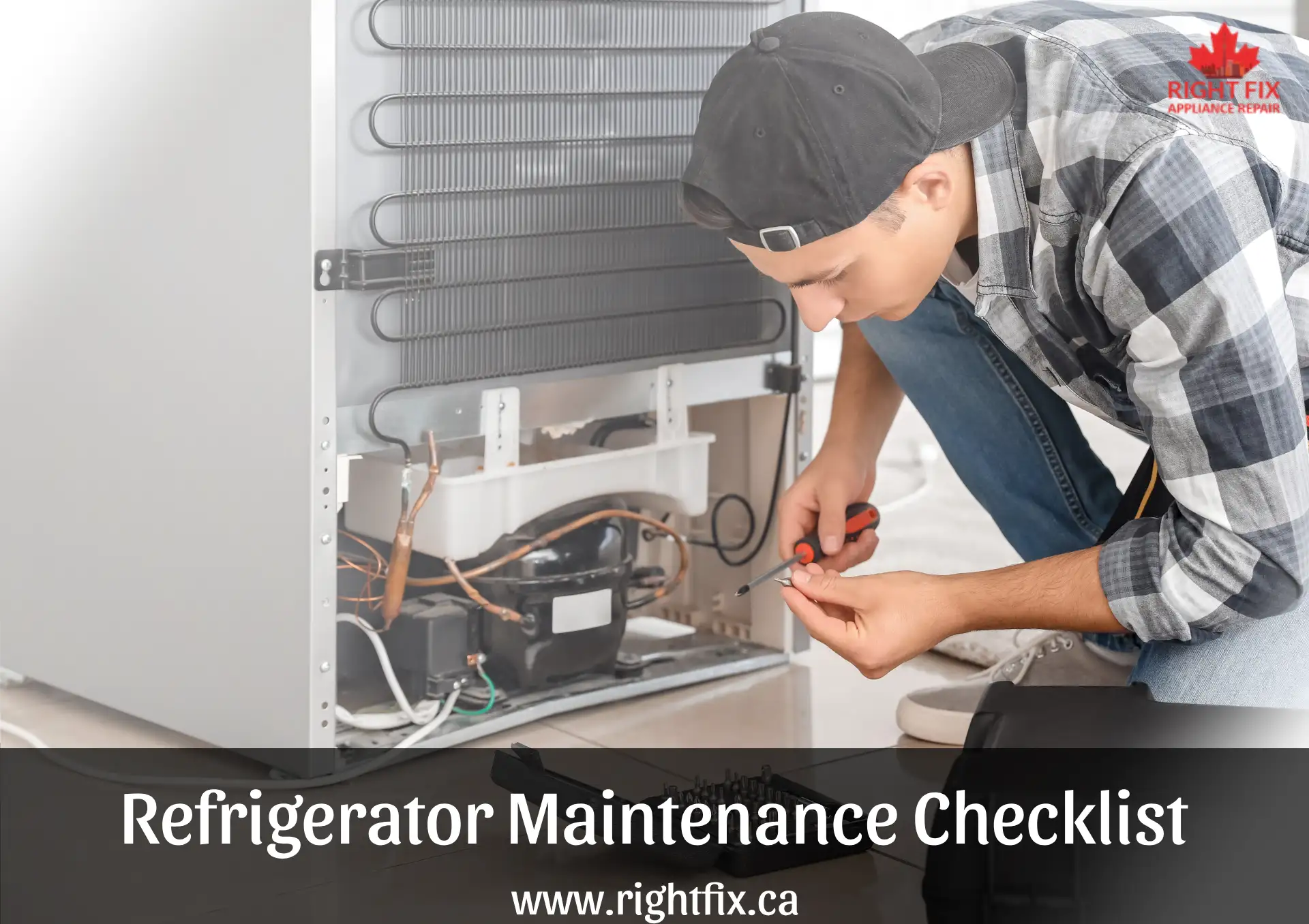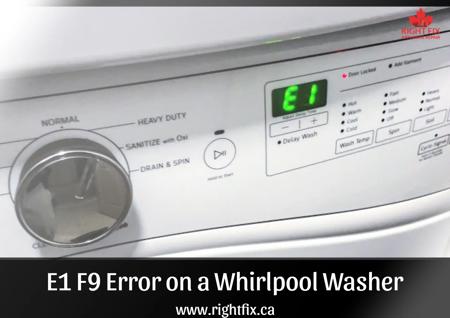How To Reset The Samsung Dishwasher LC Error Code?
Samsung dishwashers with the LC error code may be frustrating, especially if they disrupt your routine. Usually connected to a water leak or a leak sensor malfunction, this mistake may be avoided saving you time and money. This tutorial will define the meaning of the LC error code, point out typical causes, and provide detailed, sequential fixes for it. You will also discover how to avoid future LC mistakes and when to contact a specialist. Contact professional dishwasher repair technician from RightFix.
What Does the LC Error Code Mean?
LC-error Samsung dishwashers have leak sensors that detect water or moisture. To prevent water damage, the dishwasher pauses when the sensor detects a leak. Leaks, sensor failures, and equipment dampness may cause the mistake.
Finding the core cause and acting accordingly to correct this error code depend on an awareness of it. Whether it's a false alarm or a leak, the LC fault calls for quick action to prevent any harm to your dishwasher or nearby places.
Causes of the LC Error Code
The LC code on a Samsung dishwasher may result from several elements. Knowing the possible reasons facilitates efficient troubleshooting and decision-making on the best path of action.
Leak Sensor Issues
Leak sensor itself is one of the most often occurring causes of the Samsung dishwasher LC error code. Should a sensor fail, it can mistakenly identify water even in the absence of leaks. The sensor may become dusty or damaged with time, which would provide erroneous results.
Water Leakage Problems
A genuine water leak within the dishwasher is another major source of the LC error code. Leaks might come from broken hoses, unsecured connections, or faulty seals among other things. Examine your dishwasher carefully for any leaks that can set off the sensor.
Excess Moisture
Sometimes extra moisture accumulation within the dishwasher brought on by condensation or residual water from past cycles could set off the LC error code. Should the filters or drains be blocked, water will stay in the dishwasher even throughout a full cycle.
Step-by-Step Solutions to Fix the LC Code
Knowing the likely reasons now will help us to discuss how to fix the LC error code on a Samsung dishwasher. These detailed fixes might assist to fix the fault and restore your dishwasher to running order.
Cleaning Filters and Drains
Backing up water within the dishwasher caused by blocked filters and drains might set off the LC error. Thus, to correct this:
-
Power off and unplug the dishwasher.
-
Remove the lowest rack to reach the filter and drain.
-
Remove any food particles or debris restricting water passage from the filter.
-
Check and unclog drains.
-
After cleaning, reassemble and turn on the dishwasher to check for LC error code clearance.
Inspecting the Water Hose
The water intake hose should also be checked; it may be broken or loose and cause a leak. Check the hose as follows:
-
Turn off dishwashing water.
-
Check the water intake hose for cracks, leaks, and loose connections.
-
Fix loose connections and replace broken hoses.
-
To test the dishwasher, reconnect the water supply and run it after repairs.
Resetting the Dishwasher
Samsung dishwasher LC errors are often caused by control panel malfunctions, thus restarting the equipment may repair them. To repair dishwasher:
-
Turn off the dishwasher by disconnecting or turning off the circuit breaker.
-
Allow 10-15 minutes for the internal control board to reset.
-
Reconnect electricity and start the dishwasher.
-
Run a brief cycle to verify error code clearance.
Should the reset fail, one should give internal component examination some thought.
Inspecting Internal Components
Should cleaning the filters, check over the hose, and reset the dishwasher fail to solve the issue, you may have to look at other internal components such as the drain pump or float assembly. Should these parts fail, they can also initiate the Samsung dishwasher error code LC.
-
Take off the access panel of the dishwasher to look at the drain pump for obstructions.
-
Check the float switch, which controls water levels. If it’s stuck, the dishwasher may mistakenly think there is excess water.
-
Replace or repair faulty components as needed.
When to Call a Professional
Sometimes even with the aforementioned actions, you may not be able to clear the LC error code. See a qualified technician if the problem still exists after trying troubleshooting.
Consider calling a professional if:
-
The samsung dishwasher lc error code appears frequently.
-
There are visible leaks or damaged components that require replacement.
-
You’re not comfortable handling electrical parts or water-related repairs.
Expert Samsung dishwasher troubleshooting and guaranteed right and safe dishwasher fixing depend on a qualified specialist.
Preventing Future LC Error Codes
If one wishes to avoid managing the LC error code samsung dishwasher in the future, regular maintenance is important. These advice assist you to keep your dishwasher in excellent condition and lower the possibility of running across the Samsung dishwasher LC code once again.
-
Clean filters and drains regularly to prevent blockages.
-
Every few months, check for wear or damage on hoses and connectors.
-
To clear residue and build-up inside the machine, run a cleaning cycle using a dishwasher cleaner.
-
Monitoring water levels can help you to make sure the float switch is operating as it should.
-
Steer clear of overloading the dishwasher as this could cause incorrect drainage and too much moisture accumulation.
These preventive actions will enable you to keep your dishwasher running and preserve the LC error code on Samsung dishwasher free.
Conclusion
Handling the Samsung dishwasher LC error code might be difficult, knowing what it means and how to repair it will help you to properly handle the problem. Whether the reason is a blocked filter, a malfunctioning leak sensor, or genuine water leaking, methodically diagnosing the issue will save you the hassle of consulting experts. If the problem lasts, however, it's advisable to visit a professional. Timely inspections and regular maintenance also help to avoid future LC error codes, therefore guaranteeing that your dishwasher runs for many years to come.