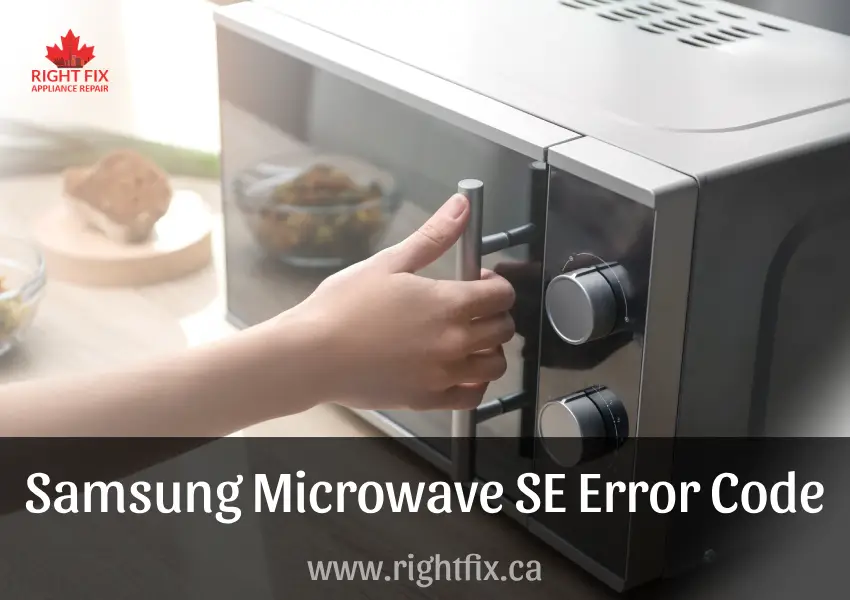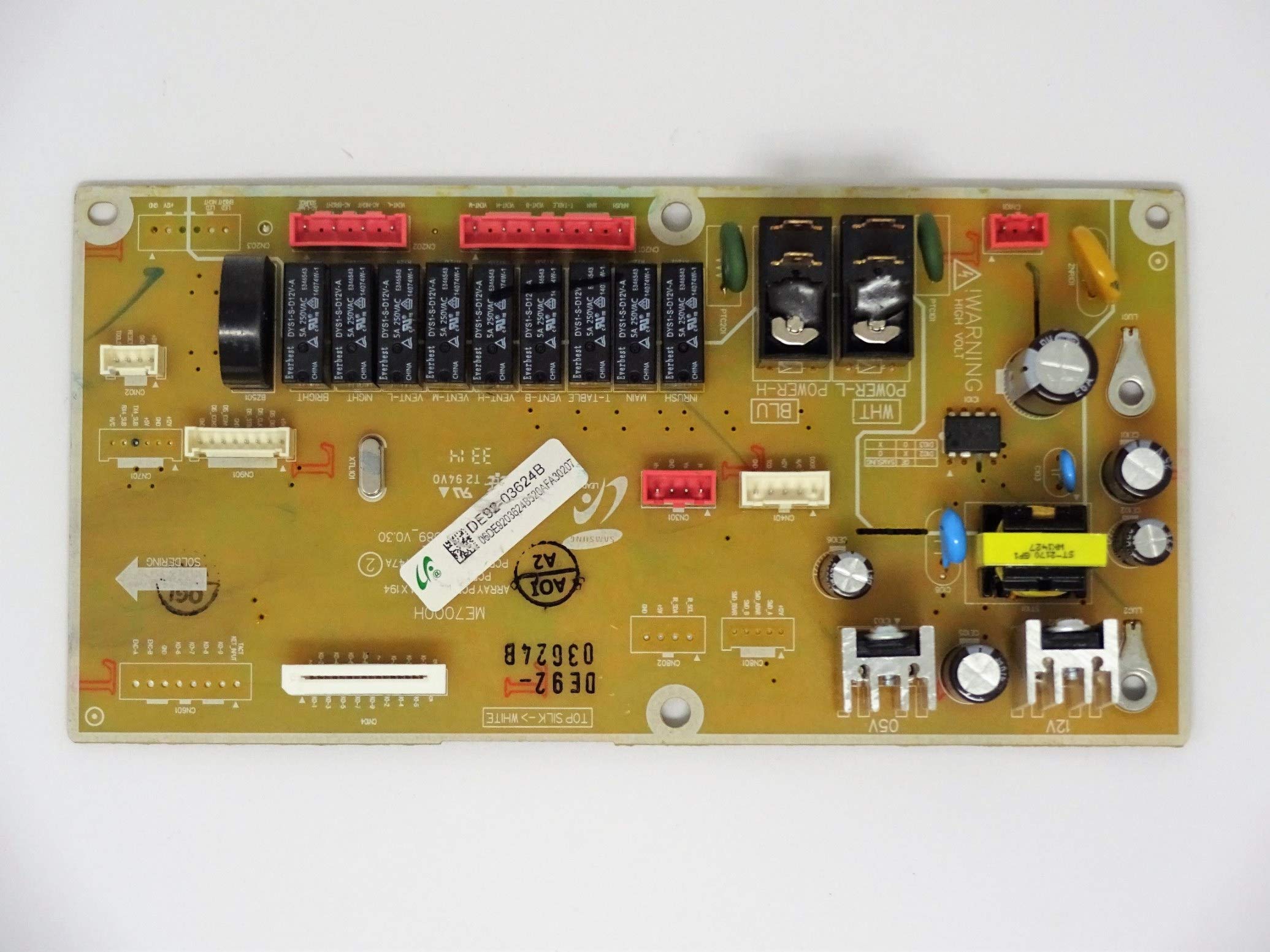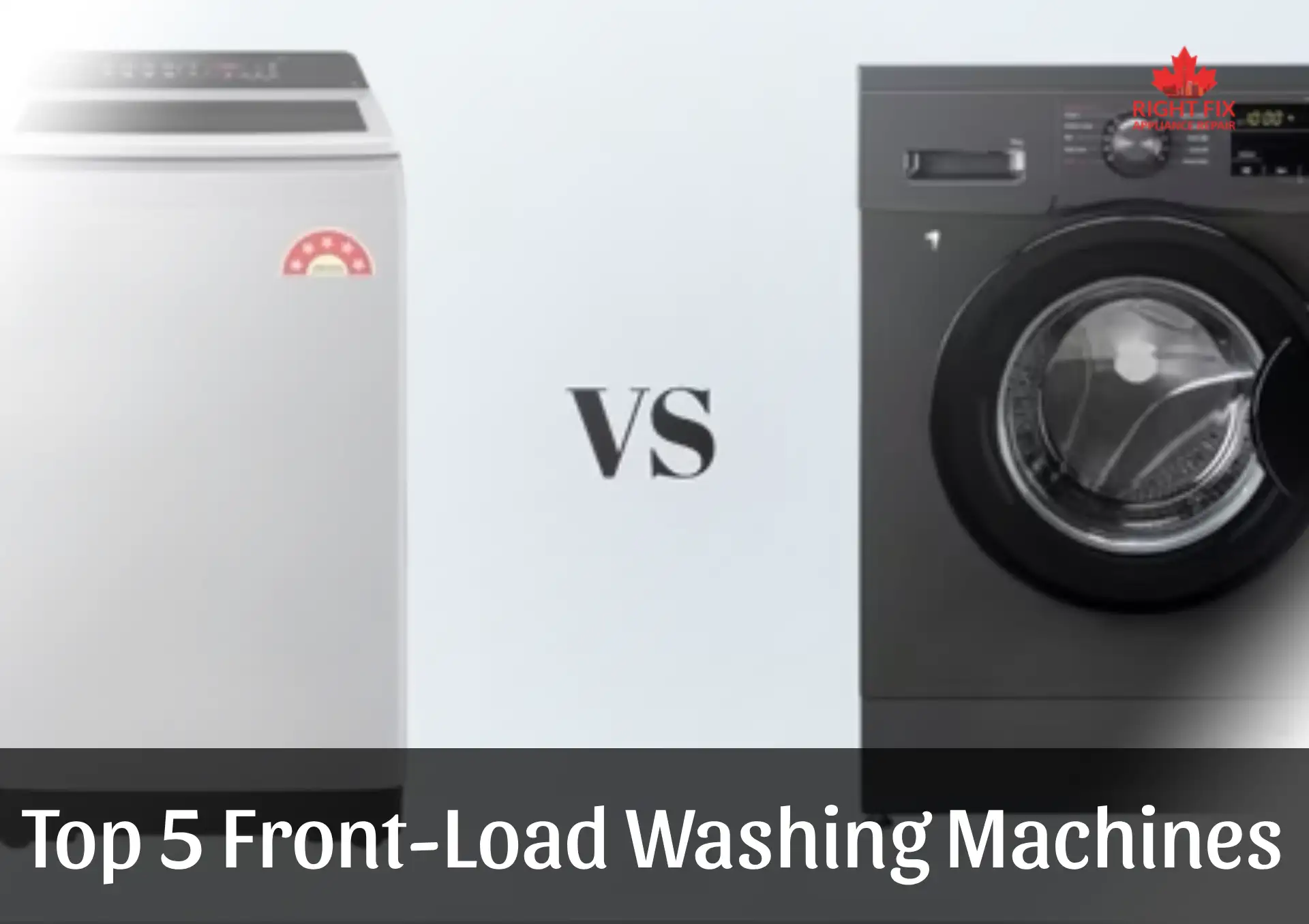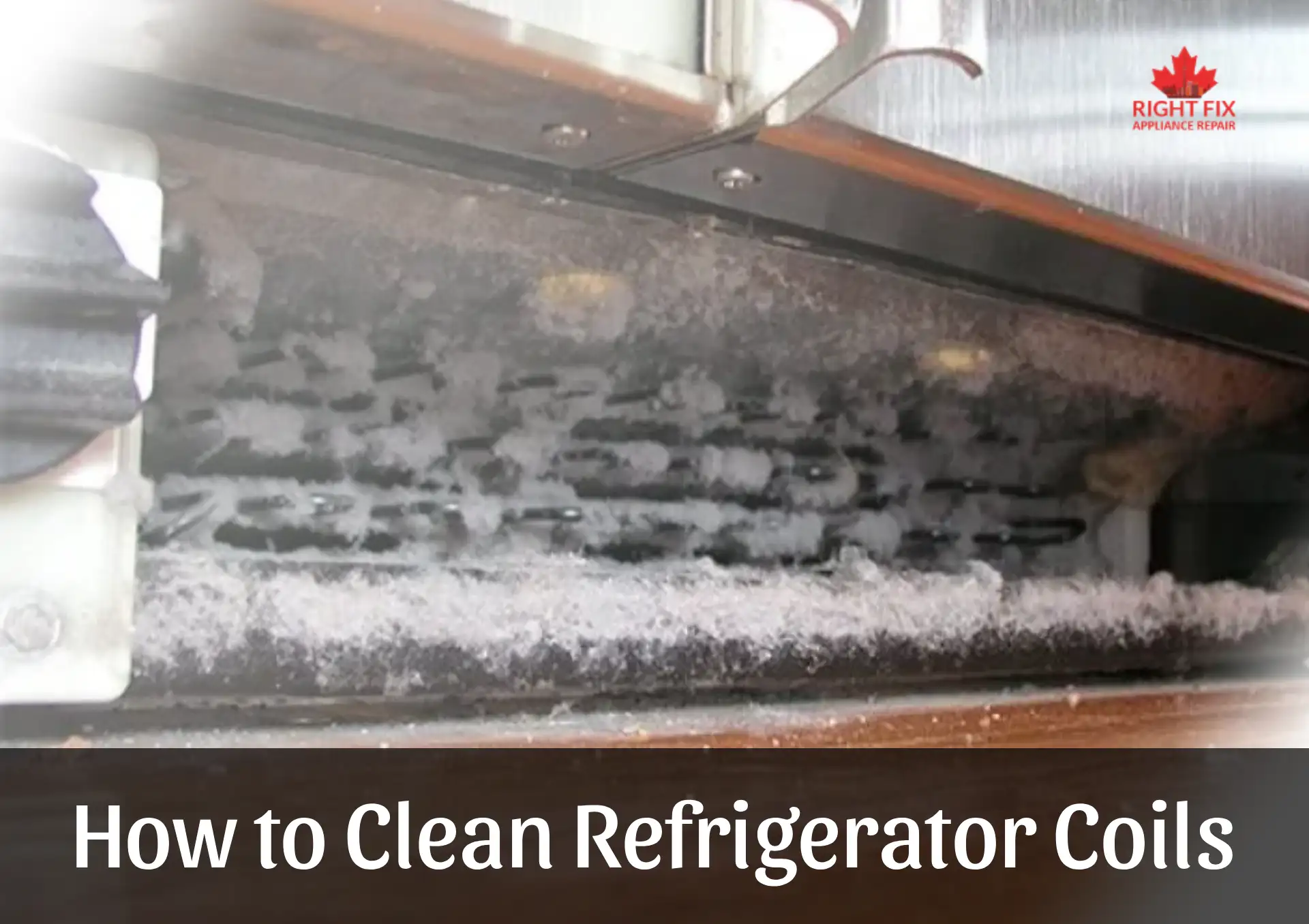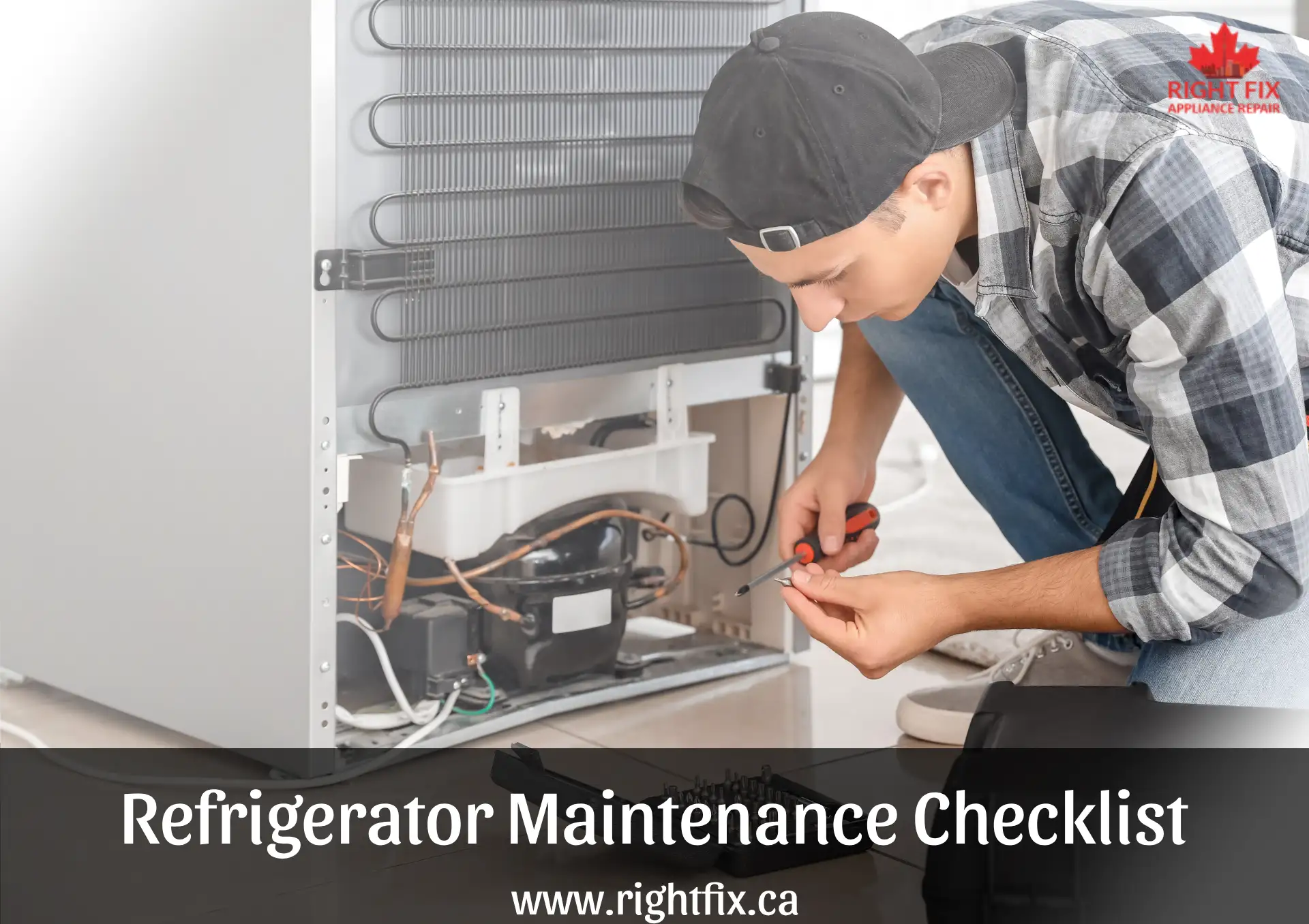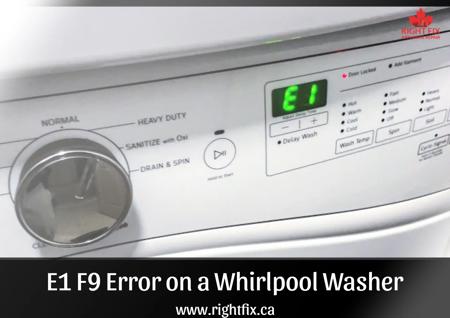Samsung Microwave SE Error Code Solutions
When your Samsung microwave encounters an issue, it displays an error code. While this can be frustrating, it's actually a safety feature that prevents the use of a potentially malfunctioning appliance.
One of the most frequent error codes in Samsung microwaves is the "SE" code. This issue can typically be resolved by resetting the microwave, replacing the control panel, or installing a new control board.
When the SE error appears, the microwave may beep several times before ceasing to function. To restore normal operation, the root cause of the error must be addressed.
Important Safety Notice: Before attempting any repairs, be aware that microwaves contain high-voltage components that can be extremely dangerous. If you are not a trained technician, avoid handling internal repairs yourself.
Step One – Reset Your Microwave
The first and simplest troubleshooting step is to reset the microwave.
-
Unplug the microwave from the power source.
-
Wait for one to two minutes.
-
Plug it back in and check if the error code has disappeared.
If the error code persists, proceed to the next step.
Step Two – Inspect the Control Pad
If resetting does not resolve the issue, the control pad might be faulty. When certain buttons stop working, the SE error code can appear. To diagnose the control pad:
-
Unplug the microwave or switch off the circuit breaker.
-
Remove the microwave’s outer casing by unscrewing the back panel (refer to your manual if needed).
-
Locate the control pad, which is connected to the control panel via flat ribbon connectors.
-
Use a multimeter to check for continuity in the connection.
-
If no continuity is detected, clean the ribbon cable’s copper connections with an eraser and isopropyl alcohol.
-
Reassemble the microwave and test if the issue is resolved.
If the error persists, replacing the control panel may be necessary.
Replacing the Control Panel:
-
Disconnect the microwave from the power source.
-
Remove the outer casing if you haven't already.
-
Unscrew the control panel. Some models may have additional metal panels securing the control panel.
-
Carefully detach the control panel and disconnect all attached wires.
-
Install the new control panel and reconnect the wires in their original positions.
-
Reassemble the microwave and test its functionality.
If the SE code is still present, the next step is to replace the control board.
Step Three – Replace the Control Board
The control board is responsible for generating low voltages that interact with the control pad. If the control board is faulty, it may not send proper signals, leading to an SE error code.
Since control boards are difficult to test, replacing them is often the most effective solution. However, due to the cost of this component, it may be more practical to purchase a new microwave instead.
RightFix – Your Trusted Microwave Repair Service
At RightFix, we specialize in microwave repairs, including Samsung models experiencing the SE error code. Our experienced technicians can diagnose and repair control panels, control boards, and other microwave issues safely and efficiently. Whether your microwave is displaying error codes or has stopped functioning altogether, we are here to help. Contact RightFix today to schedule a professional repair service!
Location we Service
- Ajax
- Alliston
- Aurora
- Bolton
- Bradford
- Brampton
- Brantford
- Burlington
- Caledon
- Cambridge
- Concord
- East York
- Etobicoke
- Georgetown
- GTA
- Guelph
- Halton Hills
- Hamilton
- Innisfil
- Keswick
- King City
- Kitchener
- Kleinburg
- Maple
- Markham
- Milton
- Mississauga
- New Tecumseth
- Newmarket
- North York
- Oakville
- Orangeville
- Oshawa
- Pickering
- Richmond Hill
- Scarborough
- Schomberg
- Stouffville
- Thornhill
- Toronto
- Unionville
- Uxbridge
- Vaughan
- Waterloo
- Whitby
- Woodbridge