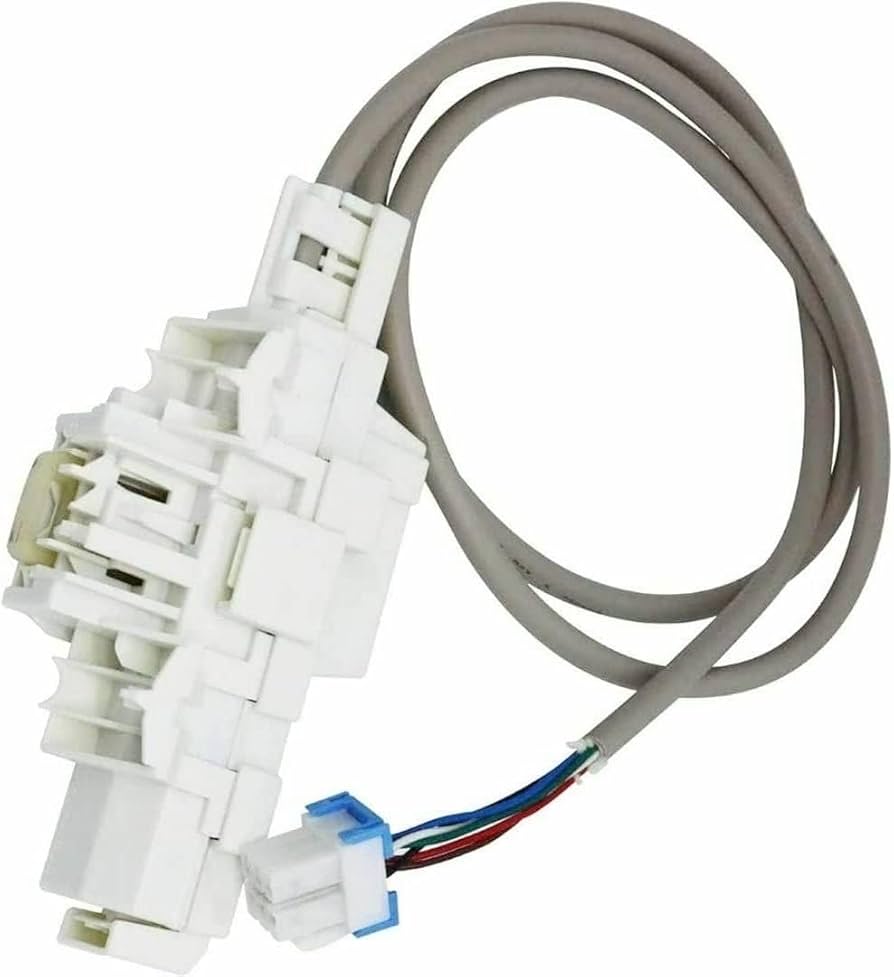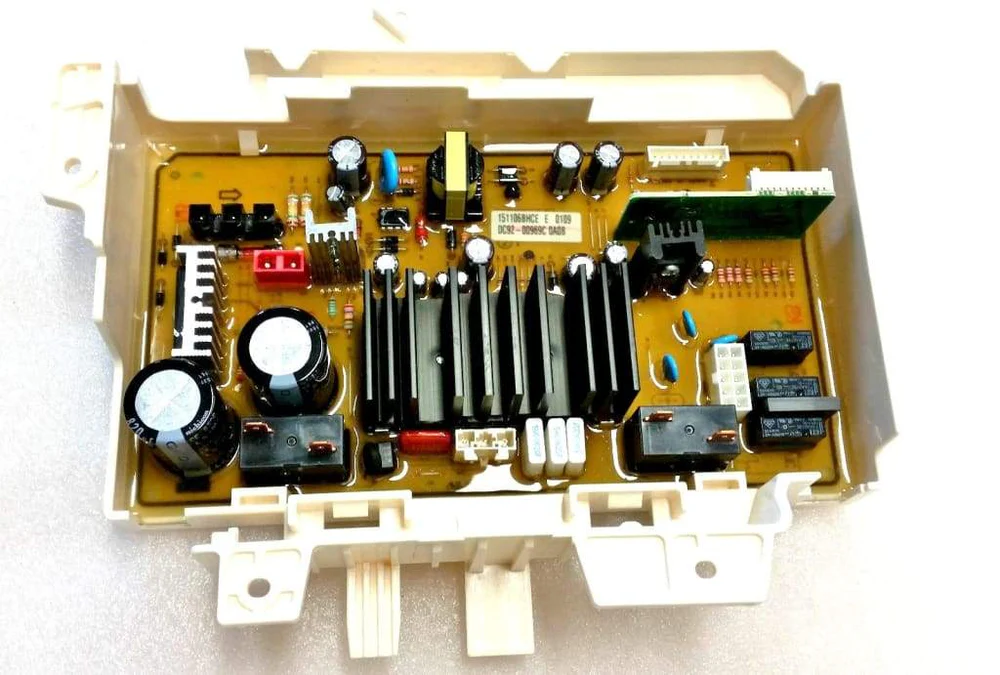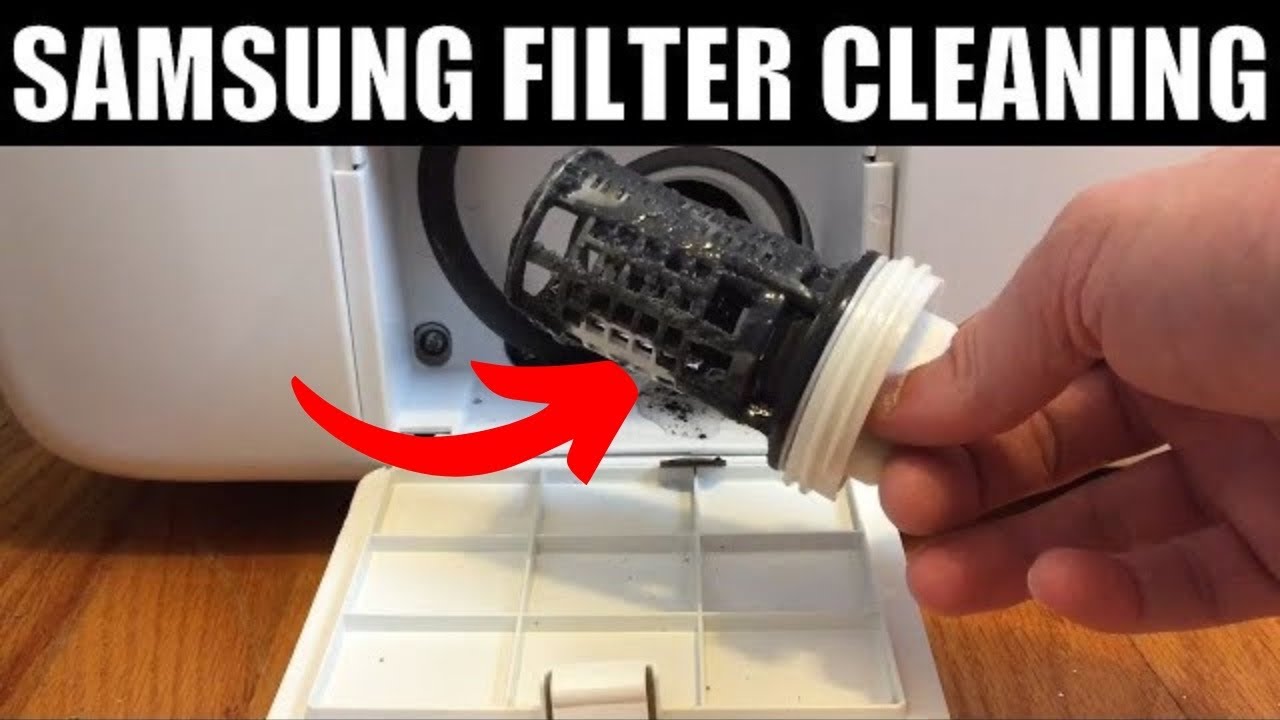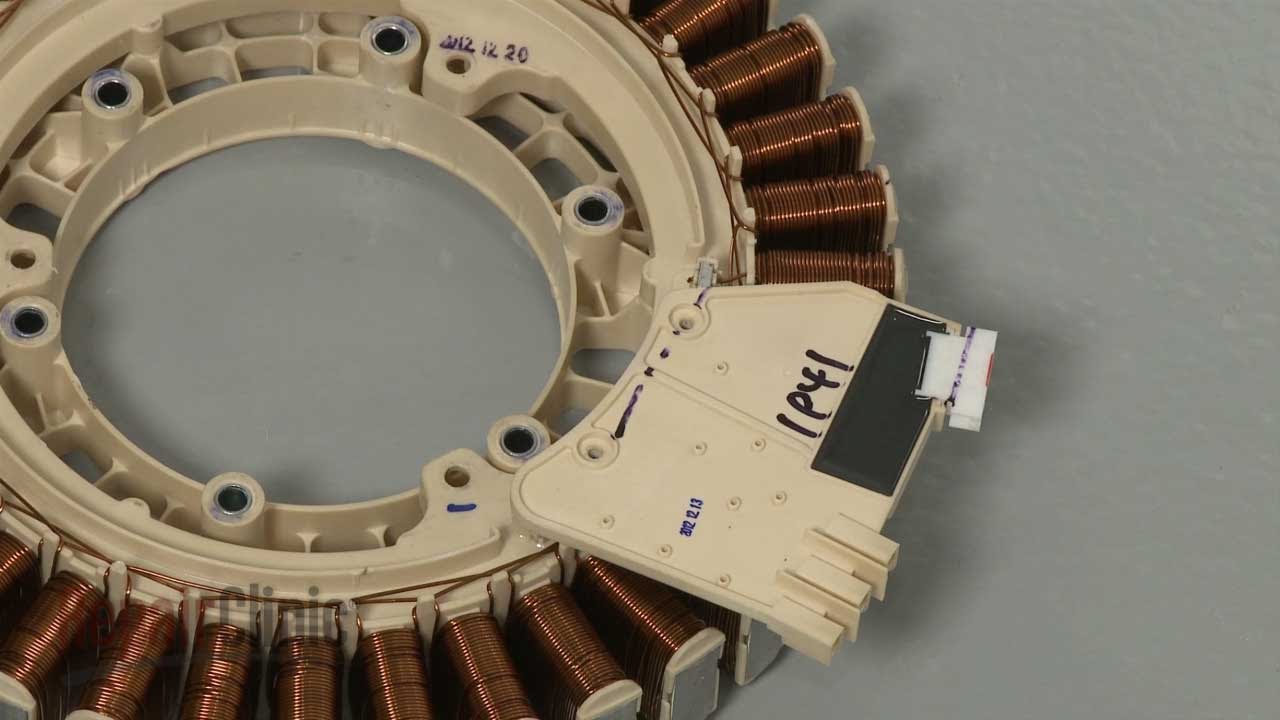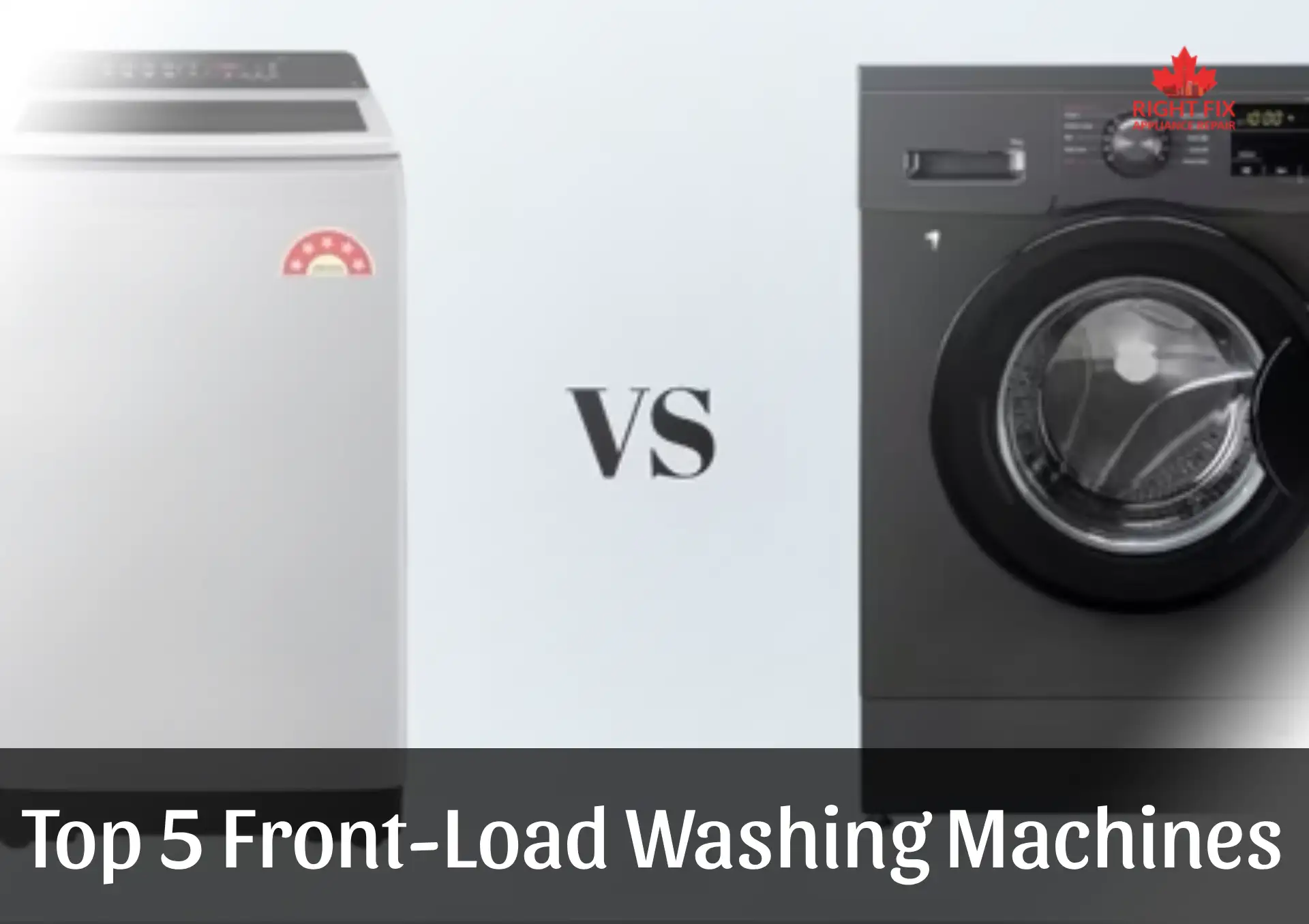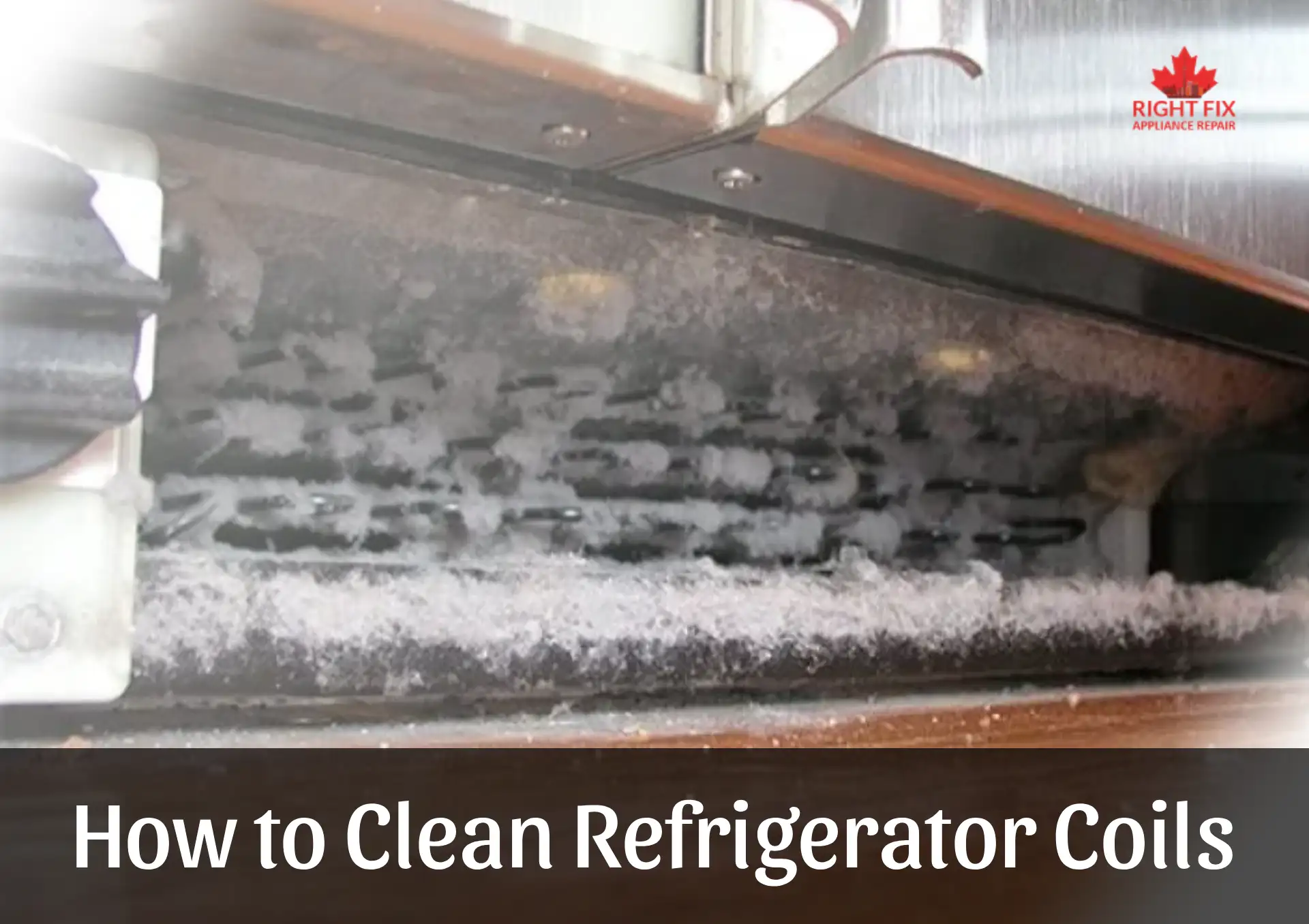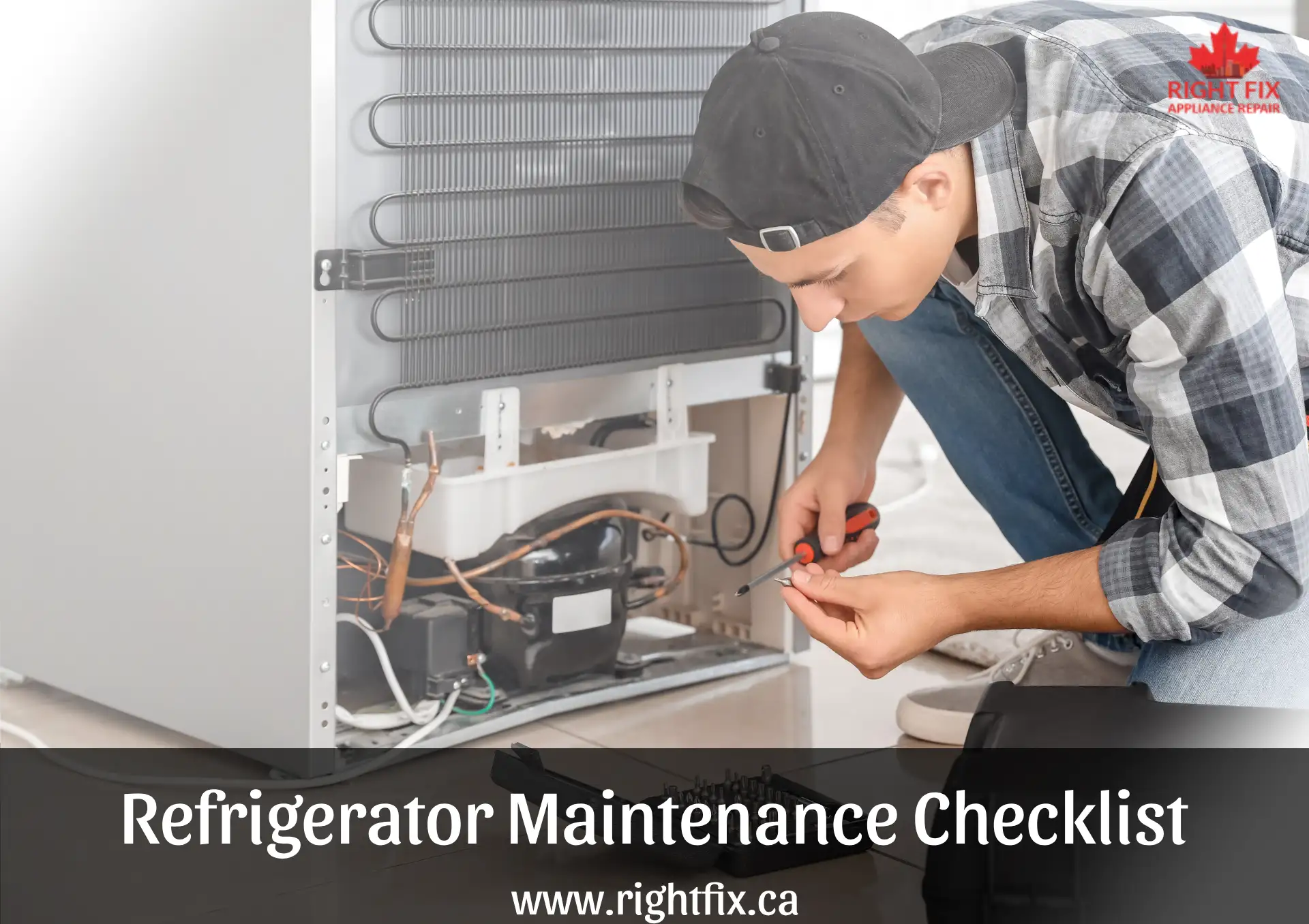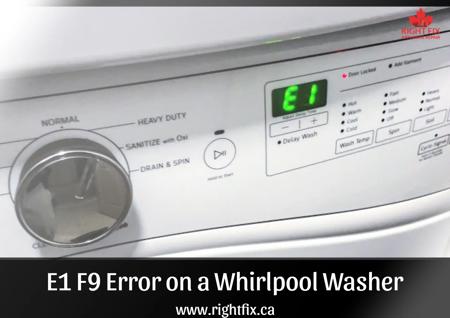Why Is My Samsung Washer Not Spinning?
A stopped-spinning washer might disrupt your daily schedule and result in wet washing and unresolved questions. If your Samsung's washer isn't spinning, knowing the reasons and how to solve them is vital. This tutorial will lead you through the many potential causes and fixes for simple problems like an imbalanced load as well as more complicated ones including a broken motor. Contact professional washer repair technician from RightFix.
Possible Reasons Your Samsung Washing Machine Is Not Spinning
The operation of a washer depends critically on its spinning ability. When it fails, various underlying causes might be involved. Let us investigate some of the most often occurring causes.
Reason #1: Dirty Filter
Trapping lint and trash helps the washer's filter to guarantee flawless performance. Should the filter become blocked, water flow may be compromised and drainage problems might result. This usually results in the washer stopping the spin cycle completely. Often connected to a dirty filter is Samsung's not spinning or draining behavior.
Reason #2: Faulty Lid Switch
The lid switch in top-load washers is a safety precaution used to prevent the washers from spinning open. Should this switch fail, the control panel may get a false signal, therefore halting the spin cycle from the beginning. One of the first parts you should check if your Samsung top-load washers aren't spinning is this.
Reason #3: Overloaded Washer
Overloading the washers might upset the drum's equilibrium and stop the machine from spinning. Unbalanced loads might cause the drum of the washers to fail to spin effectively, therefore producing moist clothing. Common issues with Samsung front-load washers not spinning clothes dry or Samsung top-load washers not spinning clothes dry are these ones.
Reason #4: Broken Drive Belt
The drive belt connects the motor to the drum. Should the belt be damaged, loose, or worn, the drum will not spin. This is the common reason a Samsung washer fails to spin completely or spins slowly.
Reason #5: Malfunctioning Motor
The drum spins under the motor's direction. The drum might cease spinning completely from a damaged motor. Usually presenting itself as a Samsung washer humming but not spinning, this problem is Older machines especially are prone to wear and strain on motors.
Reason #6: Faulty Motor Control Board
The operation of the motor is controlled by the motor control board. Should the control board fail, it might not provide the necessary impulses to the motor, therefore causing a Samsung washer drum not to spin. Usually, diagnosis of this problem calls for expert help.
How to Fix a Samsung Washer That Won’t Spin
After we have determined the possible reasons, let's look at how to get a Samsung washer spinning correctly.
Solution 1: Redistributing the Load
Correcting an uneven load is among the easiest repairs for a washer that isn't spinning:
-
Starting the washers, check the load.
-
Eliminate bulky or heavy objects that can be thrown off balance.
-
Divide the last of the clothing fairly around the drum.
-
Turn on the washers and see if the spin cycle starts again.
For Samsung top-load washers not spinning due to overloading, this fixes things well.
Solution 2: Cleaning the Filter
Should your Samsung's washer not be spinning or emptying, the filter might be blocked. Using these guidelines:
-
Turn off and unplug the washer.
-
Usually found at the front bottom panel, find the filter.
-
Remove the filter and run lint and trash-free under running water.
-
Turn on a spin cycle to test the machine after reinstalling the filter.
Frequent filter cleaning helps to avoid spin cycle problems down ahead.
Solution 3: Replacing a Faulty Lid Switch or Door Lock
For top-load washers, a broken lid switch might have to be replaced. The following is how:
-
Turn off and unplug the washer.
-
Under the top panel of the washer, find the lid switch.
-
Multimeter test the switch for continuity.
-
If it is defective, substitute a suitable component.
The door lock mechanism of front-load washers might need replacement or repair. Usually, the offenders in Samsung front-load washers not spinning are these parts.
Solution 4: Replacing the Drive Belt
A damaged or loosely fitting drive belt can stop the drum from rotating. This is how you replace it:
-
Unplug the washers and take off the rear panel.
-
Look for wear or breaking in the belt.
-
Replace your belt with a new one should it be damaged.
-
Reattaching the panel, conduct a spin cycle to test the machine.
For Samsung washers neither spinning rapidly nor at all, this technique is quite successful.
Solution 5: Repairing or Replacing the Motor
Should the motor be the problem, you might hear buzzing during the spin cycle. To resolve this:
-
Cut off the washers' electricity.
-
Get to the motor by removing the relevant panel.
-
Look at the motor for obvious burned components or damage.
-
Should the motor be beyond repair, replace it with a new one.
If you are not experienced with appliance repairs, this is a more complicated fix and might call for expert help.
Solution 6: Replacing the Motor Control Board
Should the motor control board be defective, it will not deliver correct signals to the motor. Here's how to debug:
-
Search the washer' display for trouble codes.
-
To find voltage output, test the control board using a multimeter.
-
Should the board be broken, replace it.
Samsung washers humming but not spinning from motor-related problems especially call for this remedy.
Additional Tips for Preventing Spin Issues
To keep your washer functioning optimally:
-
Steer clear of overloading the drum with bulky or heavy objects.
-
Usually, clean the filter to avoid obstructions.
-
Measuring it precisely and using a suitable detergent
-
Periodically check and adjust the driving belt.
-
Plan normal maintenance to spot any problems early on.
When to Call a Professional
See an appliance repair specialist if your efforts to fix a Samsung washer not spinning correctly fail. They can identify difficult problems such as control board difficulties or motor breakdowns. For every kind of washer repair—including spin cycle issues— RightFix provides dependable, same-day service.
Conclusion
Several problems, including a filthy filter, overloaded drum, defective lid switch, damaged drive belt, or malfunctioning motor, might cause a Samsung washer not to spin. Often, using the suggested fixes will help your washer to be functionally restored.
Professional assistance is just a call away, nevertheless, should you find the problem unresolved. RightFix focuses on identifying and resolving washer issues so that your appliance will be back to work without delay.
Let a broken washer ruin your laundry schedule; call RightFixr now for professional help!
REFERENCES:
https://www.samsung.com/us/support/troubleshooting/TSG01000997/
Location we Service
- Ajax
- Alliston
- Aurora
- Bolton
- Bradford
- Brampton
- Brantford
- Burlington
- Caledon
- Cambridge
- Concord
- East York
- Etobicoke
- Georgetown
- GTA
- Guelph
- Halton Hills
- Hamilton
- Innisfil
- Keswick
- King City
- Kitchener
- Kleinburg
- Maple
- Markham
- Milton
- Mississauga
- New Tecumseth
- Newmarket
- North York
- Oakville
- Orangeville
- Oshawa
- Pickering
- Richmond Hill
- Scarborough
- Schomberg
- Stouffville
- Thornhill
- Toronto
- Unionville
- Uxbridge
- Vaughan
- Waterloo
- Whitby
- Woodbridge