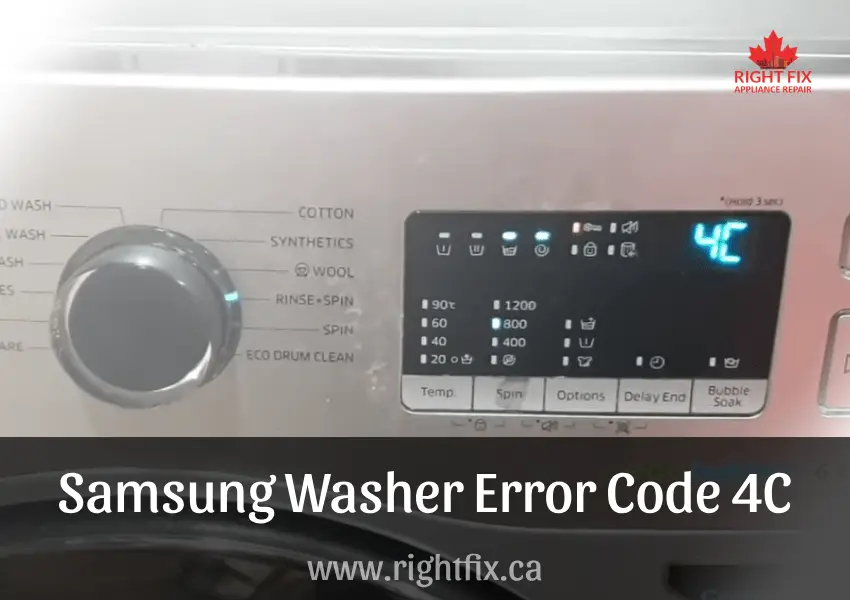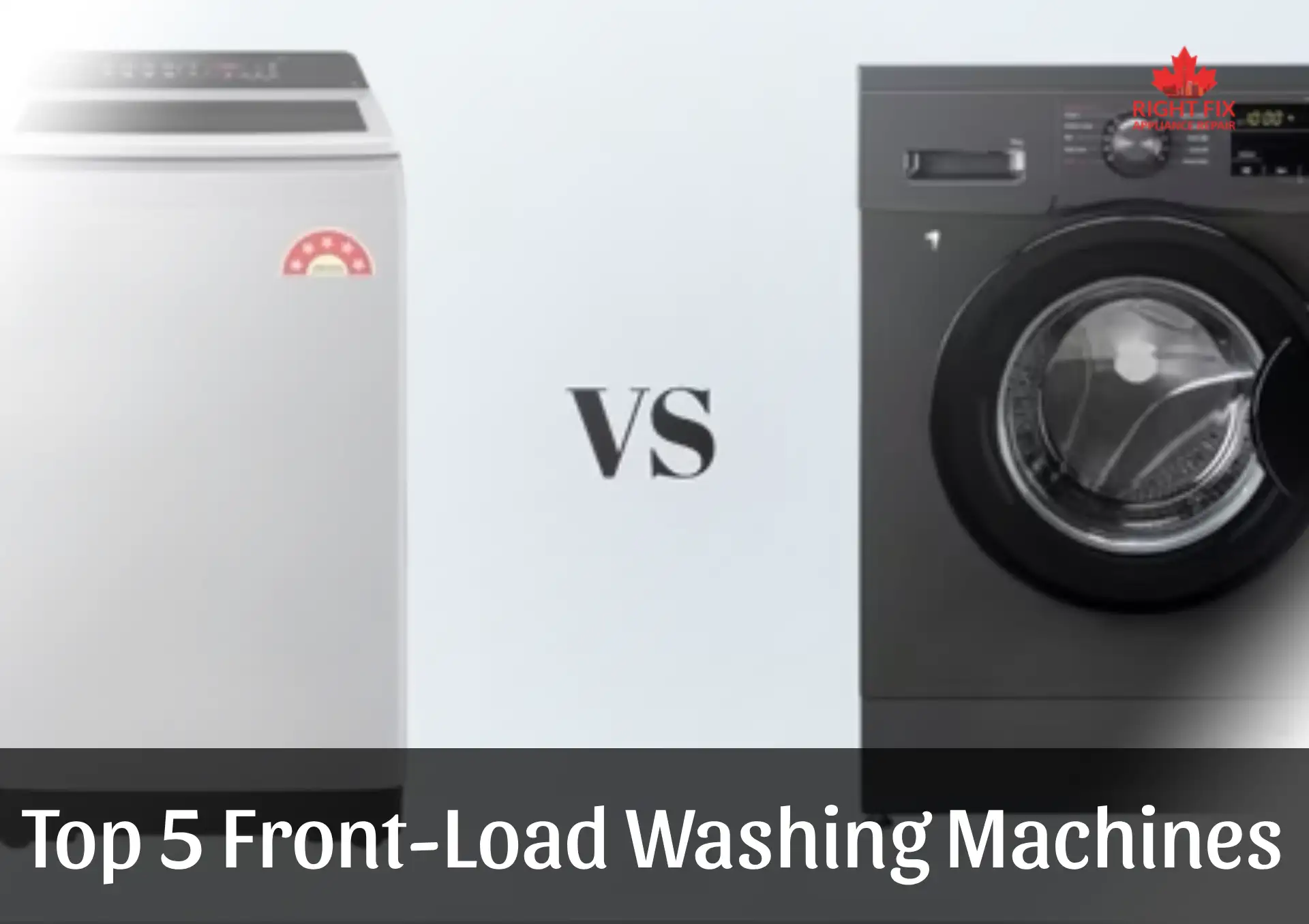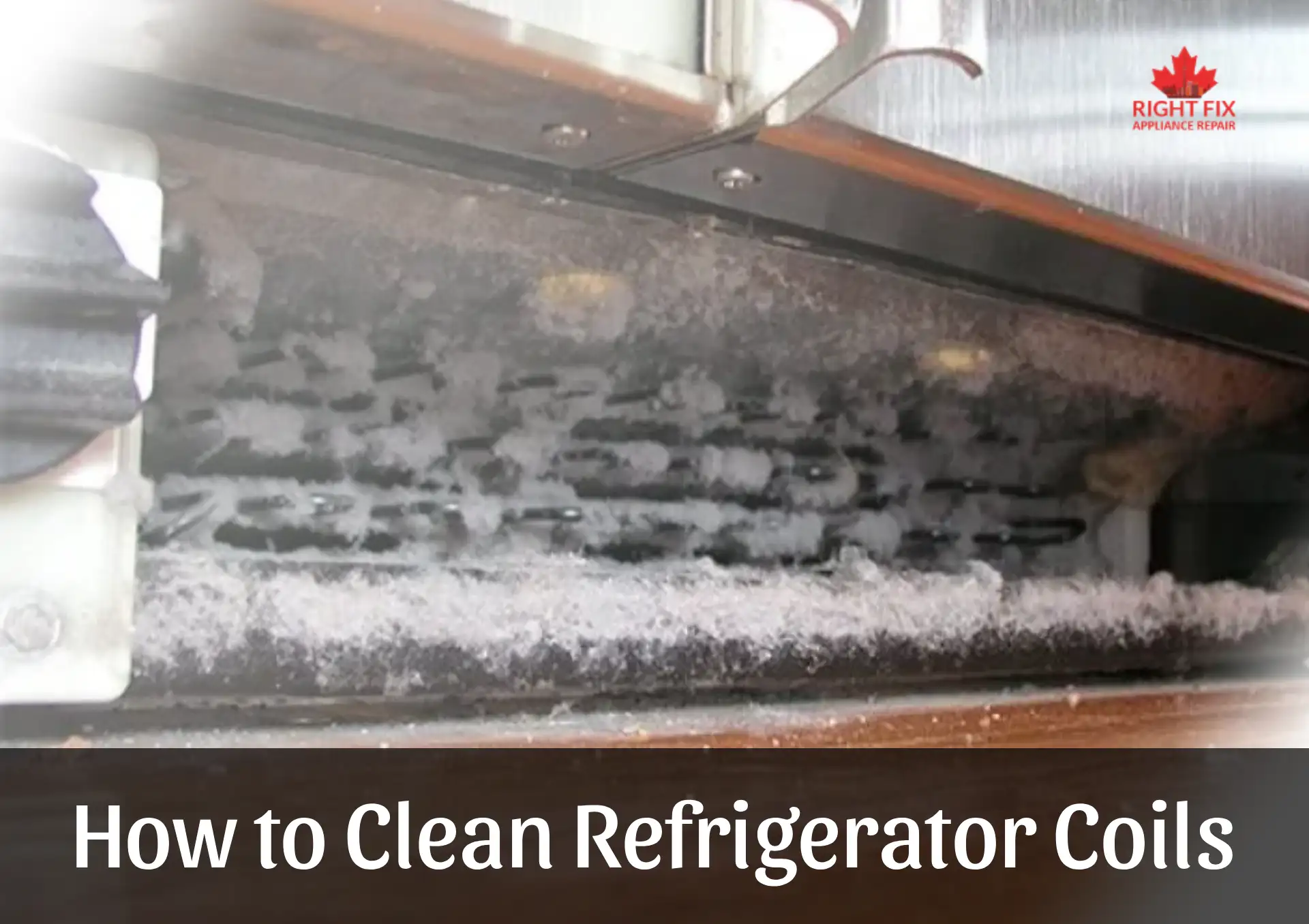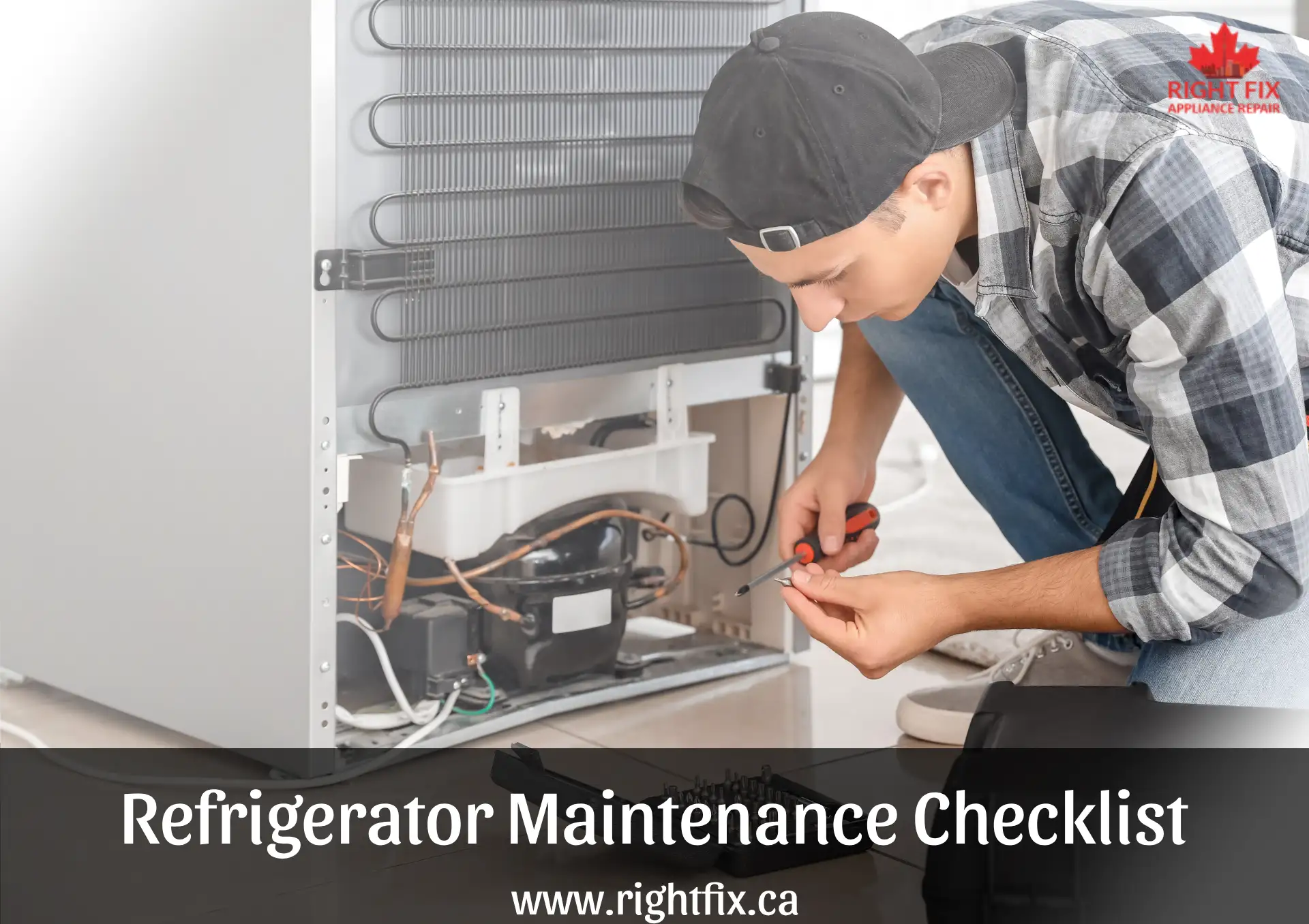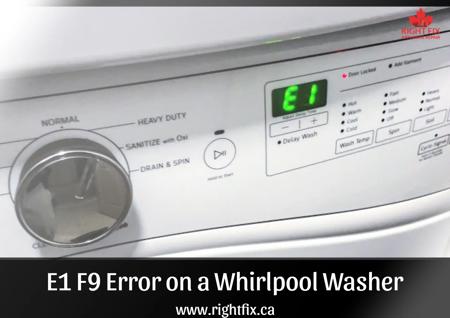How to Fix Samsung Washing Machine Error Code 4C
If your Samsung washing machine shows the 4C error code, it indicates an issue with the water supply. This could be caused by several factors, such as closed water valves, malfunctioning water hoses, blocked mesh filters, a dirty detergent tray, or low water pressure.
To resolve the issue and stop the error code from appearing, follow the steps in this guide. By the end, you should have fixed the problem.
Step 1: Ensure the water supply is on
Start by checking that both the hot and cold water taps are fully open. If either of the taps is closed or not fully open, it can disrupt the water supply and trigger the 4C error.
To verify that the taps are the cause, do the following:
- Confirm both taps are fully open and water is flowing freely.
- If you only need cold water for the washer, you can use a Y-connector to link the hot and cold hoses.
After confirming that the taps are working, proceed to check the hoses.
Step 2: Inspect the water hoses
Once the taps are in working order, inspect the water hoses for any issues. Kinks, bends, or blockages in the hoses can prevent water from entering the washing machine, which leads to the 4C error.
Here’s how to check the hoses:
- Turn off the power to the washing machine.
- Gently pull the washer away from the wall to access the hoses.
- Inspect the hoses for any kinks, bends, or leaks that could restrict water flow. If any are found, straighten or replace the hoses.
- Ensure the hose connections are secure. Loose connections can affect the water valves, blocking water from entering the machine.
- If the hoses appear clean and connected properly, remove them and check for blockages. Disconnect the hoses, turn off the water supply, and flush each hose with water. If blocked, use a wire to clear any debris.
Once the hoses are clear, move on to the mesh filters.
Step 3: Check the mesh filters
While the hoses are off, it’s a good idea to inspect the mesh filters located where the water hoses connect to the washing machine. These filters prevent debris from clogging the hoses. If blocked, they can stop water from flowing and trigger the 4C error.
To inspect and clean the mesh filters:
- Unscrew each filter and remove it.
- Check for any dirt or debris and clean them thoroughly.
- Once cleaned, screw the filters back into place.
- Reattach the hoses to both the washing machine and the water taps.
Step 4: Clean the detergent tray
Now that the hoses and filters are reattached, clean the detergent tray. Old detergent can build up and obstruct the water flow. To prevent this, always use high-efficiency (HE) detergent, as non-HE detergent can cause excessive suds and clog the tray.
To clean the tray, wipe it down with hot water and a cloth. Use a brush if necessary to remove stubborn residue.
Step 5: Check the water pressure (optional)
If you have a pressure tester, you can check the water pressure. Washing machines require a minimum of 20 psi for proper operation. If the pressure is too low, the machine may not fill with water, triggering the 4C error code.
To check the pressure:
- Attach the gauge to the taps and measure the pressure.
- If the pressure is below 20 psi, contact a plumber to adjust it. If it’s adequate, proceed to the final step.
Step 6: Reset your washing machine
After completing the above steps and addressing any issues, reset your washing machine to resolve the 4C error code.
To reset your washer:
- Turn off the washing machine and unplug it for a couple of minutes.
- After waiting, plug the washer back in and turn it on.
- Check if the 4C error code persists. If it does, you may need to contact a professional technician. If the error code is gone, you can continue using your washing machine!
By following these steps, the 4C error should be resolved, and your washing machine should function properly again.
Still Having Trouble? Contact RightFix for Professional Repair Services
If you’ve followed all the troubleshooting steps and the issue persists, don’t worry – we’re here to help! At RightFix, our experienced technicians can quickly diagnose and fix any issues with your Samsung washing machine. Contact us today for reliable and professional washer repair services. Let us get your washing machine back in working order!
Location we Service
- Ajax
- Alliston
- Aurora
- Bolton
- Bradford
- Brampton
- Brantford
- Burlington
- Caledon
- Cambridge
- Concord
- East York
- Etobicoke
- Georgetown
- GTA
- Guelph
- Halton Hills
- Hamilton
- Innisfil
- Keswick
- King City
- Kitchener
- Kleinburg
- Maple
- Markham
- Milton
- Mississauga
- New Tecumseth
- Newmarket
- North York
- Oakville
- Orangeville
- Oshawa
- Pickering
- Richmond Hill
- Scarborough
- Schomberg
- Stouffville
- Thornhill
- Toronto
- Unionville
- Uxbridge
- Vaughan
- Waterloo
- Whitby
- Woodbridge