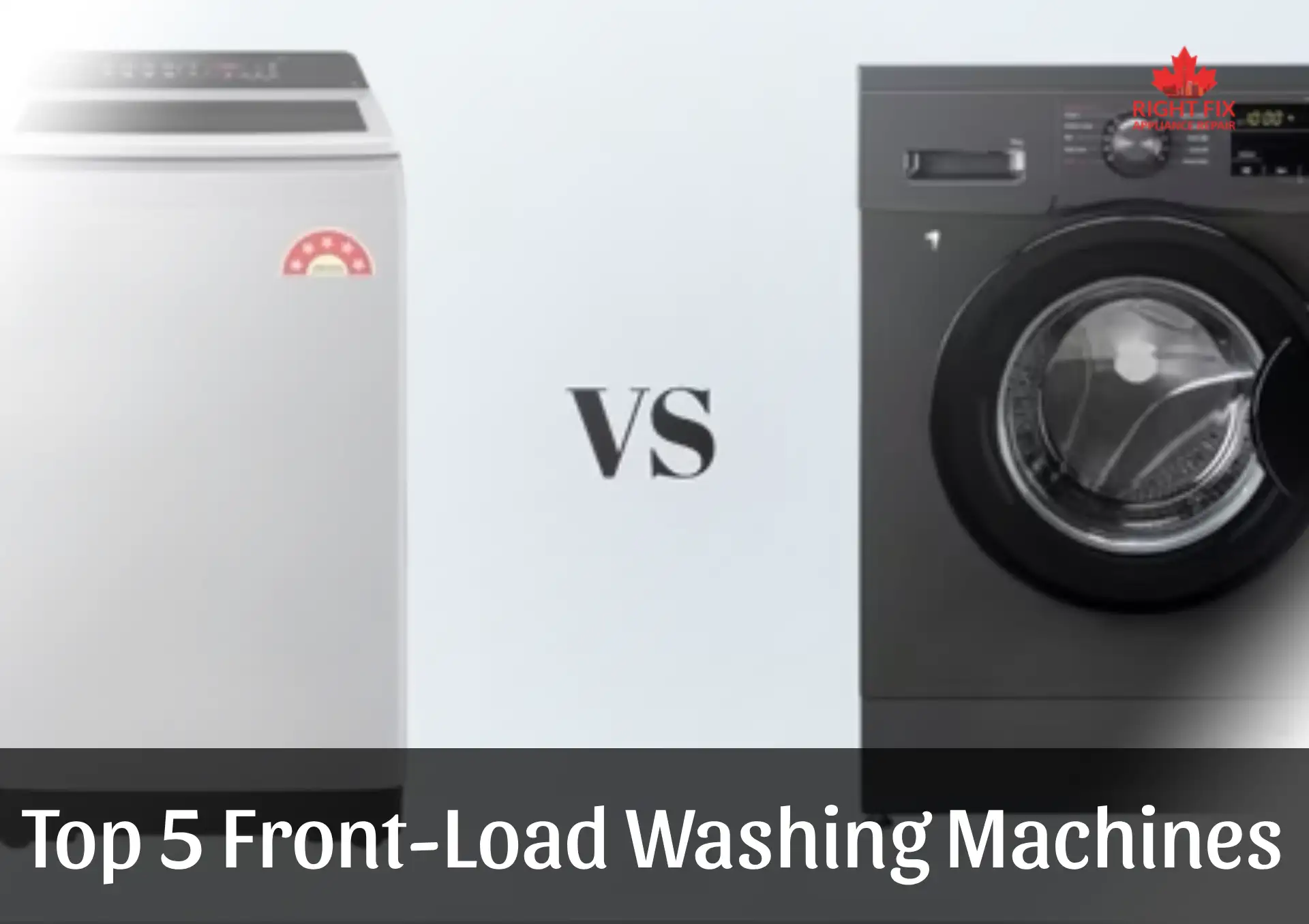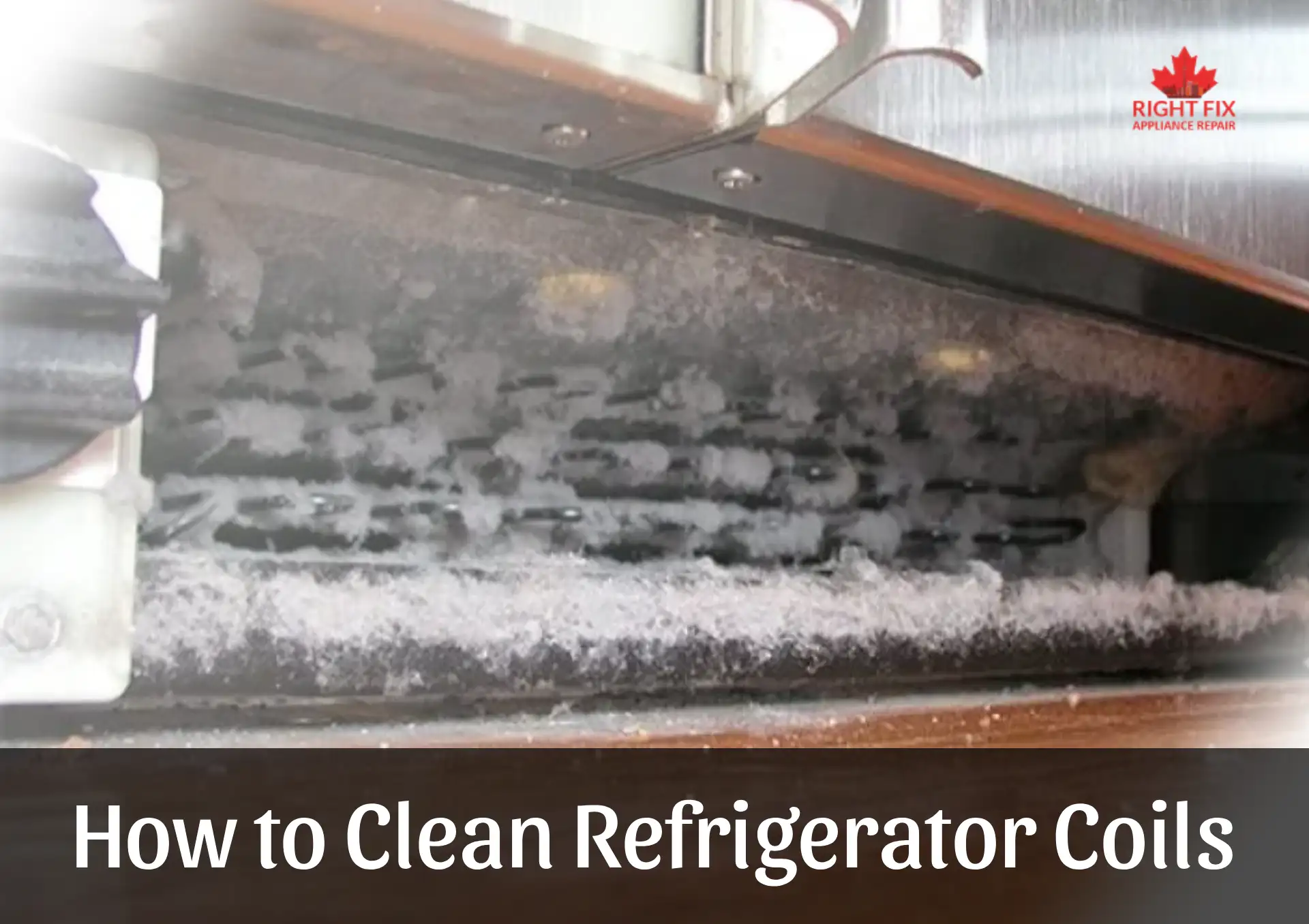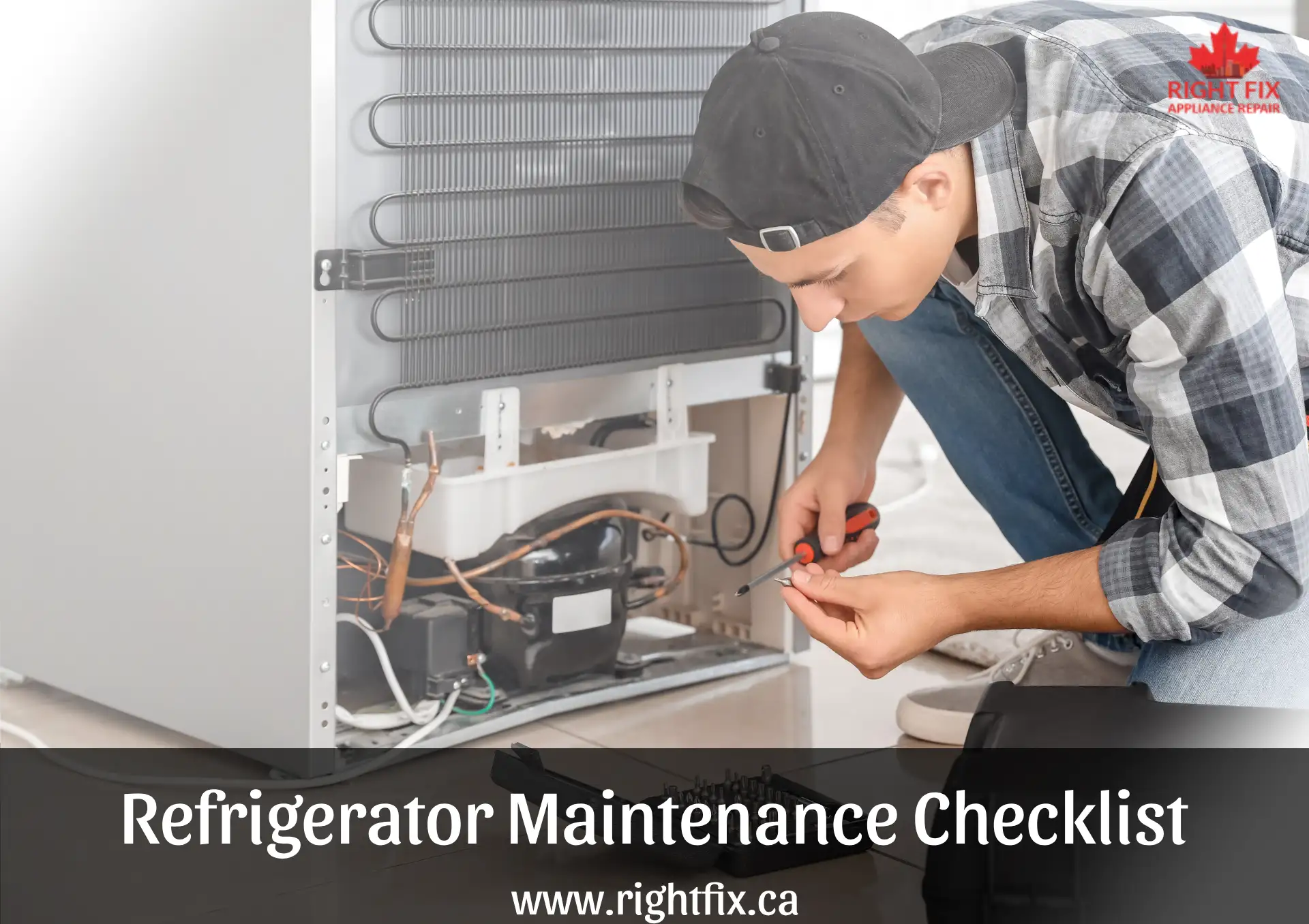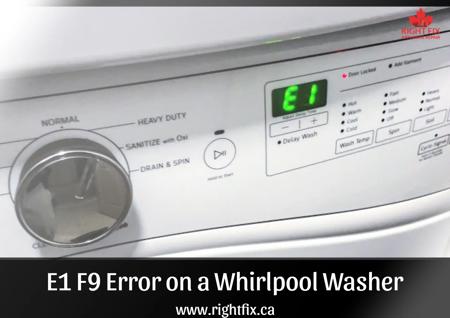How Do I Know When My Water Filter Needs Replacing?
Ensuring safe and clean drinkable water depends on knowing when to replace the water filter in your refrigerator. A water filter gathers pollutants including silt, chlorine, and toxins over time, therefore lowering its efficacy. There are easy procedures to take and clear indicators to look for if you're wondering how to replace the water filter in a Samsung refrigerator or whether it's time for a new one.
There are a few indications your water filter needs to be changed. These could include low water flow, odd water taste or smell, or foggy ice. Most makers advise changing your filter every six months. Still, this will change depending on how often you use it and the water quality in your neighborhood. Usually featuring a filter replacement indicator, Samsung refrigerators will notify you when it comes time for a change. Maintaining the health and safety of your home and ensuring the best performance from your appliance depend on your being aware of these indicators.
How to Replace the Water Filter on a Samsung Fridge Step-by-Step
Although changing a Samsung refrigerator water filter is easy, following the right procedures is crucial to prevent possible problems. The instructions below describe the approach for a seamless and efficient replacement regardless of your side-by-side model or alternative arrangement.
Step 1: Turn Off the Water Supply
Make sure the refrigerator's water supply is shut off before you start. This stage is absolutely essential to stop leaks or spills throughout the replacement process. Usually found beneath the sink or below the refrigerator, find the shutoff valve. Before starting, fully close the valve.
Step 2: Remove the Filter
Your Samsung refrigerator model will determine where the filter is found—at the base grille or inside the refrigerator compartment. Based on the design, twist the filter counterclockwise or press it in to release. For instructions particular to your model, consult the user handbook. Many models call for filters like the Samsung HAFEX/EXP.
Ensuring a fit for the new filter depends on first removing the old one. Before putting in the replacement, check the area for accumulation of trash.
Step 3: Insert the New Water Filter
Make sure the new water filter fits the particular Samsung refrigerator model you use. Align the filter with the housing and push or twist it clockwise until tight. Peak performance depends on a good seal. For Samsung side-by-side refrigerators, for example, filters meant for them sometimes need a strong twist to lock into place.
Samsung refrigerators often use activated carbon filters, which effectively absorb chemicals to eliminate contaminants. Make sure the filter is installed properly to keep the efficacy of the filtration process.
Step 4: Reset the Water Filter
Reset the filter indication light following new filter installation. Most Samsung refrigerators need you to hold the "Reset," or "Filter," button for three seconds until the light turns green. This function guarantees the system resets the six-month replacement timer and detects the new filter.
Correctly reseting the indicator guarantees your refrigerator runs efficiently and helps to preserve a schedule for next replacements.
Step 5: Turn the Water Supply Back On
Turn back on the water supply once the new filter is firmly in place and the indicator is reset. Open the shutoff valve and look for leaks around the filter area. If leaks not exist, the system is ready for usage.
Carefully turning on the water supply guarantees that pressure develops slowly, therefore lowering the risk of harming the connections or filter.
Step 6: Flush the Filter
One important step following installation is flushing the water filter. To eliminate air bubbles and any loose carbon particles from the new filter, run many liters of water through the dispenser. This procedure guarantees the water is safe and clean for drinking.
Ignoring this stage could lead to a metallic taste or foggy water, so it's crucial to continue for the best effects. For most filters, Samsung advises flushing at a minimum of five minutes.
Book an Appointment with Our Technicians
While changing your Samsung refrigerator water filter is easy, some circumstances could call for professional help. See an expert if you run across problems including leaks, compatibility concerns, or indicator resetting difficulty. Our knowledgeable staff at Right Fix specializes in replacing Samsung refrigerator water filters, so guarantee a hassle-free experience for you.
We provide complete services covering filter housing, troubleshooting ice and water dispenser systems, and guaranteeing correct installation. Clean water and ice depend on maintaining refrigerator freezer water filters, hence we are here to assist with every stage of the process.
Look no further if you have been trying to find how to replace the water filter in your particular model or on a Samsung side-by-side refrigerator. Call us right now to schedule a visit and maintain the seamless operation of your water filter system.
Location we Service
- Ajax
- Alliston
- Aurora
- Bolton
- Bradford
- Brampton
- Brantford
- Burlington
- Caledon
- Cambridge
- Concord
- East York
- Etobicoke
- Georgetown
- GTA
- Guelph
- Halton Hills
- Hamilton
- Innisfil
- Keswick
- King City
- Kitchener
- Kleinburg
- Maple
- Markham
- Milton
- Mississauga
- New Tecumseth
- Newmarket
- North York
- Oakville
- Orangeville
- Oshawa
- Pickering
- Richmond Hill
- Scarborough
- Schomberg
- Stouffville
- Thornhill
- Toronto
- Unionville
- Uxbridge
- Vaughan
- Waterloo
- Whitby
- Woodbridge