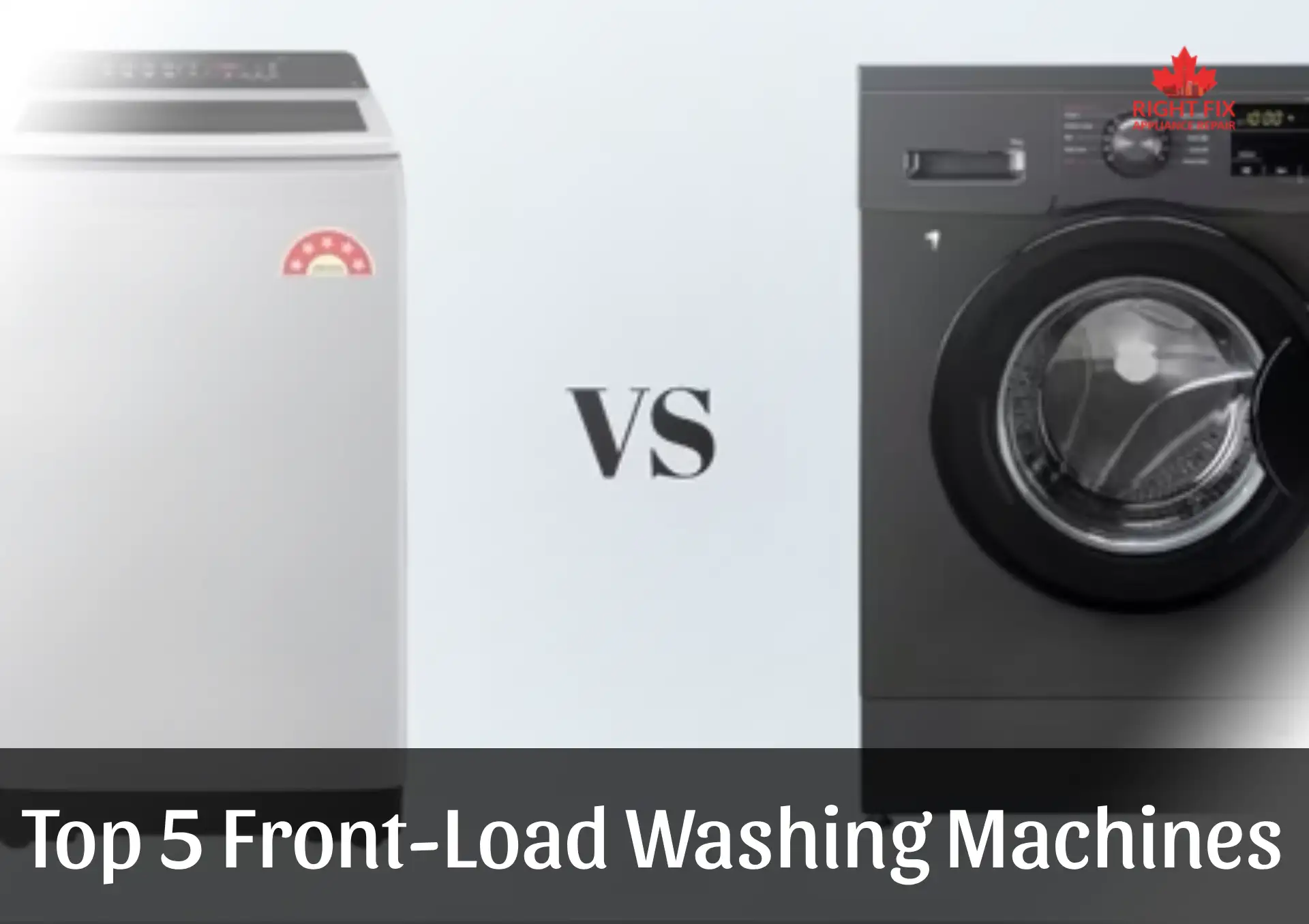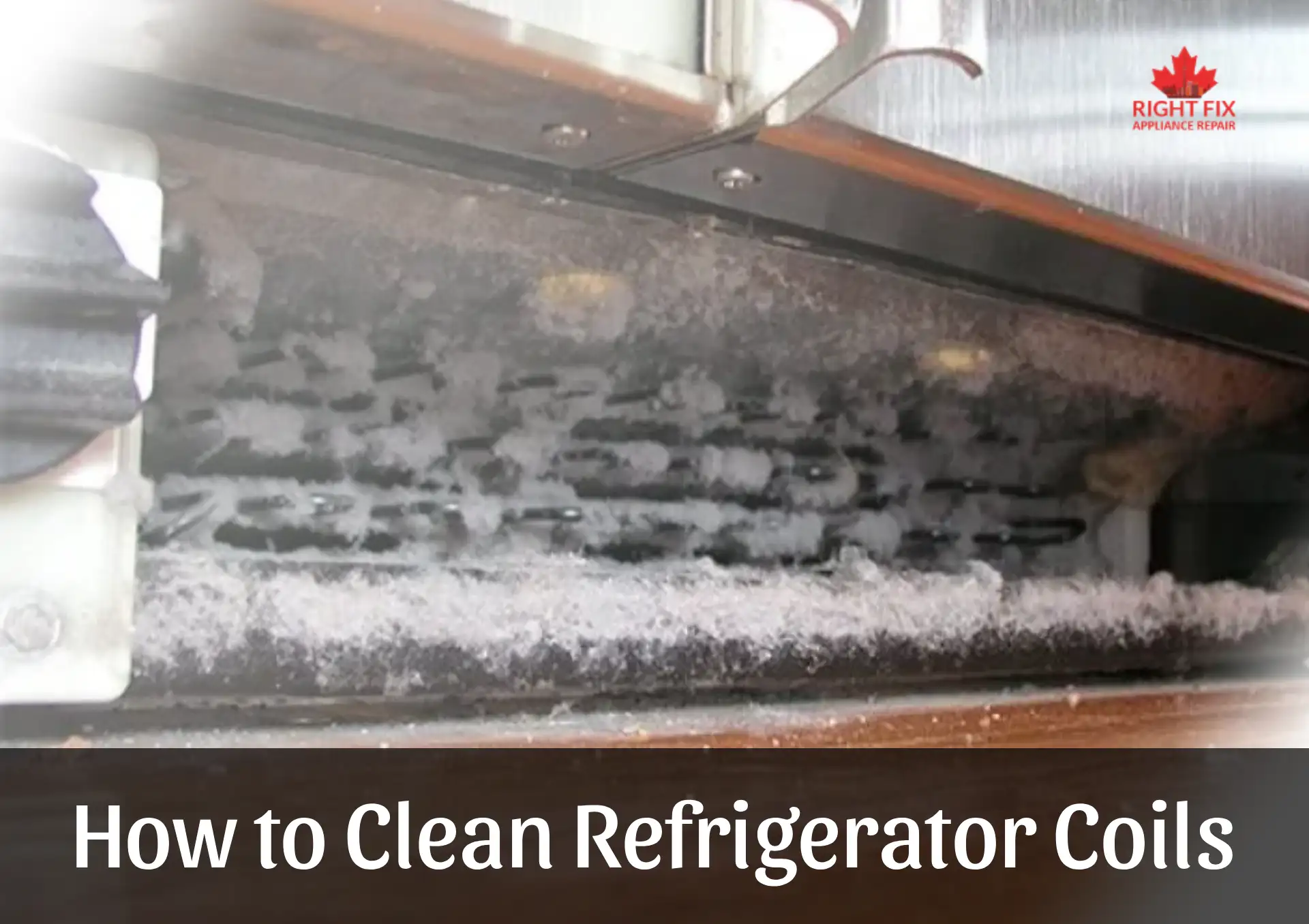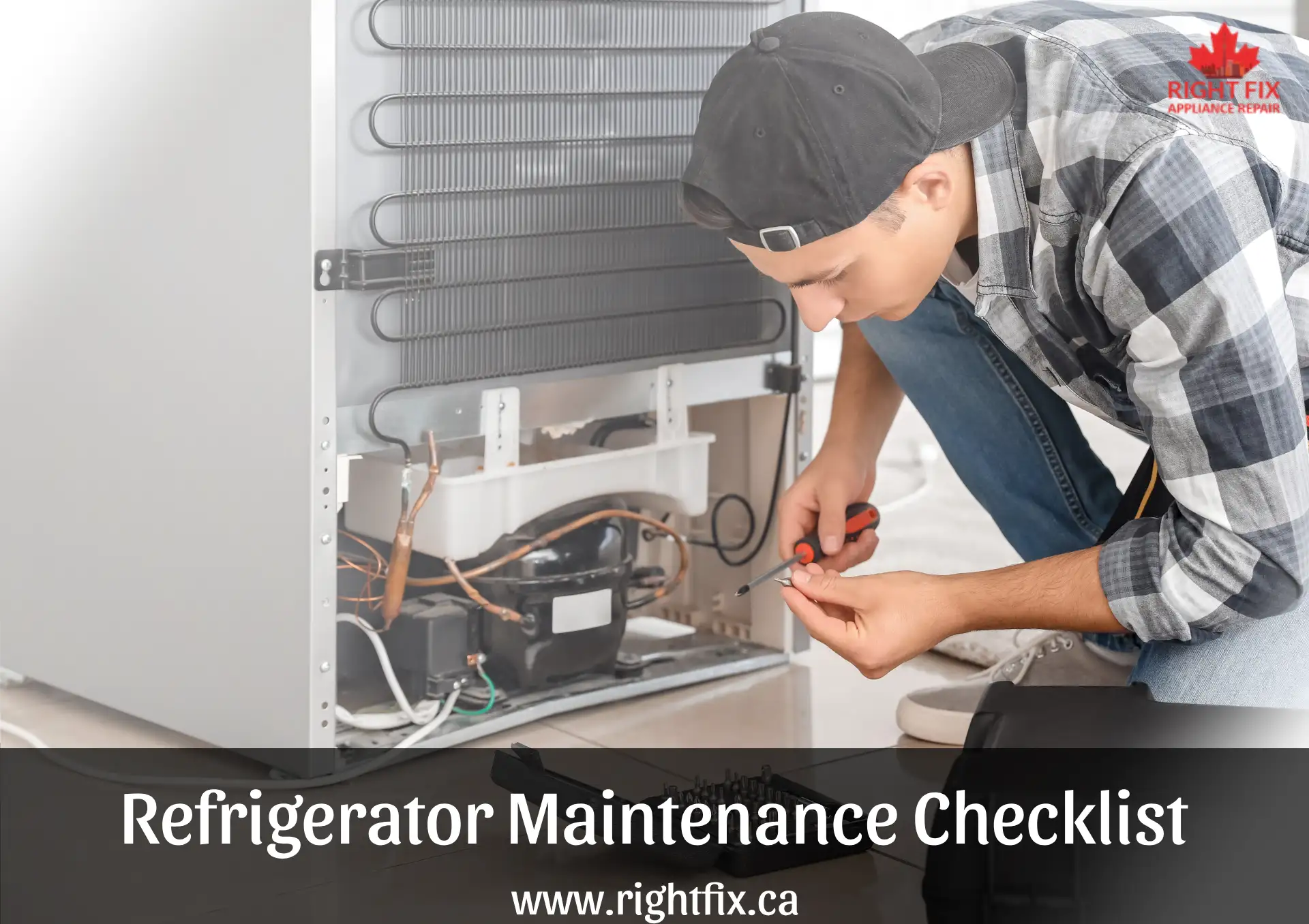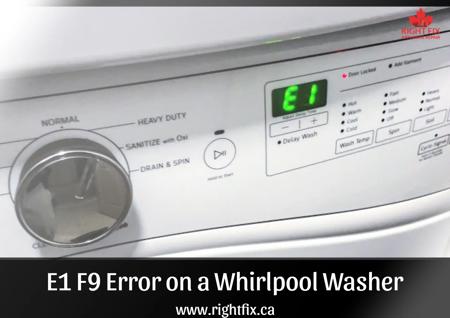Whirlpool F09 Error Code: What It Means and How to Fix It
If you're seeing the F09 error code on your Whirlpool washing machine, you're likely facing a drainage problem. This error can disrupt your laundry routine, but understanding its cause and how to resolve it can save you time and money.
What Is the F09 Error Code?
The F09 error typically stands for a “Long Drain” issue. It means the washing machine is taking too long to drain the water from the drum, which can prevent the cycle from continuing or completing properly.
Common Causes of the F09 Error
-
Clogged Drain Pump or Filter
Lint, coins, or small clothing items can block the pump or filter, reducing water flow. -
Blocked Drain Hose
The hose might be kinked, bent, or blocked by debris. -
Faulty Drain Pump
If the pump motor fails, the washer won’t be able to remove water. -
Electrical or Control Board Issues
Problems with the washer’s electronics could misread signals from the pump.
How to Fix Whirlpool F09 Error
Unplug the machine before starting any repair work for safety.
-
Check and Clean the Drain Filter
-
Locate the filter (usually behind a bottom front panel).
-
Remove it and clear out debris.
-
Rinse under warm water and reinsert.
-
-
Inspect the Drain Hose
-
Detach and flush the hose with water.
-
Straighten out any bends or kinks.
-
-
Test the Drain Pump
-
Listen for the pump during the drain cycle.
-
If it’s silent or making unusual noises, it may need replacement.
-
-
Reset the Machine
-
Unplug the washer for 5–10 minutes to reset the control board.
-
If these steps don’t fix the problem, it may be best to contact a certified Whirlpool technician for further diagnosis.
Preventing Future F09 Errors
-
Clean the filter regularly
-
Avoid overloading the washer
-
Check pockets before washing
-
Use the correct detergent amount
By understanding the Whirlpool F09 error and following these troubleshooting tips, you can often resolve the issue on your own and keep your washer running smoothly.
Location we Service
- Ajax
- Alliston
- Aurora
- Bolton
- Bradford
- Brampton
- Brantford
- Burlington
- Caledon
- Cambridge
- Concord
- East York
- Etobicoke
- Georgetown
- GTA
- Guelph
- Halton Hills
- Hamilton
- Innisfil
- Keswick
- King City
- Kitchener
- Kleinburg
- Maple
- Markham
- Milton
- Mississauga
- New Tecumseth
- Newmarket
- North York
- Oakville
- Orangeville
- Oshawa
- Pickering
- Richmond Hill
- Scarborough
- Schomberg
- Stouffville
- Thornhill
- Toronto
- Unionville
- Uxbridge
- Vaughan
- Waterloo
- Whitby
- Woodbridge