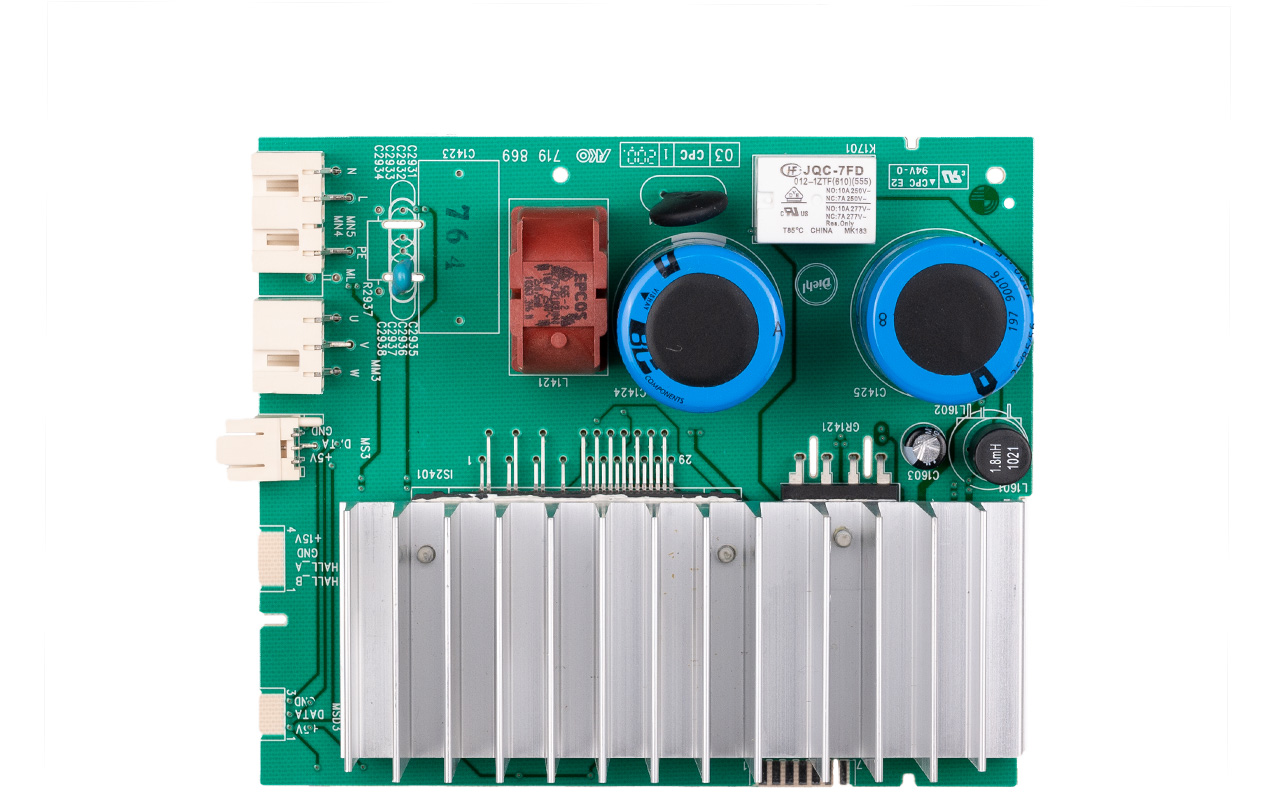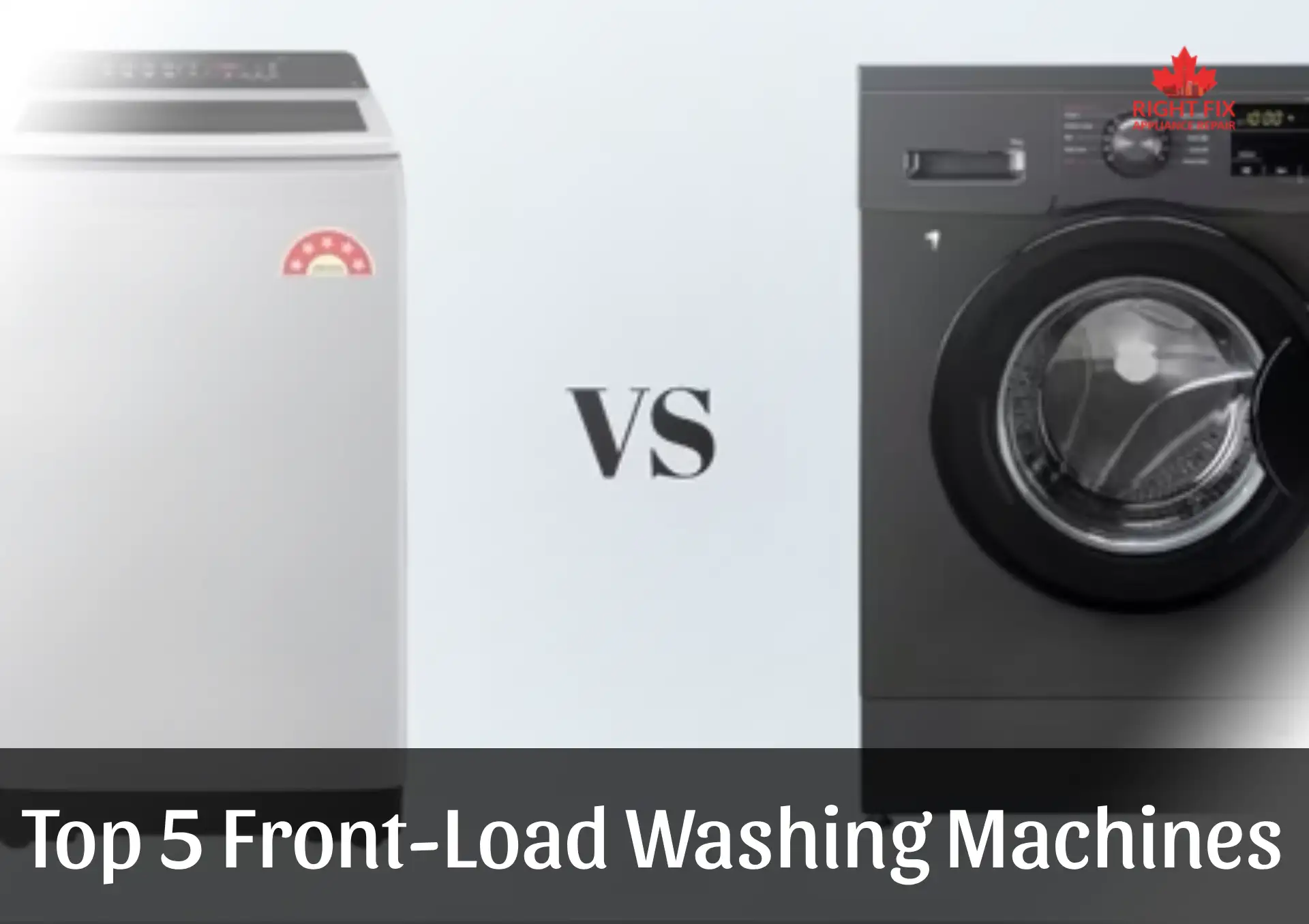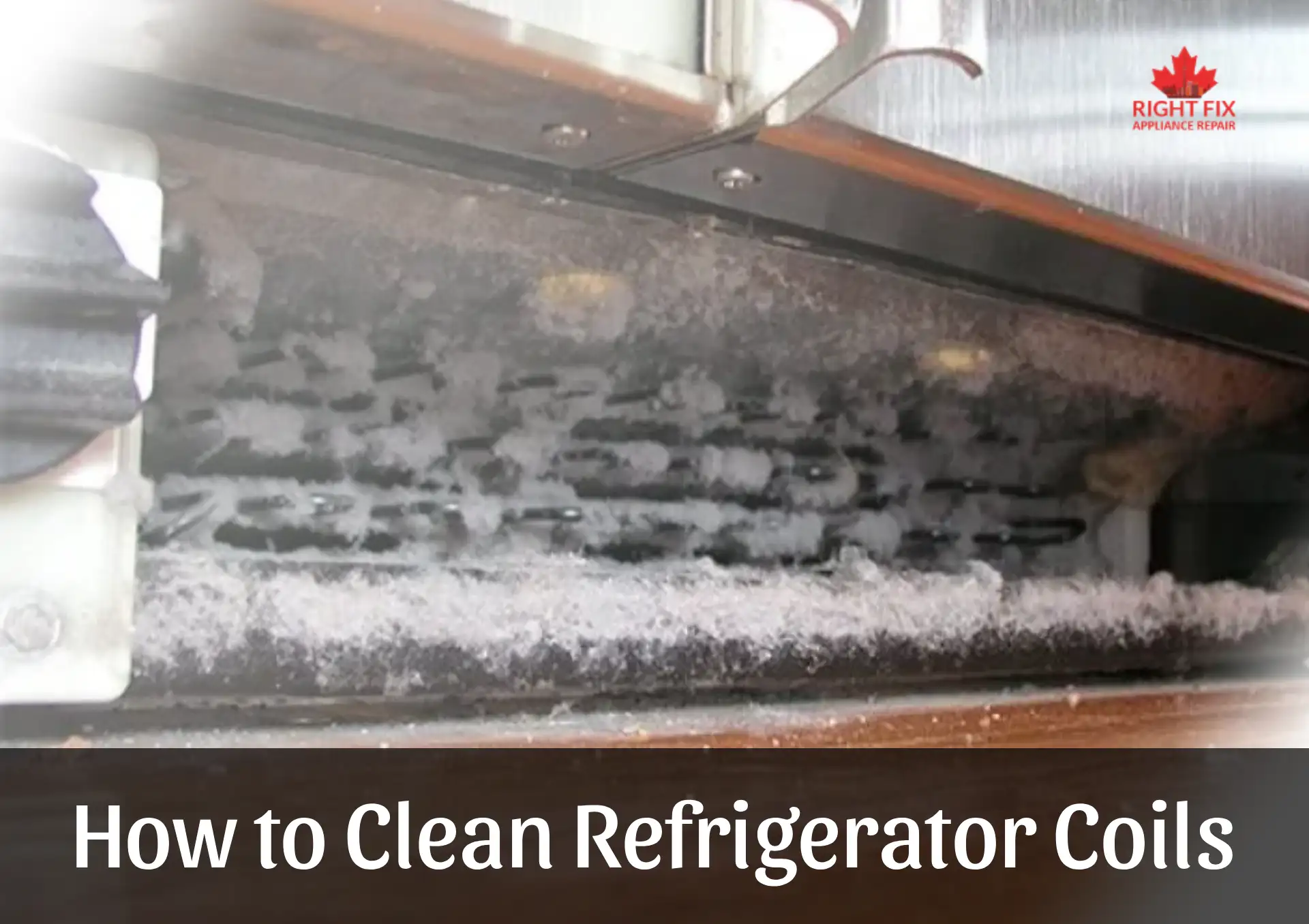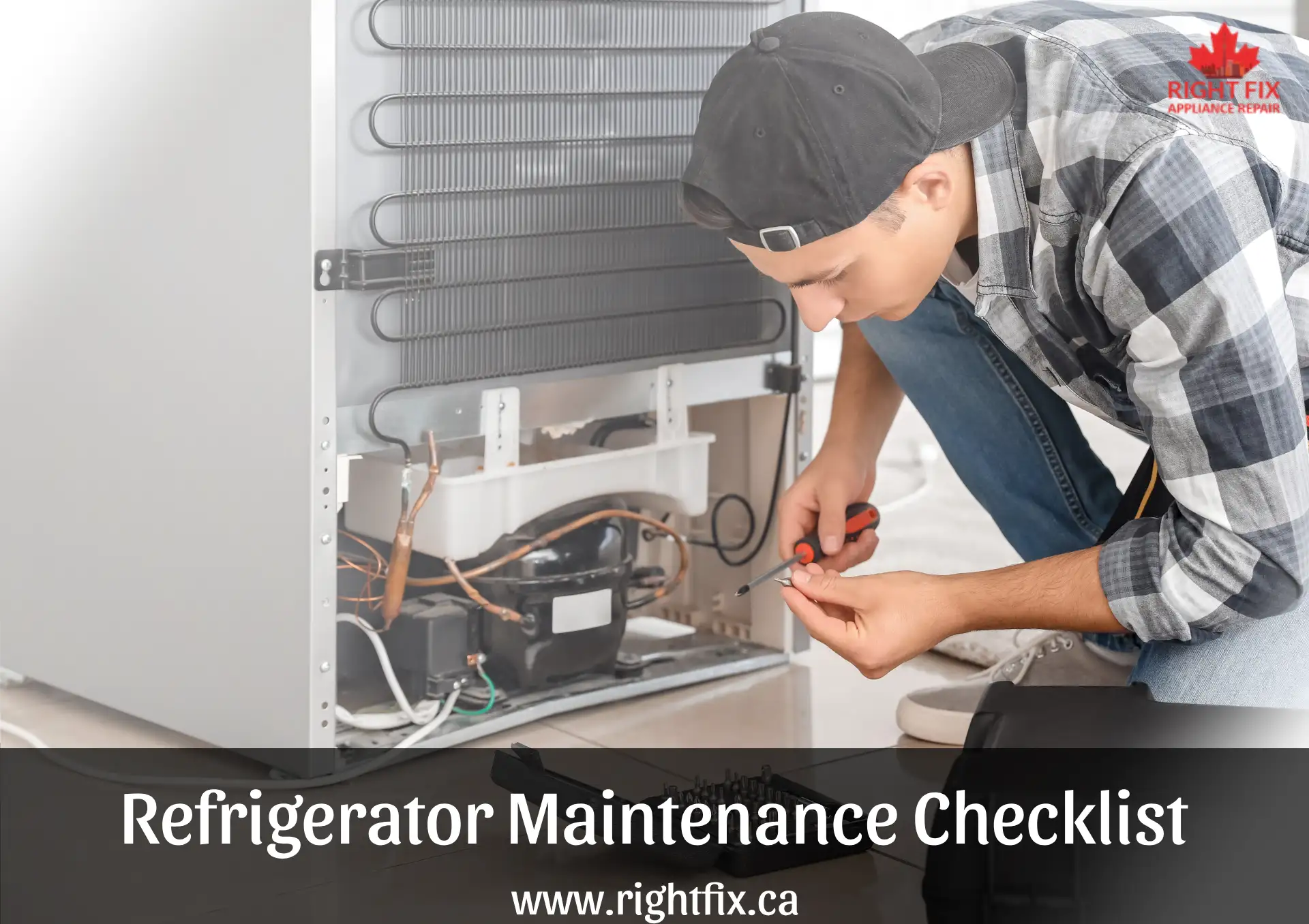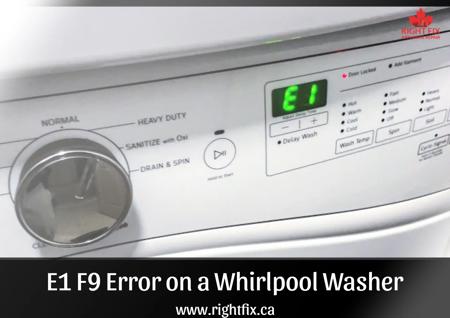How to Fix Whirlpool Washer Error Code E01/F06
A Whirlpool washer displaying error code E01/F06 indicates a communication issue between the washer’s Motor Control Unit (MCU) and Central Control Unit (CCU). In most cases, this error is caused by a damaged MCU circuit, often due to an overload. If you heard an electrical popping sound before the washer stopped working, it’s likely that the MCU or CCU needs to be replaced. However, in some instances, the error may be a temporary glitch that can be resolved by resetting the washer.
Follow these steps to diagnose and fix the E01/F06 error.
1. Reset the Washer
Before proceeding with complex troubleshooting, try resetting the washer by disconnecting it from power for 10 minutes. After reconnecting, check if the error has cleared. If not, continue with the following steps.
How to Reset:
- Press the Pause/Cancel button twice.
- Unplug the washer from power.
- Wait 10 minutes before reconnecting it.
- Enter diagnostic mode by pressing any three buttons (except power) in sequence, repeating the same three-button sequence. If successful, the display should show 888.
- Select an Express Test by pressing the second button from your sequence.
- When the LED blinks, press Start to run the test. If the error persists, further troubleshooting is needed.
2. Access the Washer
The next steps require accessing the washer’s internal components. Typically, the CCU is located at the top (front right corner), while the MCU is at the bottom (back right corner). To reach them:
- Unplug the washer and turn off the water supply.
- Use a 1/4-inch socket or nut driver and a flathead screwdriver to remove the top and rear panels.
- Wear protective gloves to prevent electrical shocks and injuries.
3. Check the Connections
Inspect the wiring of the CCU and MCU. Loose or disconnected wires can trigger the E01/F06 error. Ensure all connections are secure. If any wires are disconnected, reconnecting them may resolve the issue.
4. Inspect the MCU for Damage
The MCU is often the root cause of the E01/F06 error. Look for burn marks or damaged components on the circuit board. If damaged, follow these steps to replace it:
- Disconnect power and remove the rear panel.
- Locate the MCU assembly box (back right corner).
- Open the small cover and disconnect the wires (take a picture for reference).
- Use a flathead screwdriver to release the MCU assembly and remove it.
- Install a new MCU by reversing the steps above.
Testing the MCU with a multimeter requires technical expertise and may involve working with live power, so it’s recommended to consult a professional.
5. Inspect the CCU for Damage
If the MCU is in good condition, check the CCU for signs of damage. Burn marks or faulty wiring could be causing the error. Like the MCU, the CCU is difficult to test without proper training, so professional assistance is advised.
How to Replace the CCU:
- Unplug the washer and remove the top panel.
- Locate the CCU assembly (front right corner).
- Use a screwdriver to release the locking tabs securing the CCU.
- Disconnect the wire connectors (take pictures for reference).
- Remove the old CCU and install a new one by following the steps in reverse.
This guide applies to most Whirlpool washer models, including the following:
- 2LA5700XMW0
- 2LA5700XMW1
- 2LSR5233BN0
- 2LSR5233BQ1
- 2LSR5233BW0
- 2LSR5233BZ1
- 3CA2000XMW0
- GHW9100LW1
- GHW9100LW2
- GHW9150PW0
- GHW9150PW4
- GHW9200LW0
- LSQ8243HQ0
- LSR7233EQ0
- LSR8233EQ0
- LXR9245EQ1
- WFW72HEDW0
- WFW9150WW00
- WTW4800XQ2
- WTW4800XQ4
- WTW5000DW1
Still Can’t Fix It? RightFix Can Help!
If you’ve followed all the steps and your washer still shows the E01/F06 error, don’t worry—RightFix is here to help! Our team of professional technicians specializes in Whirlpool washer repairs and can quickly diagnose and resolve any issue.
📞 Contact RightFix today and get your washer running smoothly again!
Location we Service
- Ajax
- Alliston
- Aurora
- Bolton
- Bradford
- Brampton
- Brantford
- Burlington
- Caledon
- Cambridge
- Concord
- East York
- Etobicoke
- Georgetown
- GTA
- Guelph
- Halton Hills
- Hamilton
- Innisfil
- Keswick
- King City
- Kitchener
- Kleinburg
- Maple
- Markham
- Milton
- Mississauga
- New Tecumseth
- Newmarket
- North York
- Oakville
- Orangeville
- Oshawa
- Pickering
- Richmond Hill
- Scarborough
- Schomberg
- Stouffville
- Thornhill
- Toronto
- Unionville
- Uxbridge
- Vaughan
- Waterloo
- Whitby
- Woodbridge